Chapter 3: configuring the acs235a, Table 3-1. jumper settings – Black Box ACS235A User Manual
Page 66
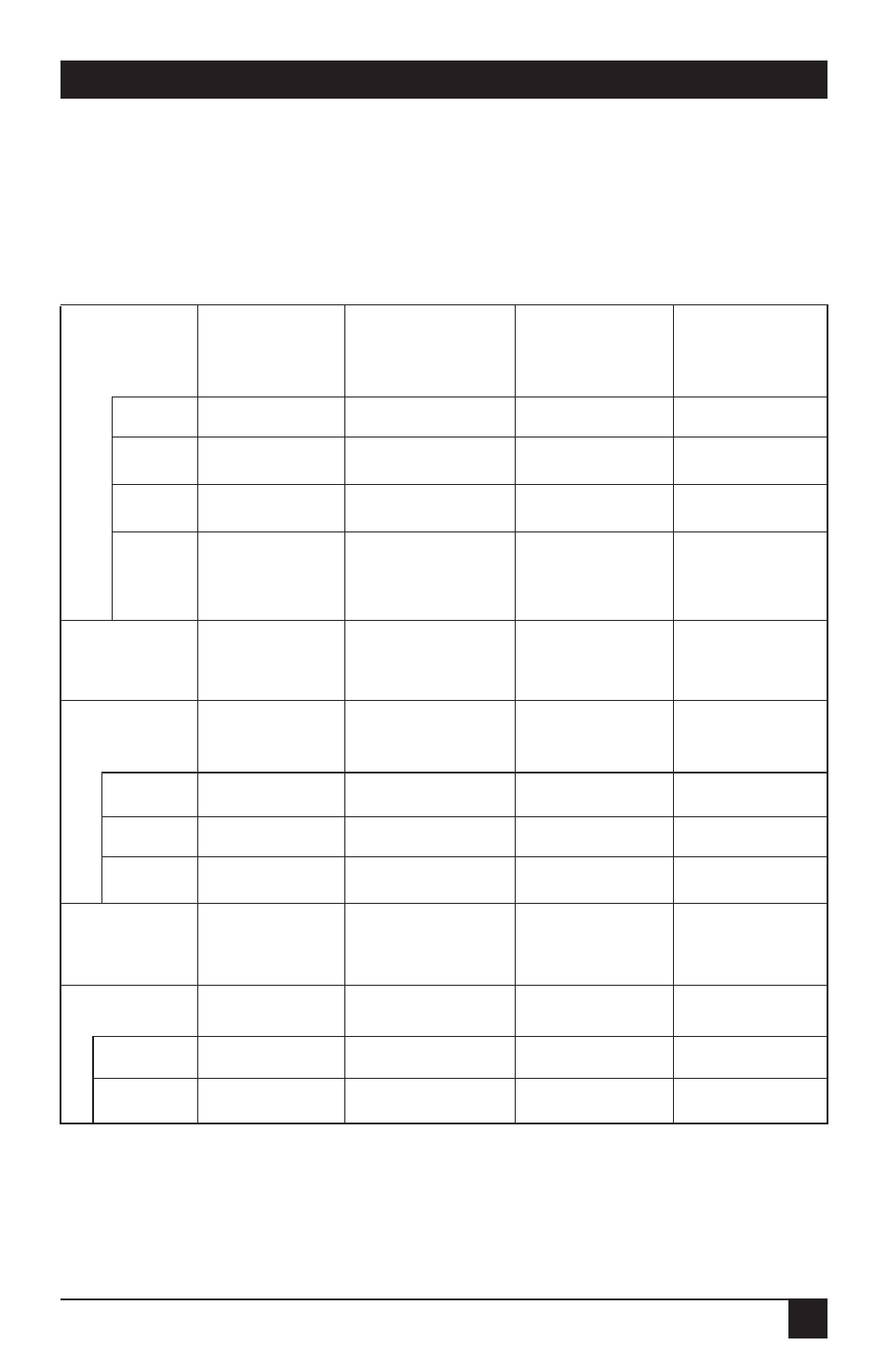
15
CHAPTER 3: Configuring the ACS235A
Table 3-1. Jumper Settings
For all of these applications, to use AGC you must leave JP3 in the Local Module installed and
keep the JP8 jumpers in the Remote Module on the left-hand posts. To operate without AGC,
remove JP3 in the Local Module installed, move the JP8 jumpers in the Remote Module to the
right-hand posts, and use the Remote Module’s gain-control screwdials as necessary (see
Sections 3.2.3, 3.3.2, and 5.2).
LOCAL
Standard VGA
Standard VGA
RGB Source
RGB Source
MODULE
Source to Std.
Source to
to Standard
to
JUMPERS:
VGA Monitor
RGB Monitor
VGA Monitor
RGB Monitor
JP2
Installed
Removed
Installed
Installed
JP6
Removed
Removed
Installed
Installed
JP10
Removed
Removed
Installed
Installed
JP11
Installed on
Installed on
Installed on
Installed on
left-hand left-hand
right-hand
right-hand
posts
posts
posts
posts
PINS 13 & 14
Connected
Connected
Open
Open
(HS, VS)
FROM CPU
REMOTE-
MODULE
JUMPERS:
JP1, 2, 3
Removed
Installed
Removed
Installed
JP9
Installed
Removed
Installed
Removed
JP12
Installed
Removed
Removed
Removed
PINS 13 & 14
Connected
Open
Connected
Open
(HS, VS)
TO MONITOR
USE RM’S
CONTROLS?
Contrast
If necessary
If necessary
If necessary
If necessary
Brightness
No
If necessary
No
If necessary
