Appendix b: rackmounting the extender – Black Box ACS235A User Manual
Page 50
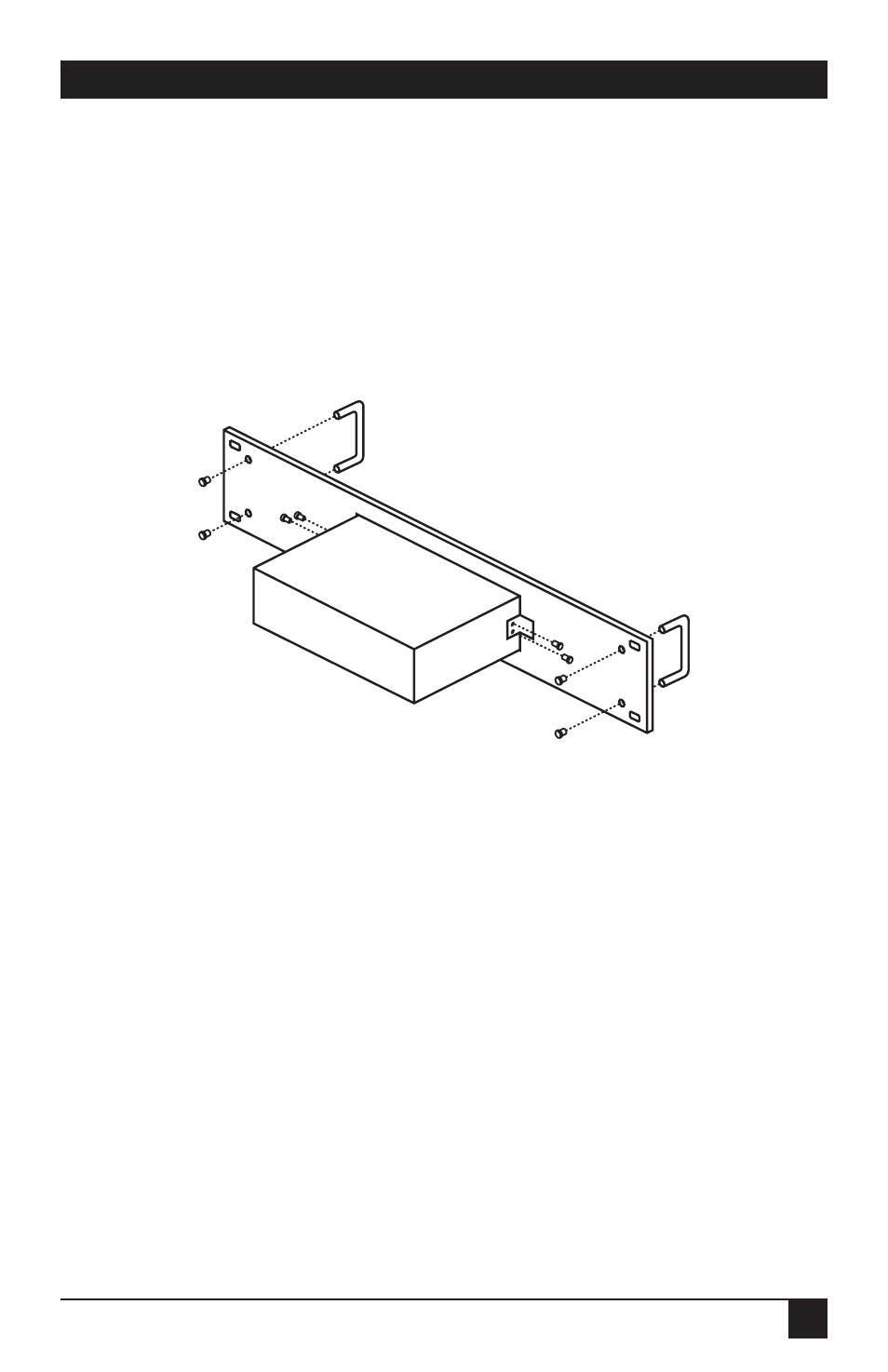
49
APPENDIX B: Rackmounting the Extender
4. Using the included hex tool, screw four of the included hex screws through the
holes in the flanges and into the Module to secure the Module to the frame.
5. Dual-Module Kit only: Repeat steps 2 through 4 for the other Module.
6. Match the mounting holes at the opposite ends of the Kit frame to an
appropriate set of matching holes on your equipment rack, then attach the
Module-and-frame assembly to the rack using your own screws, bolts, or cage
nuts (not included).
Figure B-2. The rackmount assembly (RMK235 shown).
This manual is related to the following products:
