Emergency stop, Emergency power, Horn switch – Snorkel AB46JRT User Manual
Page 36: Electrical power outlet, Danger, Warning
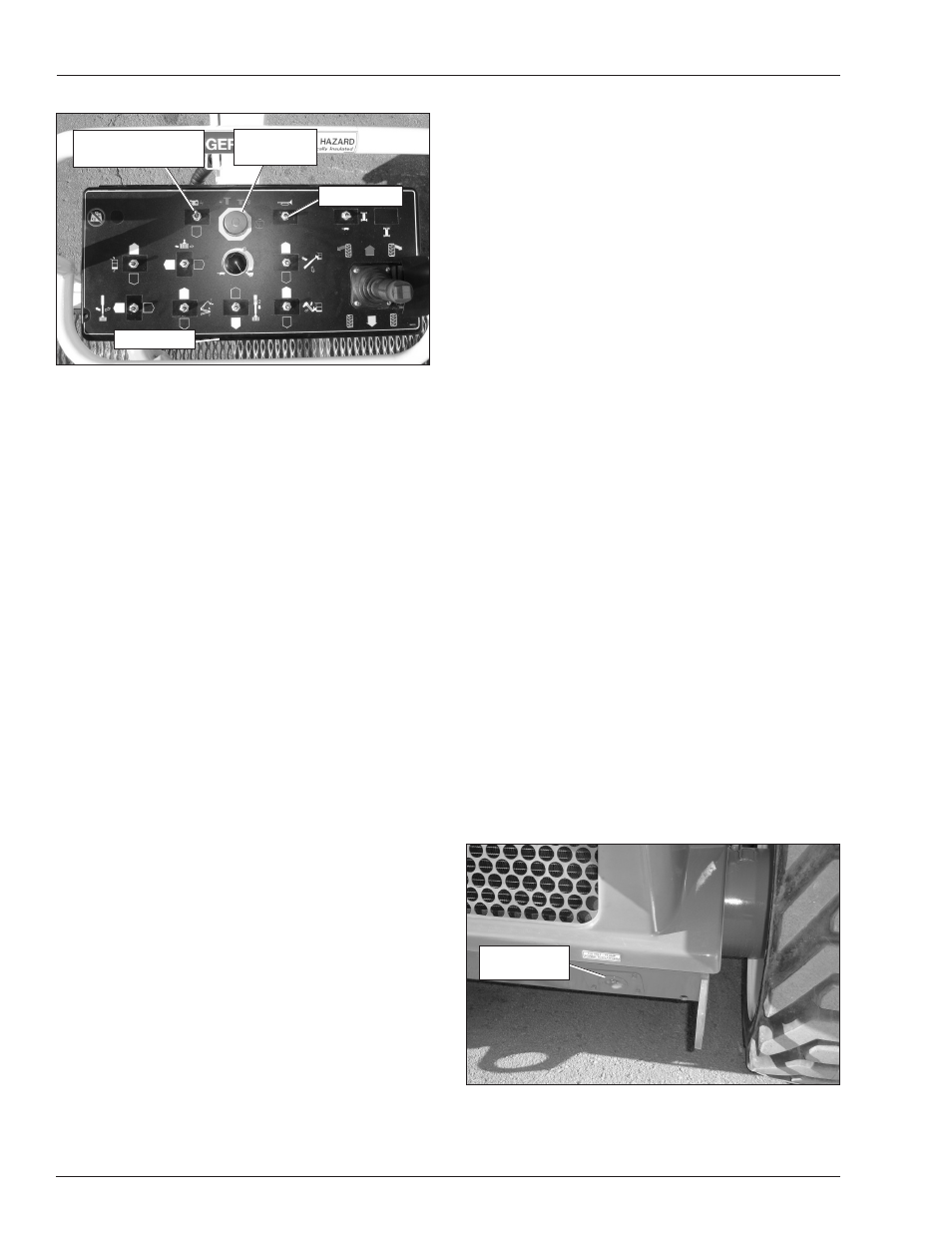
Chapter 7 – Prestart Inspection
32
AB46JRT – 0260071
Figure 7.14 – Upper Controls
4. Turn the start switch on the front of the upper control
panel to start until the engine starts, then release it.
5. Let the engine warm to operating temperature.
A
Danger
Pinch points may exist between moving components.
Death or serious injury will result from becoming
trapped between components, buildings, structures,
or other obstacles. Make sure all personnel stand
clear of the aerial platform while performing the pre-
start inspection.
A
Warning
The potential for an accident increases when operat-
ing an aerial platform that is damaged or malfunction-
ing. Death or serious injury could result from such
accidents. Do not operate the aerial platform if it is
damaged or malfunctioning.
6. Test the platform foot switch by moving a boom
function control without stepping on the foot switch.
If movement occurs the interlock is not functioning
properly. Do not operate the machine until the prob-
lem is corrected.
7. Test the operation of each control in both directions
from the upper controls.
8. The drive range switch and maximum travel speeds
are interlocked through limit switches on the riser
and the main boom that senses the position of the
booms.
• When the main boom is raised approximately 1 ½
″
(3.8 cm) or extended approximately 1
″ (2.5 cm),
the machine should travel in low speed only.
• To operate in high speed the booms must be
stowed.
Emergency Stop
To test the emergency stop button from the upper
controls:
1. At the lower controls, start the engine and place the
control selector switch in the upper control position.
2. At the upper controls, push the emergency stop but-
ton inward to turn off electrical power.
3. Verify that the engine shuts off and the upper control
functions do not operate.
Emergency Power
To test the emergency power system from the upper
controls:
1. Turn the battery disconnect switch on.
2. At the lower controls, pull the emergency stop button
outward and place the start switch in the on position.
Place the control selector switch in the upper control
position.
3. At the upper controls (refer to Figure 7.14), pull the
emergency stop button outward and place the start
switch in the on position.
4. Hold the engine/emergency power switch in the
emergency power position and step on the platform
foot switch to verify operation of the aerial platform
using the emergency power system.
Horn Switch
The machine may be equipped with an optional horn.
Operate the horn switch (refer to Figure 7.14) to ensure
that it sounds to warn personnel in the area.
Electrical Power Outlet
Connect a source of 110 volt AC power to the power-
input connector on the right side of the chassis (refer to
Figure 7.15).
Figure 7.15 – Power-Input Connector
Power-Input
Connector
Engine/Emergency
Power Switch
Emergency
Stop Button
Horn Switch
Start Switch
