Boom extension switch, Jib articulation switch, Platform level switch – Snorkel AB46JRT User Manual
Page 23: Platform rotation switch, Engine/emergency power switch, Caution
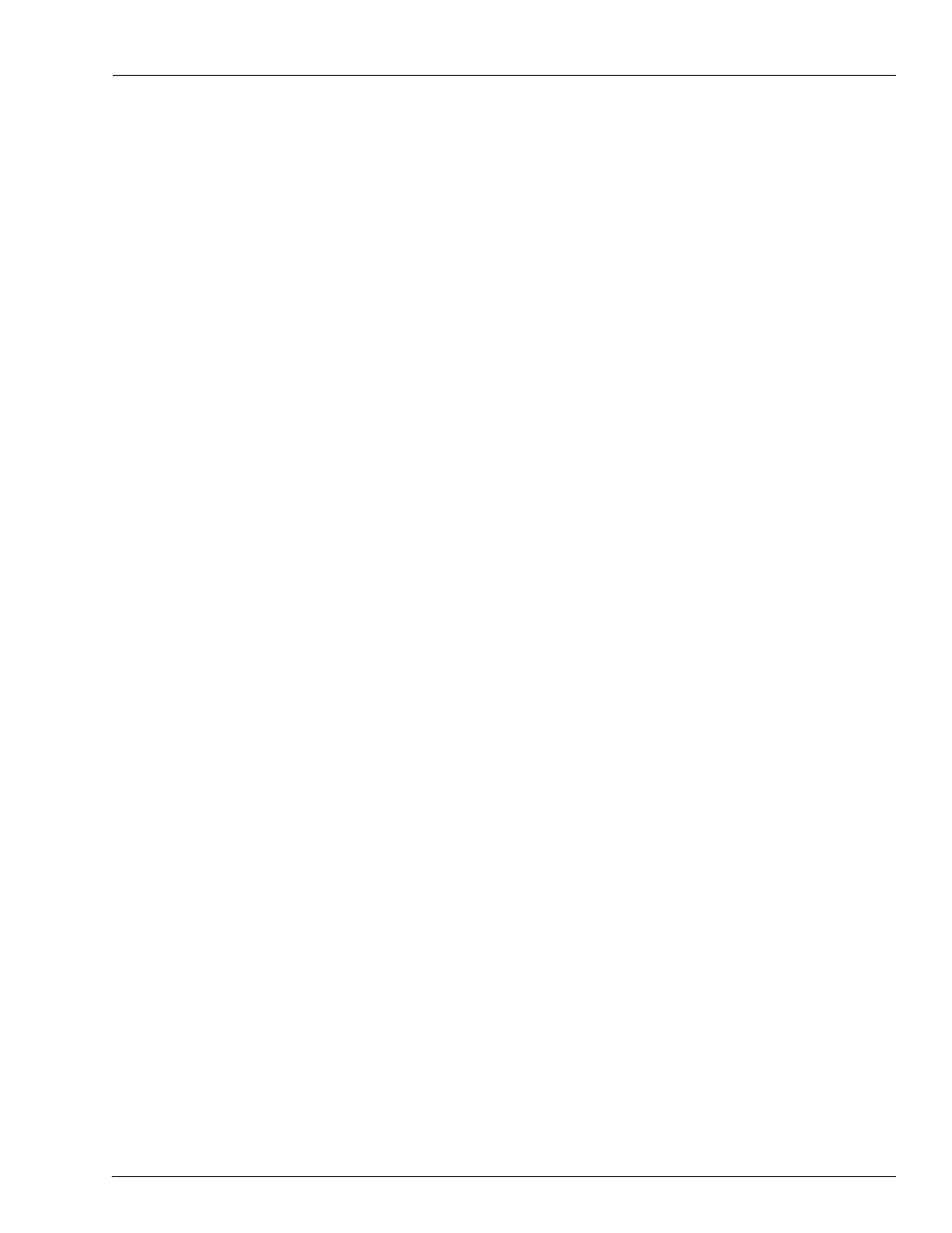
Chapter 6 – Controls
AB46JRT – 0260071
19
Boom Extension Switch
The boom extension switch (refer to Figure 6.2) is used to
extend or retract the booms. The switch is spring returned
to the center off position.
• Hold the switch to the right to extend the booms.
• Hold the switch to the left to retract the booms.
Jib Articulation Switch
The jib switch (refer to Figure 6.2) is used to raise or
lower the jib. The switch is spring returned to the center
off position.
• Hold the switch upward to raise the jib.
• Hold the switch downward to lower the jib.
Platform Level Switch
The platform level switch (refer to Figure 6.2) is used to
level the platform floor with respect to the ground. The
switch is spring returned to the center off position.
• Hold the switch upward to tilt the platform floor upward
or away from the ground.
• Hold the switch downward to tilt the platform floor
downward or toward the ground.
Platform Rotation Switch
The platform rotation switch (refer to Figure 6.2) is used
to rotate the platform relative to the end of the tip boom.
The switch is spring returned to the center off position.
• Hold the switch to the right to rotate the platform
counterclockwise.
• Hold the switch to the left to rotate the platform clock-
wise.
Engine/Emergency Power Switch
The engine/emergency power switch (refer to Figure 6.2)
is used to operate turntable, boom, and platform func-
tions using the emergency power system. The switch is
spring returned to the engine position for aerial platform
engine operation.
A
Caution
The emergency power system is for emergency low-
ering and stowing only. The length of time the pump
can be operated depends on the capacity of the bat-
tery. Do not use this system for normal operation.
• Hold the engine/emergency power switch downward
in the direction of the white arrow to activate the
emergency power system.
• Release the switch to disengage the emergency power
system.
If the engine is running, it will stop when the switch is
placed in the emergency power position.
Hydraulic Oil Warm-Up Switch
The optional hydraulic fluid warm-up switch is used to
warm the hydraulic fluid when the ambient temperature
is below 32°F (0°C) and boom movement is sluggish
because of cold fluid.
A
Caution
Not all hydraulic fluid is suitable to use in the hydrau-
lic system. Some have poor lubricating character-
istics and may increase component wear. Only use
hydraulic fluid as recommended.
Use cold weather hydraulic oil as recommended in the
machine General Specifications in temperatures of 10°F
(0°C) or below.
The toggle switches for the warm-up system are on the
lower control panel and on the front of the upper control
panel.
Note
Machine functions are not operational while using the
hydraulic warm-up system.
To warm-up the hydraulic fluid from the lower controls:
1. Start the engine from the lower controls.
2. Place the hydraulic fluid warm-up switch in the on
position.
• The engine throttle speed will increase to warm the
hydraulic fluid.
• The engine throttle speed will decrease and return
to idle once the hydraulic fluid reaches a preset
temperature.
• If the warm-up switch is left on the engine speed
will continue to increase and decrease to keep the
hydraulic fluid at a preset temperature.
3. When the engine throttle speed returns to idle, place
the hydraulic fluid warm-up switch in the off position.
Circuit Breaker Reset Buttons
The lower control panel electrical system has a 10 amp
circuit breaker for both the internal relays and the toggle
switches, and a 25 amp circuit breaker for the main
control system circuit. There is a reset button for each
circuit breaker at the top of the lower control panel (refer
to Figure 6.2).
The upper control panel has a 10 amp circuit breaker for
the upper control system circuit, with the reset button on
the front of the upper control panel (refer to Figure 6.3).
