Apple Newton Works Word Processor User Manual
Page 16
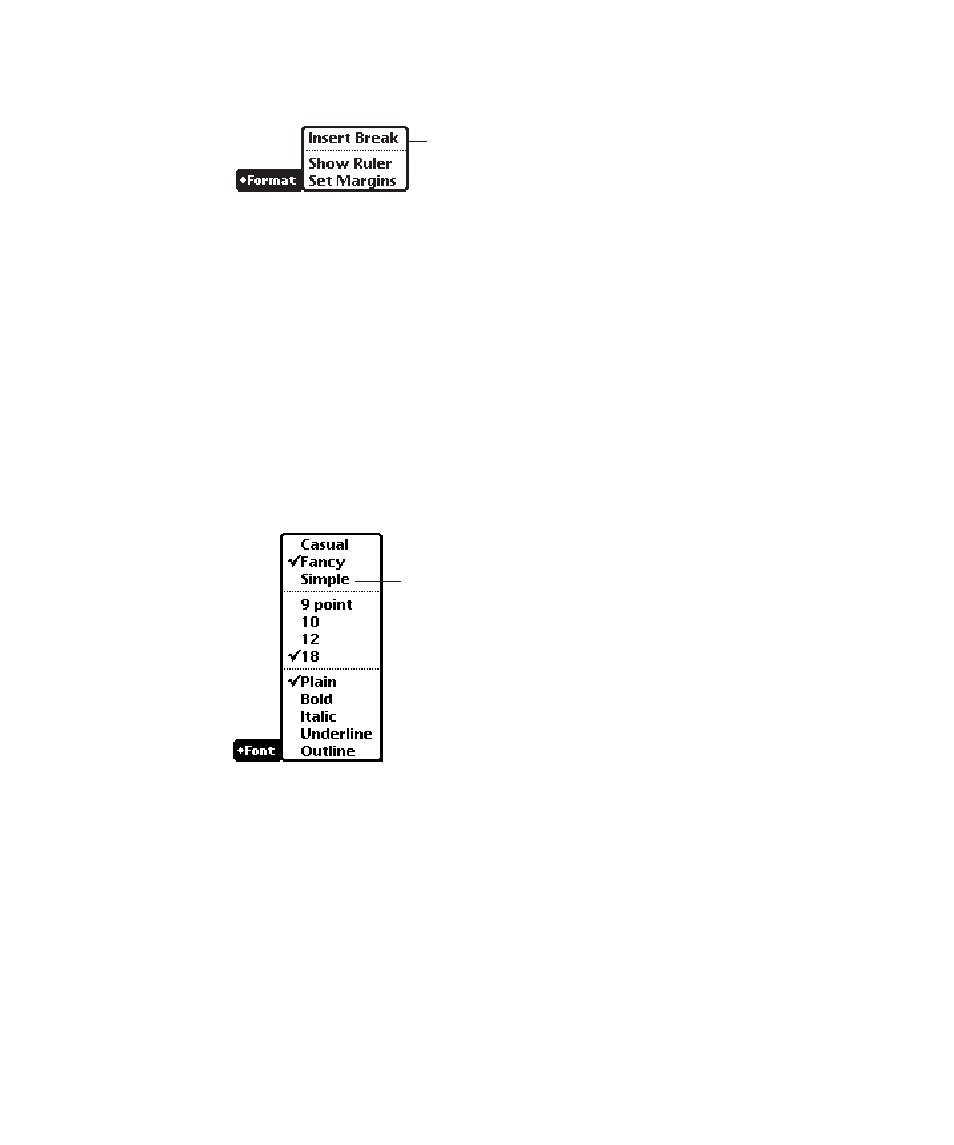
2
Tap Format, and in the list that appears, tap Insert Break.
Dotted lines show where the page breaks are located in your paper.
Using fonts, styles, and sizes
You can choose from several fonts, sizes, and styles for the information you type. You
can also set the default font, size, and style that is used whenever you open a new
paper. See “Setting Preferences” in Chapter 4, “Using Preferences, Keyboard
Shortcuts, and Special Keys.”
Changing or setting the font, size, or style
1
Tap Font.
2
In the list that appears, tap your choice.
Note: The Casual font is intended mainly for viewing information on the screen. If
you print a paper that includes this font, you may experience some problems.
All text you enter from this point on will be in the selected font.
16
Chapter 2
T
ap
y
o
u
r
c
h
o
i
ce
i
n
t
h
e
p
op
-
up
l
i
s
t.
T
ap
h
e
r
e t
o
i
n
s
e
r
t
a
p
a
g
e b
r
e
a
k
.
- Câble composite AV (16 pages)
- Adaptateur secteur USB (16 pages)
- Battery Charger (52 pages)
- iSight (32 pages)
- StyleWriter - Adaptateur EtherTalk (19 pages)
- StyleWriter EtherTalk Adapter (19 pages)
- Câble AV composante YUV (16 pages)
- Adaptateur EtherTalk pour StyleWriter (19 pages)
- VESA Mount Adapter (20 pages)
- Mac Performa 5300CD (141 pages)
- Video System (95 pages)
- Final Cut Pro 7 (178 pages)
- Final Cut Pro 7 (1990 pages)
- Component AV Cable (12 pages)
- Component AV Cable (16 pages)
- Composite AV Cable (14 pages)
- Composite AV Cable (16 pages)
- IEEE1394 (24 pages)
- Universal Dock (88 pages)
- USB PowerAdapter (16 pages)
- USB Power Adapter (8 pages)
- World Travel Adapter (20 pages)
- TV (48 pages)
- AirPort Time Capsule 802.11ac (32 pages)
- Color StyleWriter 2200 (146 pages)
- AirPort Extreme 802.11n (5th Generation) (44 pages)
- AirPort Express 802.11n (1st Generation) (48 pages)
- AirPort Extreme 802.11n (3rd Generation) (44 pages)
- AirPort Express 802.11n (2nd Generation) (32 pages)
- AirPort Express v4.2 (48 pages)
- AirPort Time Capsule 802.11n (3rd Generation) (40 pages)
- Newton Connection Utilities (for Macintosh) (117 pages)
- Newton Backup Utility (for Macintosh) (39 pages)
- Wireless Keyboard and Mouse (20 pages)
- Newton Internet Enabler (29 pages)
- (22-inch) Cinema Display (21 pages)
- Color StyleWriter 1500 (144 pages)
- Bluetooth (4 pages)
- Color StyleWriter Pro (73 pages)
- Newton Connection Utilities (for Windows) (108 pages)
- AirPort Extreme Base Station v4.2 (36 pages)
- AirPort Extreme Card (12 pages)
- AirPort Time Capsule 802.11n (2nd Generation) (40 pages)
- ImageWriter LQ (2 pages)
- TV/FM Radio System (151 pages)
