Apple Newton Works Word Processor User Manual
Page 14
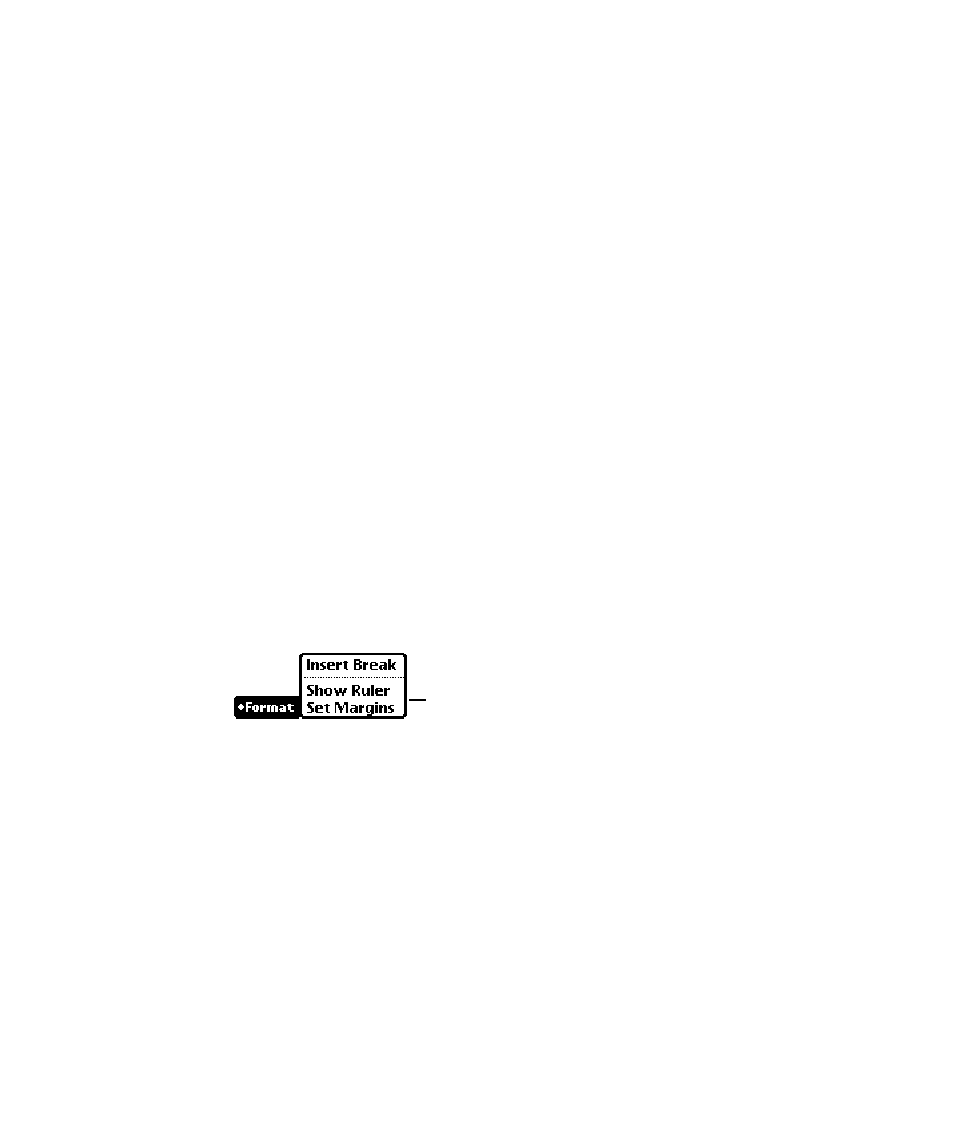
Changing the alignment of selected text or drawings
You can change the existing alignment at any time. To do this, follow these steps:
1
Select the desired text and graphics.
See “Selecting and Deselecting Information” earlier in this chapter.
2
If the ruler is not shown, tap Format, and in the list tap Show Ruler.
3
Tap the desired alignment icon.
The selected text and graphics are now in the chosen alignment.
Setting margins
The default margins are set at 1 inch for the top and bottom margins and 2.12 inches
for the left and right margins. This is so that the entire page is visible on the screen.
However, this may not be ideal margins for printing.
If you change the margins, you may see scroll bars on the side or bottom of the
screen. These indicate that some information in your paper is off the screen. To view
it you use the scroll bars. Tap anywhere along the scroll bar to go directly to that
place in your paper. You can also press and drag the scroll handle.
To set or change the margins, follow these steps:
1
Tap Format, and in the list tap Set Margins.
14
Chapter 2
T
ap
h
e
r
e t
o
s
et t
h
e
ma
r
g
i
n
s
.
- Câble composite AV (16 pages)
- Adaptateur secteur USB (16 pages)
- Battery Charger (52 pages)
- iSight (32 pages)
- StyleWriter - Adaptateur EtherTalk (19 pages)
- StyleWriter EtherTalk Adapter (19 pages)
- Câble AV composante YUV (16 pages)
- Adaptateur EtherTalk pour StyleWriter (19 pages)
- VESA Mount Adapter (20 pages)
- Mac Performa 5300CD (141 pages)
- Video System (95 pages)
- Final Cut Pro 7 (178 pages)
- Final Cut Pro 7 (1990 pages)
- Component AV Cable (12 pages)
- Component AV Cable (16 pages)
- Composite AV Cable (14 pages)
- Composite AV Cable (16 pages)
- IEEE1394 (24 pages)
- Universal Dock (88 pages)
- USB PowerAdapter (16 pages)
- USB Power Adapter (8 pages)
- World Travel Adapter (20 pages)
- TV (48 pages)
- AirPort Time Capsule 802.11ac (32 pages)
- Color StyleWriter 2200 (146 pages)
- AirPort Extreme 802.11n (5th Generation) (44 pages)
- AirPort Express 802.11n (1st Generation) (48 pages)
- AirPort Extreme 802.11n (3rd Generation) (44 pages)
- AirPort Express 802.11n (2nd Generation) (32 pages)
- AirPort Express v4.2 (48 pages)
- AirPort Time Capsule 802.11n (3rd Generation) (40 pages)
- Newton Connection Utilities (for Macintosh) (117 pages)
- Newton Backup Utility (for Macintosh) (39 pages)
- Wireless Keyboard and Mouse (20 pages)
- Newton Internet Enabler (29 pages)
- (22-inch) Cinema Display (21 pages)
- Color StyleWriter 1500 (144 pages)
- Bluetooth (4 pages)
- Color StyleWriter Pro (73 pages)
- Newton Connection Utilities (for Windows) (108 pages)
- AirPort Extreme Base Station v4.2 (36 pages)
- AirPort Extreme Card (12 pages)
- AirPort Time Capsule 802.11n (2nd Generation) (40 pages)
- ImageWriter LQ (2 pages)
- TV/FM Radio System (151 pages)
