Apple Xserve (Early 2008) User Manual
Page 45
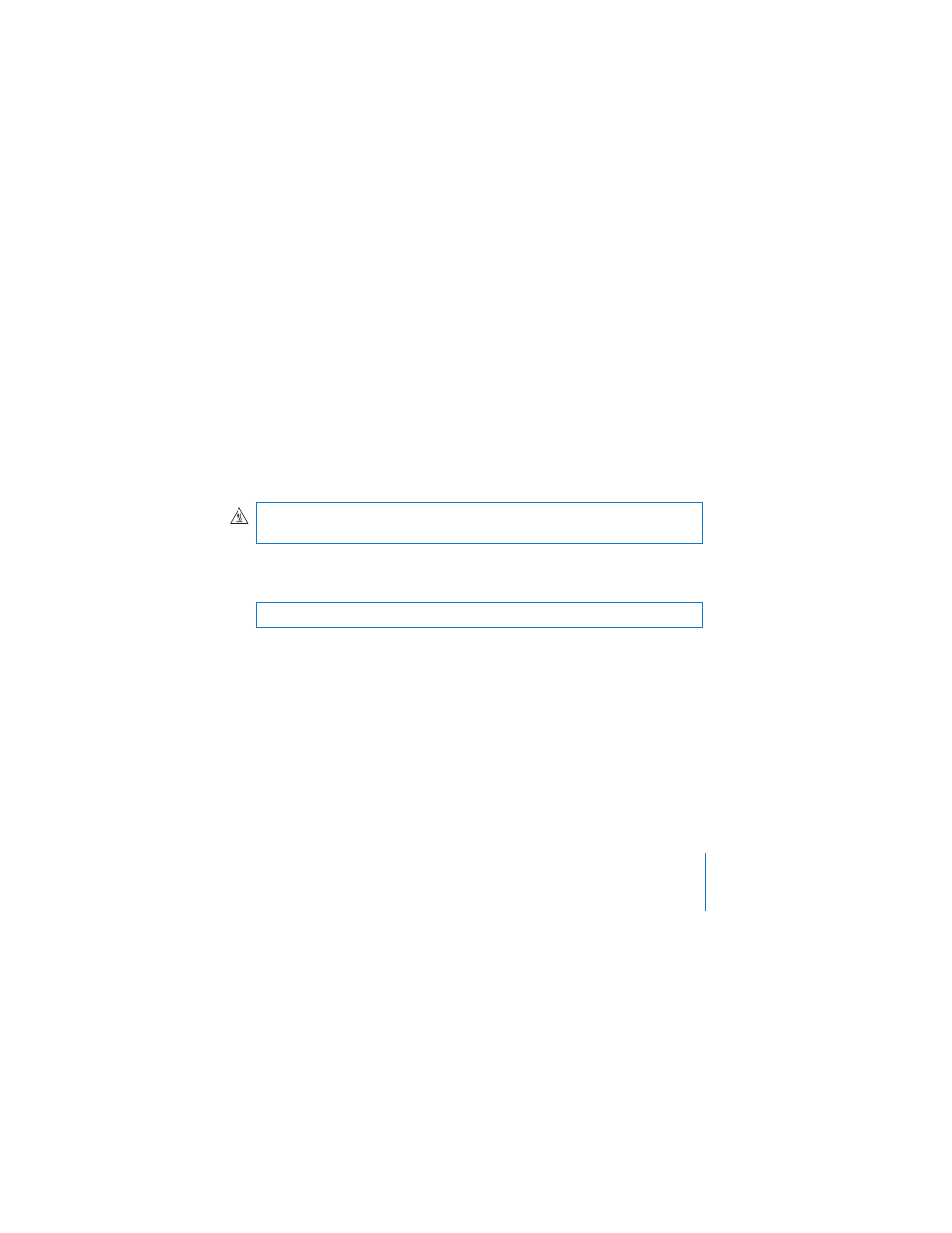
Chapter 2
Installing or Replacing Components
45
To replace the battery:
1
Shut down the Xserve and unplug all cables.
Important:
Be sure the Xserve is turned off and the power cords are unplugged before
you replace the battery.
2
Remove the Xserve from the rack and open it. For instructions, see “Opening and
Closing the Xserve” on page 30.
3
If you need more room, remove the PCI card in slot 2.
4
Remove the old battery by sliding it out of the holder.
5
Insert the new battery in the holder with the positive (+) side facing up.
6
If you removed a PCI card, replace it.
7
Close the Xserve and return it to the rack.
Important:
Dispose of the old battery according to the manufacturer’s instructions and
your local environmental laws. See the battery disposal information in the Regulatory
Compliance Information section at the end of this guide.
WARNING:
Always wait 5 to 10 minutes for the Xserve to cool down before you try to
replace the battery. Components near the battery slot may be very hot.
WARNING:
To avoid risk of explosion, replace the battery only with type CR2032.
- Numbers '09 (254 pages)
- Keynote '09 (247 pages)
- Pages '09 (279 pages)
- Boot Camp Mac OS X v10.6 Snow Leopard (18 pages)
- Boot Camp Mac OS X v10.6 Snow Leopard (19 pages)
- iWork '09 (372 pages)
- Mac OS X v10.6 Snow Leopard (7 pages)
- GarageBand '08 (102 pages)
- iDVD '08 (35 pages)
- GarageBand '09 (122 pages)
- iWeb (37 pages)
- iMovie '08 (50 pages)
- Boot Camp (Mac OS X v10.5 Leopard) (27 pages)
- Boot Camp (Mac OS X v10.5 Leopard) (25 pages)
- Mac OS X v10.5 Leopard (16 pages)
- Mac OS X (622 pages)
- Mac OS X Server (Version 10.6 Snow Leopard) (197 pages)
- Mac OS (42 pages)
- Mac OS X Server (Upgrading and Migrating For Version 10.4 or Later) (97 pages)
- iMovie HD (47 pages)
- iMovie HD (83 pages)
- MAC OS 7.6.1 (4 pages)
- Mac OS X Server (Extending Your Wiki Server For Version 10.5 Leopard) (45 pages)
- Mac OS X Server Ver 10.4 (35 pages)
- Mac OS X Server v10.6 (97 pages)
- Mac OS X Server v10.6 (76 pages)
- Macintosh Japanese Language Kit (30 pages)
- Xserve (Early 2008) DIY Procedure for Hard Drive (3 pages)
- Xserve (8 pages)
- Xserve (60 pages)
- GarageBand 3 (98 pages)
- Remote Desktop 3.1 (191 pages)
- Motion 5.1.1 (1090 pages)
- Workgroup Server 8150/110 (144 pages)
- Aperture (476 pages)
- Xserve Intel (Late 2006) DIY Procedure for Optical Drive Cable (7 pages)
- Xserve Intel (Late 2006) DIY Procedure for Optical Drive Cable (6 pages)
- Network Services Location Manager Network (8 pages)
- Macintosh System 7.5 (114 pages)
- Macintosh System 7.5 (65 pages)
- Macintosh System 7.5 (126 pages)
- DVD Studio Pro 4 (656 pages)
- Keynote '08 (204 pages)
- Xsan 2 (Second Edition) (11 pages)
- LiveType 2 (157 pages)
