Apple iMac (Early 2008) User Manual
Page 25
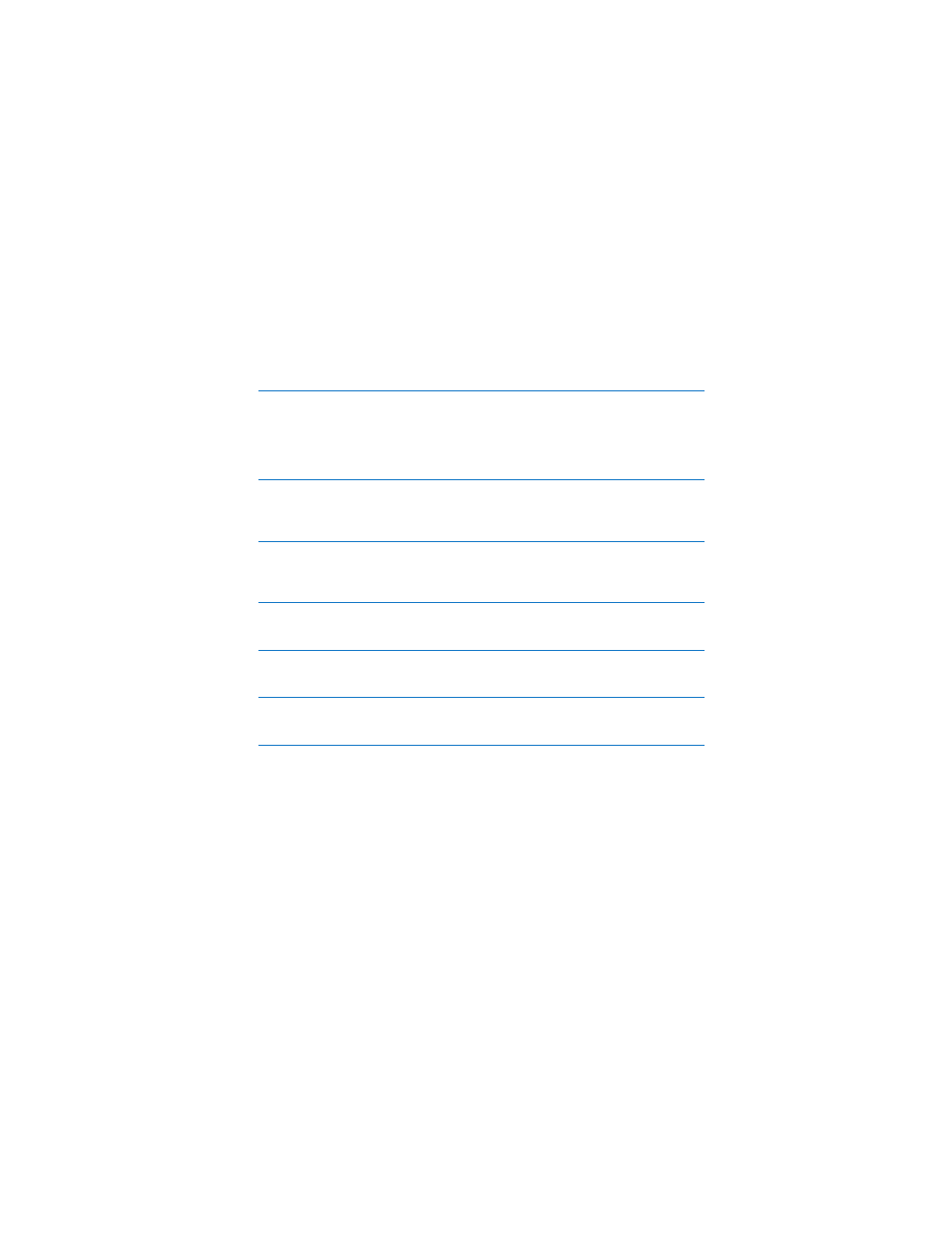
Chapter 2
Life with Your iMac
25
£
Mini-DVI video out port
Use a Mini-DVI to DVI Adapter to connect your iMac to an Apple flat-panel
display or other display that has a DVI connector. Use a Mini-DVI to VGA Adapter
to connect to an external monitor that has a VGA connector. Use a Mini-DVI to
Video Adapter for composite and S-video support to connect to a TV, VCR,
or other video device. Adapters are available at www.apple.com/store.
G
Ethernet port (10/100/1000Base-T)
Connect to a high-speed 10/100/1000Base-T Ethernet network, connect a DSL or
cable modem, or connect to another computer and transfer files. The Ethernet
port automatically detects other Ethernet devices.
d
Three USB 2.0 ports
Connect an iPod, printer, disk drive, digital camera, joystick, modem, and more.
You can also connect USB 1.1 devices. The Apple Keyboard also has two USB 2.0
ports.
,
Audio in/optical digital audio in port
Connect an external powered microphone or digital audio equipment. This port
is also a S/PDIF stereo 3.5 mini-phono jack.
f
Headphone out/optical digital audio out port
Connect headphones, external powered speakers, or digital audio equipment.
This port is also a S/PDIF stereo 3.5 mini-phono jack.
H
Two FireWire ports (one FireWire 400 and one FireWire 800)
Connect high-speed external devices, such as digital video camera or external
storage. Each port provides up to 7 watts of power.
