Apple iPod touch iOS 6.1 User Manual
Page 69
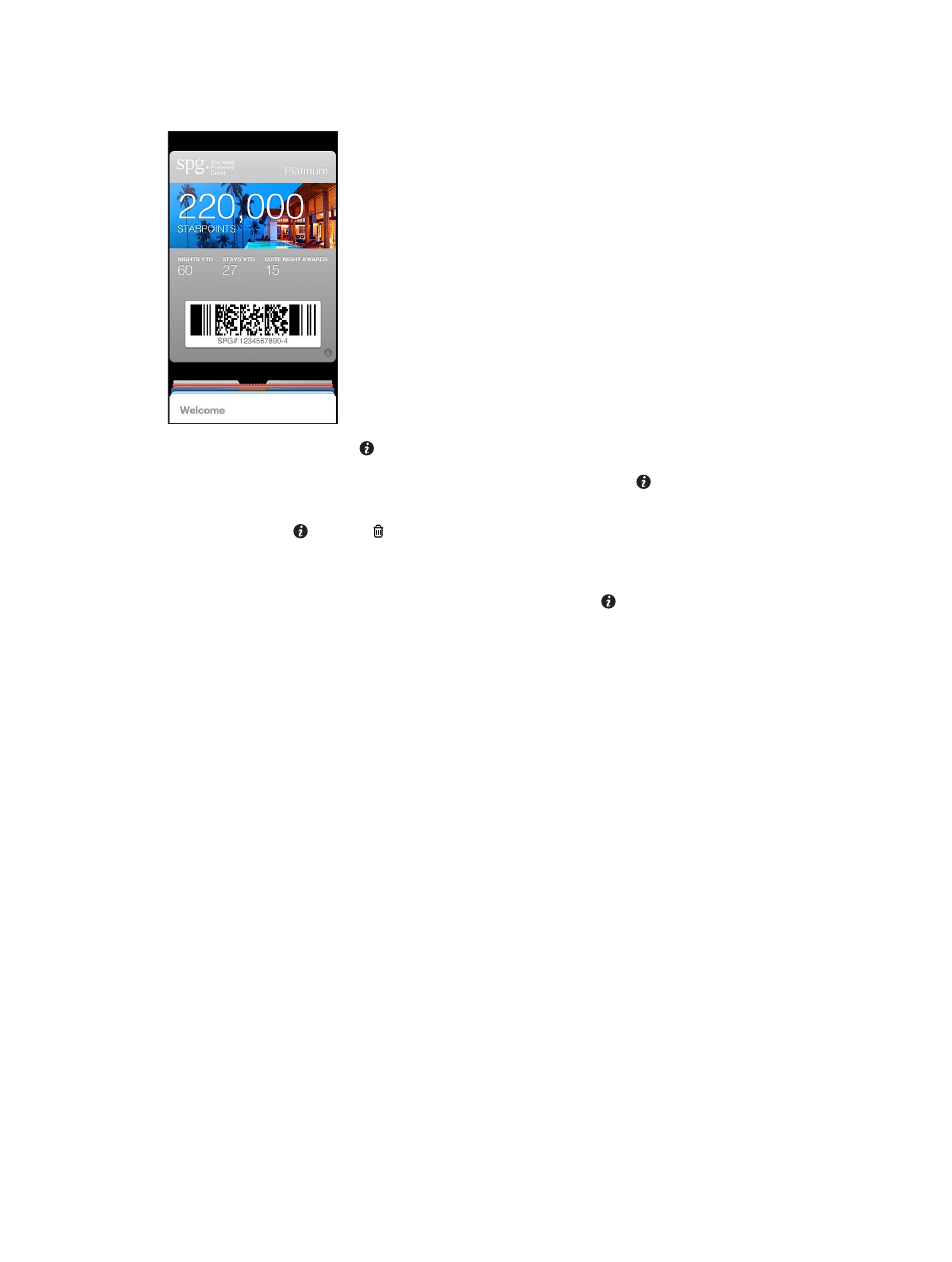
Chapter 13
Passbook
69
Use a pass: If an alert for a pass appears on the lock screen, slide the alert to display the pass. Or
open Passbook, select the pass, then present the barcode on the pass to the scanner.
View more information: Tap .
Passes are usually updated automatically. To refresh a pass manually, tap , then pull the
pass downward.
Delete a pass: Tap , then tap .
Prevent passes from appearing on your Lock screen: Go to Settings > General > Passcode
Lock and tap Turn Passcode On. Then go to Allow Access When Locked and turn Passbook off.
To prevent a specific pass from appearing on your Lock screen, tap , then turn off Show On
Lock Screen.
Set notification options: Go to Settings > Notifications > Passbook.
Include passes on your iPhone or other iPod touch: Go to Settings > iCloud and turn
on Passbook.
- iPod Touch (12 pages)
- iPod nano (4th generation) (80 pages)
- iPod shuffle (User’s Guide) (32 pages)
- iPod Classic (76 pages)
- EarPods with Remote and Mic (40 pages)
- Nike + iPod Sensor (128 pages)
- Nike + iPod Sensor (40 pages)
- Nike + iPod Sensor (32 pages)
- Nike + iPod Sensor (144 pages)
- Nike + iPod Sensor (132 pages)
- Nike + iPod Sensor (36 pages)
- Nike + iPod (100 pages)
- Nike + iPod (128 pages)
- Nike + iPod (104 pages)
- Nike + iPod (72 pages)
- iPod nano (5e génération) poche du brassard (8 pages)
- iPod Hi-Fi (106 pages)
- iPod Hi-Fi (102 pages)
- iPod Hi-Fi (12 pages)
- iPod Hi-Fi (104 pages)
- iPod (with Dock Connector) (64 pages)
- iPod mini (64 pages)
- iPod touch iOS 5.1 (141 pages)
- iPod touch iOS 4.3 (230 pages)
- iPod touch iOS 3.1 (169 pages)
- iPod touch iOS 3.0 (153 pages)
- iPod classic 160 GB (2 pages)
- iPod classic 160 GB (58 pages)
- iPod Hi-Fi (User’s Guide) (104 pages)
- EarPods with Remote and Mic (40 pages)
- iPod Nano Dock (20 pages)
- iPod nano (5th generation) Armband (8 pages)
- iPod nano (3rd generation) Armband (8 pages)
- iPod nano (4th generation) Armband (8 pages)
- iPods 101 (59 pages)
- iPod mini (2nd generation) (63 pages)
- iPod (Click Wheel) (64 pages)
- iPod (Safety Guide) (3 pages)
- iPod nano (5th generation) (104 pages)
- iPod nano (6th generation) (66 pages)
- iPod touch iOS 8.4 (160 pages)
- iPod touch iOS 8.4 (196 pages)
- iPod touch iOS 2.0 (120 pages)
- iPod shuffle (4th generation) (32 pages)
