Date & time, Keyboard – Apple iPod touch iOS 6.1 User Manual
Page 124
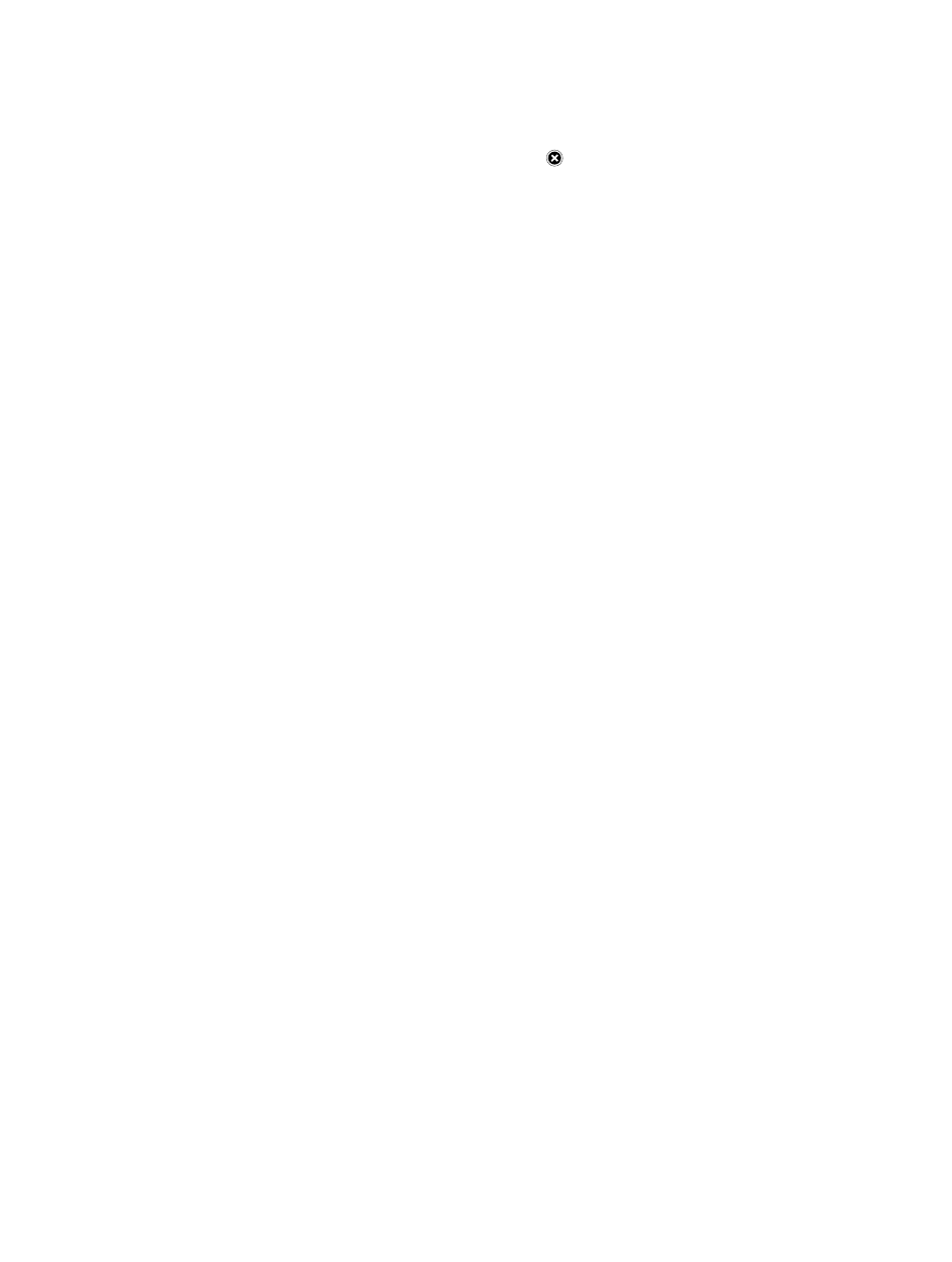
Chapter 32
Settings
124
You can also restrict the following:
•
Installing Apps: The App Store is disabled and its icon is removed from the Home screen. You
cannot install apps on iPod touch.
•
Deleting Apps: You cannot delete apps from iPod touch. doesn’t appear on app icons when
you’re customizing the Home screen.
•
Explicit Language: Siri attempts to replace explicit words you speak by replacing them with
asterisks and beep sounds.
•
Privacy: The privacy settings for Location Services, Contacts, Calendars, Reminders, Photos,
Bluetooth Sharing, Twitter, and Facebook can each be locked.
•
Accounts: The current Mail, Contacts, Calendar settings are locked. You cannot add, modify, or
delete accounts. You also cannot modify iCloud settings.
•
Find My Friends: The current Find My Friends settings are locked. This option is available when
the Find My Friends app is installed.
•
Volume Limit: The current sound volume limit setting is locked.
•
In-App Purchases: When In-App Purchases is turned off, you can’t purchase additional content
or functionality for apps you download from the App Store.
•
Require Passwords: Requires you to enter your Apple ID for in-app purchases after the time
period you specify.
•
Content Restrictions: Tap Ratings For, then select a country from the list. Then set restrictions
for music and podcasts, books, movies, TV shows, and apps. Content that doesn’t meet the
rating you select won’t appear on iPod touch.
•
Multiplayer Games: When Multiplayer Games is off, you can’t request a match, send or receive
invitations to play games, or add friends in Game Center.
•
Adding Friends: When Adding Friends is off, you can’t make or receive friend requests in Game
Center. If Multiplayer Games is turned on, you can continue to play with existing friends.
Date & Time
These settings affect the time shown in the status bar at the top of the screen, and in world
clocks and calendars.
Set whether iPod touch shows 24-hour time or 12-hour time: Go to Settings > General >
Date & Time, then turn 24-Hour Time on or off. (24-Hour Time may not be available in all areas.)
Set whether iPod touch updates the date and time automatically: Go to Settings > General >
Date & Time, then turn Set Automatically on or off. If you set iPod touch to update the time
automatically, it gets the correct time based on your Wi-Fi connection. In some cases, iPod touch
may not be able to automatically determine the local time.
Set the date and time manually: Go to Settings > General > Date & Time, then turn Set
Automatically off. Tap Time Zone to set your time zone. Tap the Date & Time button, then tap Set
Date & Time.
Keyboard
You can turn on keyboards for writing in different languages, and you can turn typing features,
such as spell-checking, on or off. For information about the keyboard, see
on page 22.
For information about international keyboards, see Appendix A,
, on
page 127.
