Using xsan controllers with stornext clients – Apple Xsan 1.0 User Manual
Page 39
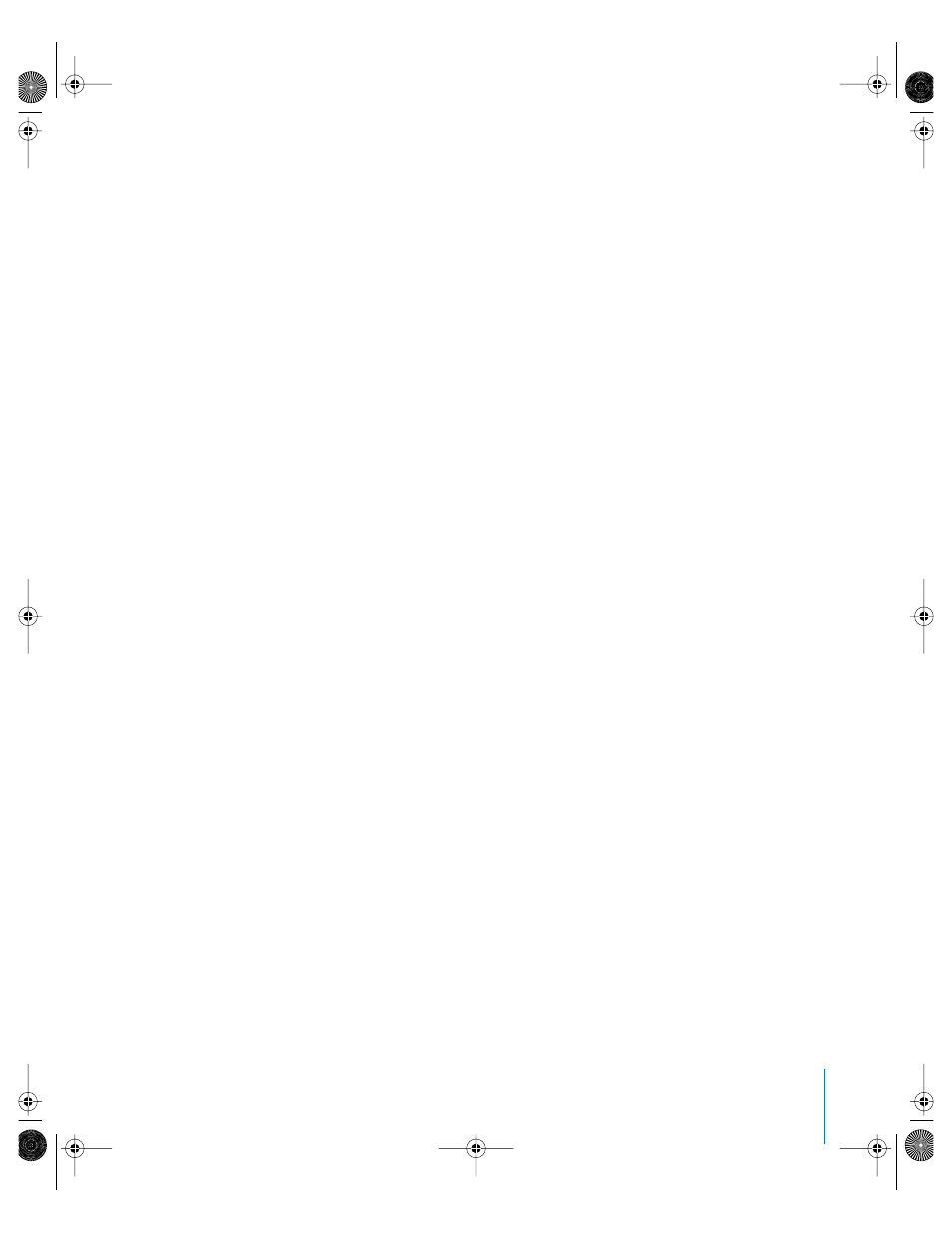
Appendix
Working With StorNext Clients and Controllers
39
Using Xsan Controllers With StorNext Clients
You can use ADIC’s StorNext software to access an Xsan SAN from a Windows, UNIX,
AIX, Irix, or Linux computer.
1
Connect the non-Macintosh client to the SAN’s Fibre Channel and Ethernet networks.
2
Install the StorNext File System software on the non-Macintosh client following the
instructions that ADIC provides in the StorNext package.
3
Duplicate the Macintosh Xsan controller’s shared secret file on the non-Macintosh
client.
The shared secret file is named
.auth_secret
On a Macintosh Xsan controller, it is stored in the directory
/Library/Filesystems/Xsan/config/
Copy the file (using the same name) to the non-Macintosh client:
On SGI IRIX, Sun Solaris, IBM AIX, and Linux StorNext clients, put the file in:
/usr/cvfs/config/
On Windows clients, put the file in:
\%cvfsroot%\config\
where
%cvfsroot%
is the directory where you installed StorNext.
Important:
This file contains sensitive information. Secure the file for read/write access
by the root user or Windows administrator only.
4
Place a StorNext license file for your non-Macintosh clients on the Macintosh Xsan
controller.
On the Xsan controller, put the file (named license.dat) in the directory
/Library/Filesystems/Xsan/config/
Contact ADIC to obtain a license file for your non-Macintosh clients.
LL2652.book Page 39 Wednesday, July 28, 2004 3:45 PM
