How airport provides wireless internet access – Apple Power Mac G5 (Early 2005) User Manual
Page 37
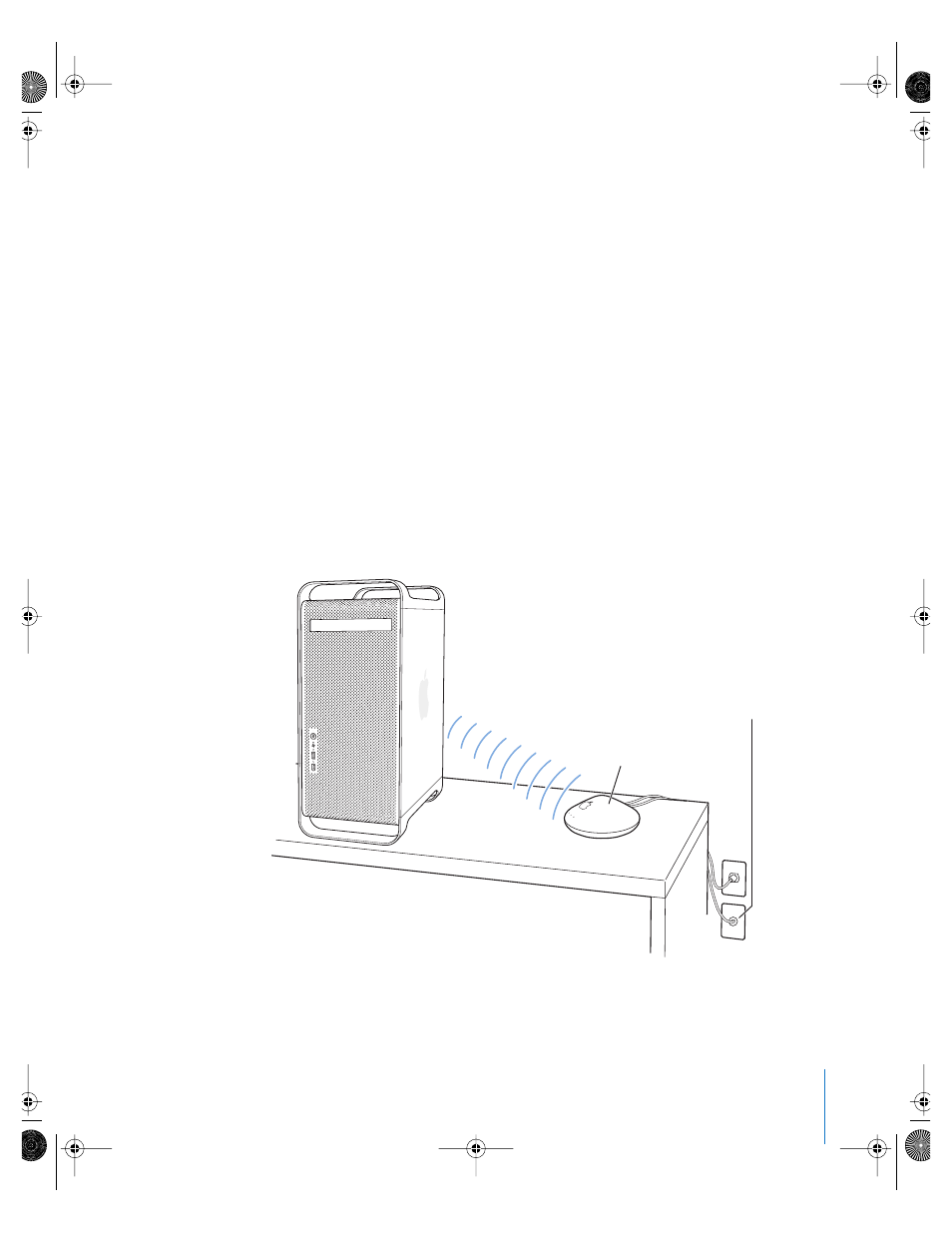
Chapter 2
Using Your Computer
37
 Establish a wireless connection and share information with another computer that
has an AirPort Card, an 802.11b wireless card, or an 802.11g wireless card
Check with your network administrator for more information about reaching the
network’s wireless access point.
If your computer comes with an AirPort Extreme Card installed or you install an AirPort
Extreme Card, you should also connect the AirPort antenna that came with your
computer to the AirPort antenna port (Z) on the back of the computer. See “Installing
an AirPort Extreme Card” on page 68 for more information.
How AirPort Provides Wireless Internet Access
With AirPort, you set up a wireless connection to a device known as a base station,
which has a physical connection to the Internet. AirPort technology works like a
cordless telephone. The handset of the cordless phone makes a wireless connection to
the base, which is connected to the telephone line. Similarly, your computer makes a
wireless connection to the base station, which is connected to the telephone line or
your Ethernet network.
Note: The AirPort Extreme Card is compatible with all versions of the AirPort Base
Station.
AirPort Extreme Base Station
Telephone or Ethernet connection
LL3218Q87.book Page 37 Wednesday, March 16, 2005 6:28 PM
