Using your modem, Using airport wireless networking, Wireless network connections – Apple Power Mac G5 (Early 2005) User Manual
Page 36
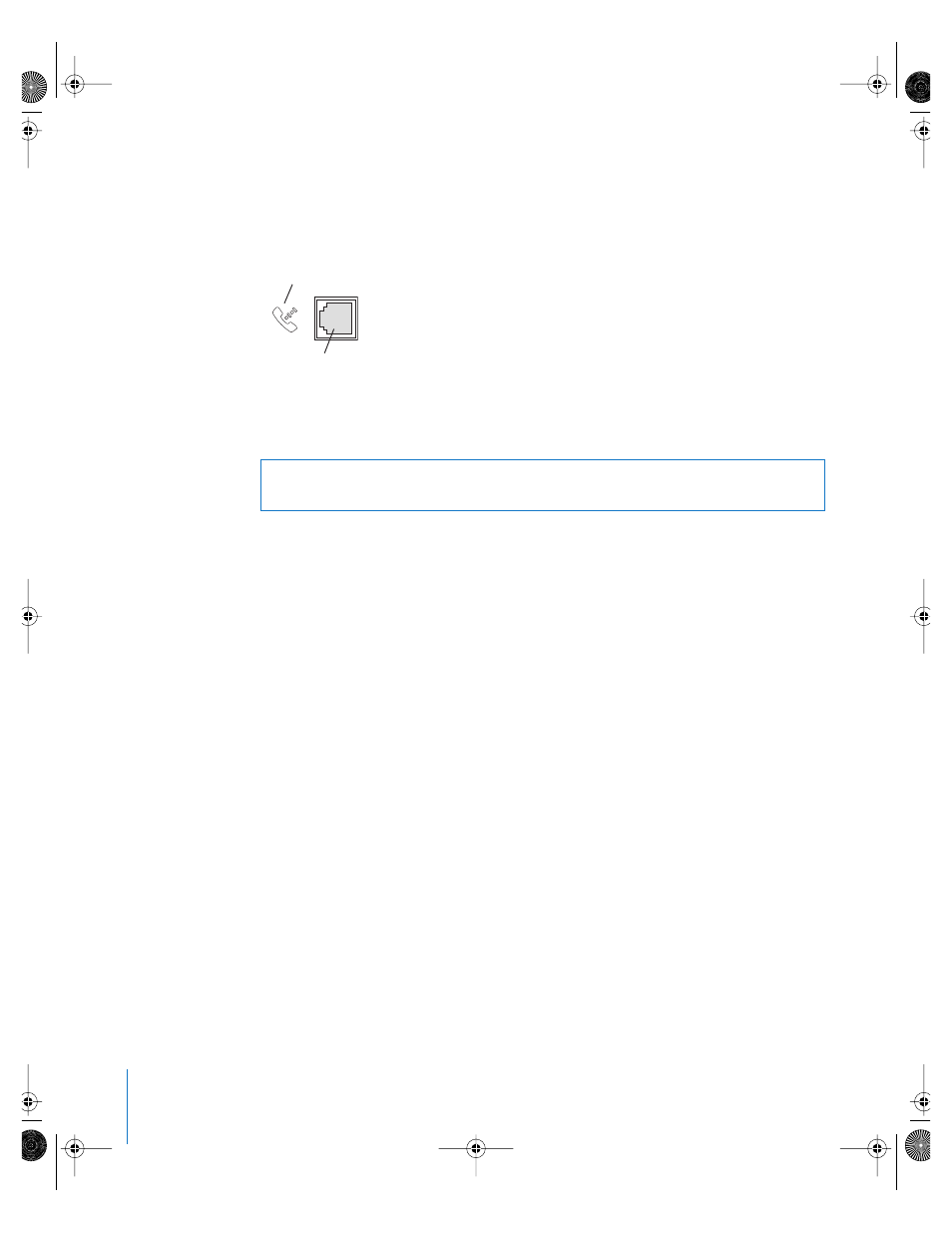
36
Chapter 2
Using Your Computer
Using Your Modem
If your Power Mac G5 came with an Apple 56K internal modem installed, plug one end
of the modem cord or RJ-11 cable into the modem port on the back of the computer
and the other end into a standard RJ-11 telephone wall jack.
Make sure you connect the internal modem to an analog phone line—the kind used
typically in homes. The modem does not work with a digital phone line, which may
damage the modem.
Note: If you did not order a modem with your Power Mac G5, you can have one
installed by an Apple Authorized Service Provider or at an Apple Retail Store. The
Internal modem is not user-installable.
Using AirPort Wireless Networking
AirPort offers an easy and affordable way to provide wireless Internet access anywhere
at home, at work, or in the classroom. Instead of using traditional cables, AirPort uses
wireless local area network (LAN) technology to provide wireless communication
between multiple computers. Through a wireless network, you can set up access to the
Internet, transfer files, play multiplayer games, and more.
Your Power Mac G5 is AirPort-ready. The only thing you need to add is an AirPort
Extreme Card. See “Installing an AirPort Extreme Card” on page 68. You install the
AirPort Extreme Card in a slot inside the computer, connect it directly to the end of a
built-in antenna cable, and install an AirPort antenna. For instructions on using your
AirPort Extreme Card, see the About Your AirPort Extreme Card booklet that came with
your card.
Wireless Network Connections
If you install an AirPort Extreme Card, you can:
 Connect your computer to a computer network that has wireless access
 Use your computer to provide network access for other computers using wireless
cards
Modem port
Modem port icon
Warning:
Disconnect your modem from the phone jack during lightning or thunder
storms to prevent damaging the modem with a voltage overload.
LL3218Q87.book Page 36 Wednesday, March 16, 2005 6:28 PM
