R – sh – Apple PowerBook (200 Series) User Manual
Page 85
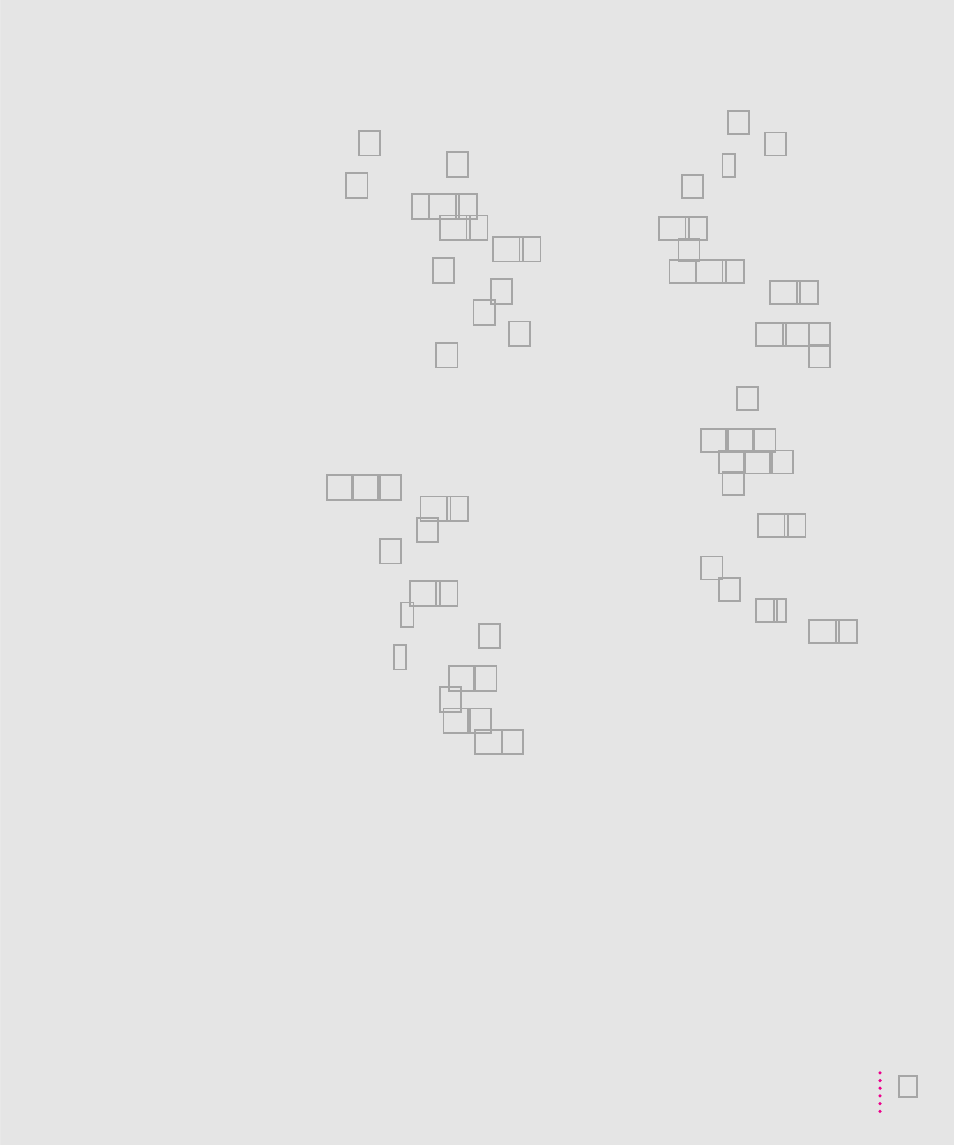
Index
R
RAM
installing 40
protecting contents of 46
RAM disk 13
recharging batteries 1, 47–50
reconditioning batteries 53–55
removing or replacing batteries 50–51
repairing the computer 64
repetitive stress injuries (RSIs) 58
replacing the backup battery 52
Restart command (Special menu) 13
restarting the computer 13
S
safety instructions
connecting SCSI equipment
damaged batteries 51–52
depleted batteries 46
floppy disks 66
general instructions for computer
grounding plug 2
installing additional RAM 40
power adapter 1
recharging the battery 47, 48
storing the computer 68
transporting batteries 63, 67
transporting the computer 64, 67
screen. See also display
adjusting brightness and
identifying objects on 24
troubleshooting 5
scroll arrows 10
SCSI cable terminators
SCSI chain 34, 36–37
SCSI devices, connecting 34–35
SCSI disk, using your
SCSI hard drive (Duo Dock II) 29
SCSI ID number, assigning to the
SCSI port
Duo Dock II 28, 29, 34
Duo MiniDock 30, 34, 36
SCSI system cable 36
searching for information, Macintosh
security slot
setting up the computer 1–3
shortcuts, keyboard and mouse 25–26
