K – n – Apple PowerBook (200 Series) User Manual
Page 83
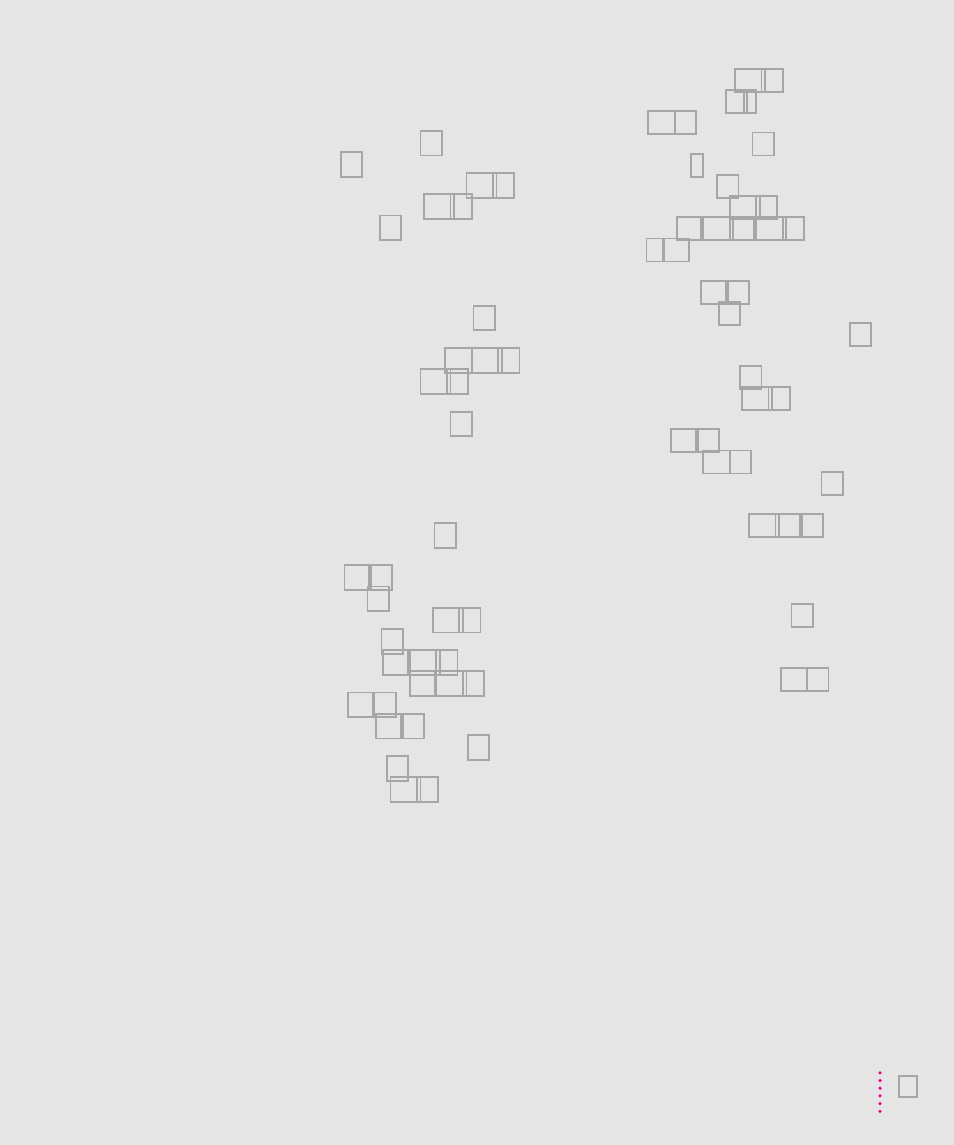
Index
K
keyboard
adjusting angle of 61
care of 64
correct posture for using 60–61
shortcuts for using 25–26
special keys 70
L
liquid spills on the computer 64
Look For button (Macintosh
low-power messages 45–46
low-power warning, in
M
Macintosh Guide command
Macintosh Guide
closing 22, 23
displaying 16
finding information 17–22
Huh? button 23
Index button 17, 19–20
Look For button 17, 21–22
moving 16, 23
returning to 18, 23
shrinking and expanding 23
tips for using 23
Topics button 17–18
Macintosh Shortcuts 25–26
Macintosh Tutorial 8–9
memory 40, 46
memory upgrade cards 40
menu, defined 9
menu bar, defined 10
modem, connecting 32–33
modem port 27, 28–30, 31–33
monitor 3, 61. See also screen
monitor port
Duo Dock II 28, 29
Duo MiniDock 30
monitor power socket (Duo Dock II) 28
mouse
correct position of 61
shortcuts for using 25–26
moving
batteries 63, 67
the computer 64, 67
the Macintosh Guide window 23
musculoskeletal discomfort related to
N
network, backing up files on 43
nickel-metal-hydride (NiMH) battery.
See batteries
