Recharging the battery 47, Recharging in the computer 47, Recharging the battery – Apple PowerBook (200 Series) User Manual
Page 55
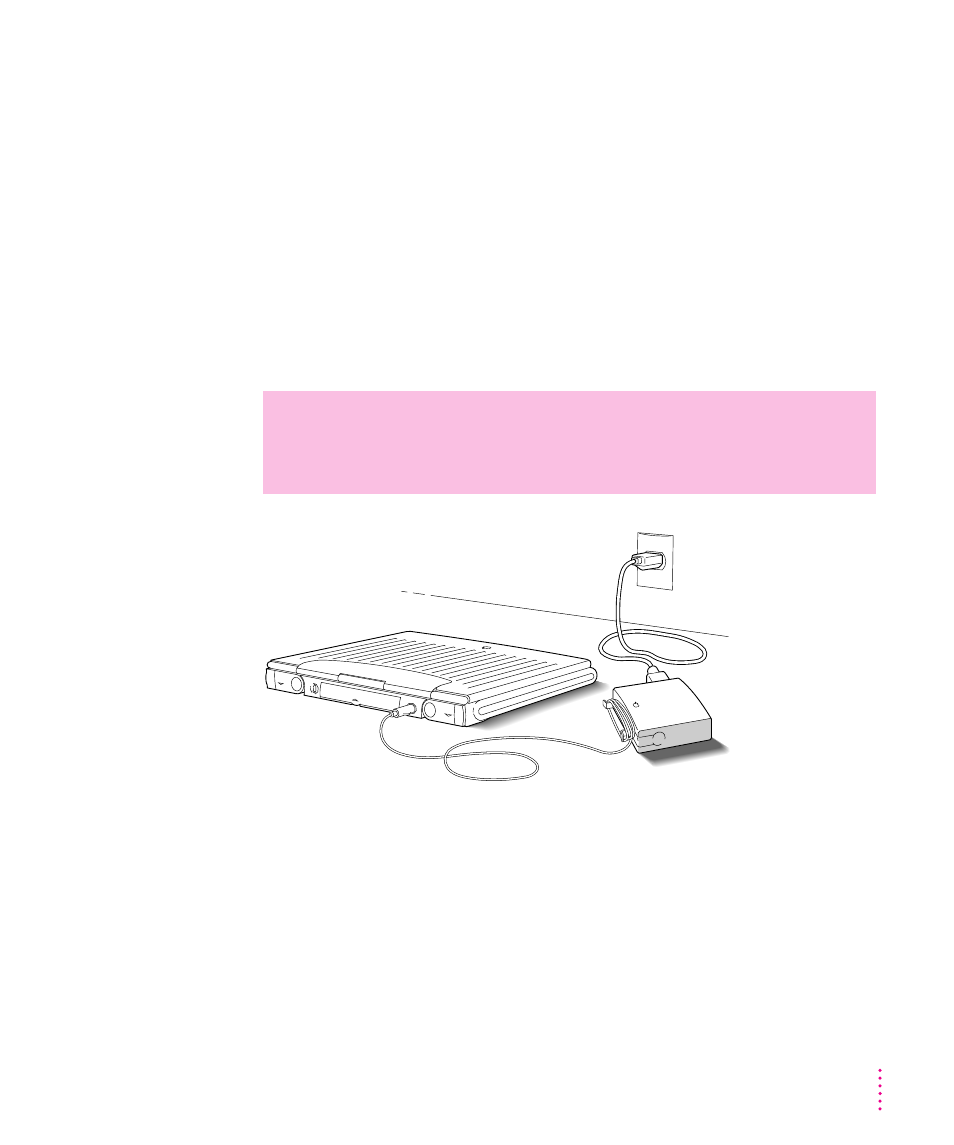
Recharging the battery
There are two ways to recharge a battery:
m
Plug in the power adapter to recharge the battery without removing it from
the computer.
m
Remove the battery and recharge it in the (optional) recharger.
Recharge a battery shortly before you plan to use it. The battery does not
retain its charge in long-term storage.
Recharging in the computer
Plug in the power adapter as shown.
You can continue to use the computer while the battery is recharging. Using
the computer does not affect the amount of time it takes the battery to
recharge.
If you are recharging a fully depleted battery, it usually takes a little over
2 hours to bring the battery charge to 100 percent, but the time may vary
depending on the model of PowerBook you have and the battery you are
recharging.
WARNING
Use only the power adapter that came with your computer.
Adapters for other electronic devices (including other portable
computers) may look similar, but they may damage your computer.
47
Power Management
