About using smart cards with macosx, Setting up your computer, Chapter 1 – Apple Mac OS X v10.4 User Manual
Page 4: About using smart cards with mac os x
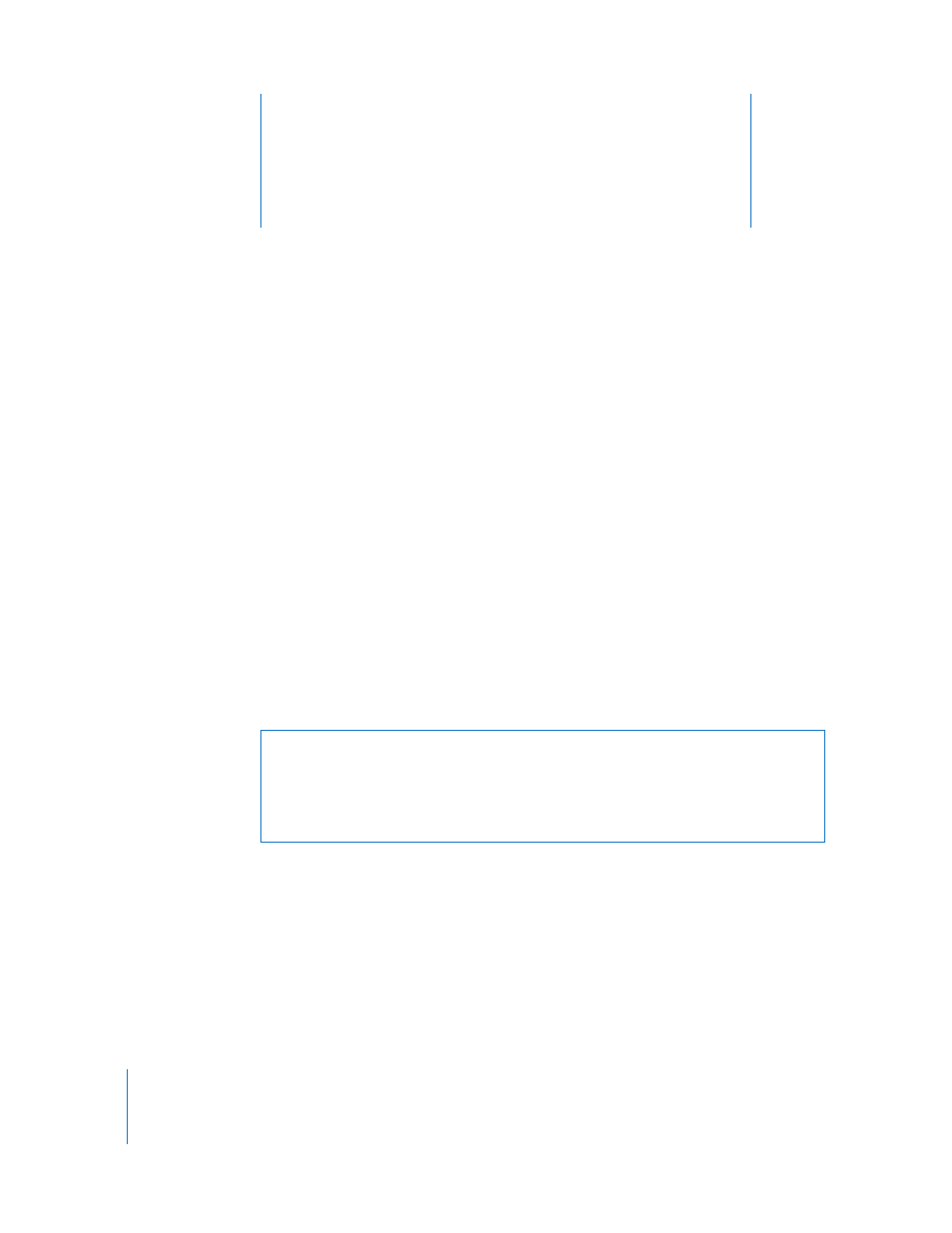
1
4
1
About Using Smart Cards with
Mac OS X
The security architecture in Mac OS X v10.4 Tiger and later
includes improvements in smart card services and
integration. Follow the instructions in this guide to configure
your system to use smart cards.
A smart card is a plastic card, similar in size to a credit card, that has memory and a
microprocessor embedded in it. Smart cards can store passwords, certificates, and keys.
A smart card normally requires an additional security measure such as a personal
identification number (PIN), or sometimes a biometric measurement (such as a
fingerprint). A computer can retrieve information from a smart card through a smart
card reader.
Smart card services have been expanded for Mac OS X Tiger. Smart card support is now
integrated into the credential management of the security architecture. Smart card
services are preinstalled with Mac OS X Tiger and later, and no longer require
installation of smart card software. The setup process for smart cards is now simplified,
and many of the steps required in previous versions are no longer needed.
Setting Up Your Computer
To use a smart card with your Macintosh, make sure you have:
Â
Mac OS X v10.4 Tiger or later
Â
A compatible smart card reader
Â
A compatible smart card
Warning:
The smart card software that is preinstalled with Mac OS X Tiger is not
compatible with software or configuration settings created for previous versions of
the Mac OS. Do not install smart card software or use files or configuration settings
designed for earlier versions of Mac OS X. Doing so may corrupt the system software,
and require that you reinstall Mac OS X.
