Apple Remote Desktop 1.2 User Manual
Page 24
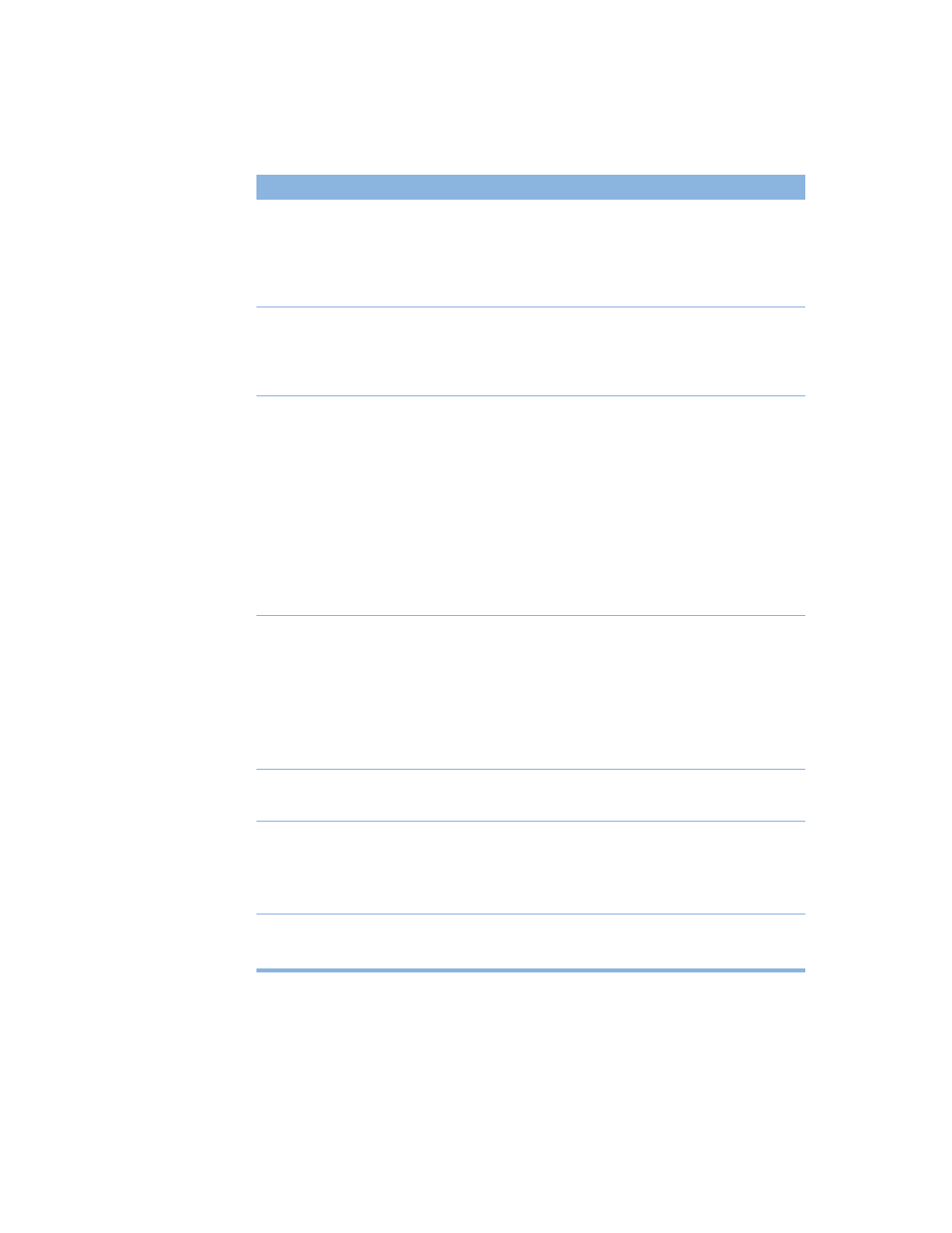
24
Command Not Authorized
You do not have privileges to use the selected command with the
client computer. For a Mac OS X client, check the administrator
privileges selected in the Remote Desktop preference pane on the
client computer. For a Mac OS 8 or 9 client, check the privileges set
in the Remote Desktop Security application.
Command Not Supported
You tried to use the Set Scheduled Copy command with a client
computer that uses Mac OS X version 10.1.5 or earlier. Mac OS X
clients must be using Mac OS X version 10.2 or later to use the Set
Scheduled Copy command.
Communication Error
Apple Remote Desktop was unable to send the last command to
the computer because the computer isn’t operating properly or the
network was busy.
Create a Network Performance report that includes this computer
and several computers near it to see if there are network problems.
If the report shows all computers performing at the same level, try
the command again.
If the command fails again, try restarting the computer.
If this problem occurs often, there may be a problem with your
network.
Disk Full
The client computer doesn’t have enough disk space for the new
items you tried to copy.
To see how much disk space is available, create a Hard Disk report.
To delete items from the client computer, create a Software
Difference, Search, or Version report and use the Delete Items
command. To delete items individually, use the Control command
in the Interact menu.
Disk Is Locked
You tried to copy an item to a disk that is locked, such as a CD-ROM
disc.
File Transfer Error
There was a problem transferring files. Restart the client computer
and try the command again.
If the problem continues, create a Disk Verification report to check
for and repair damage on the client computer’s hard disk.
Generating Report
You tried to use a command on a computer that is creating a report.
Wait until the report is finished and try again.
Message
Description
