Replacing the internal backup battery – Apple eMac User Manual
Page 45
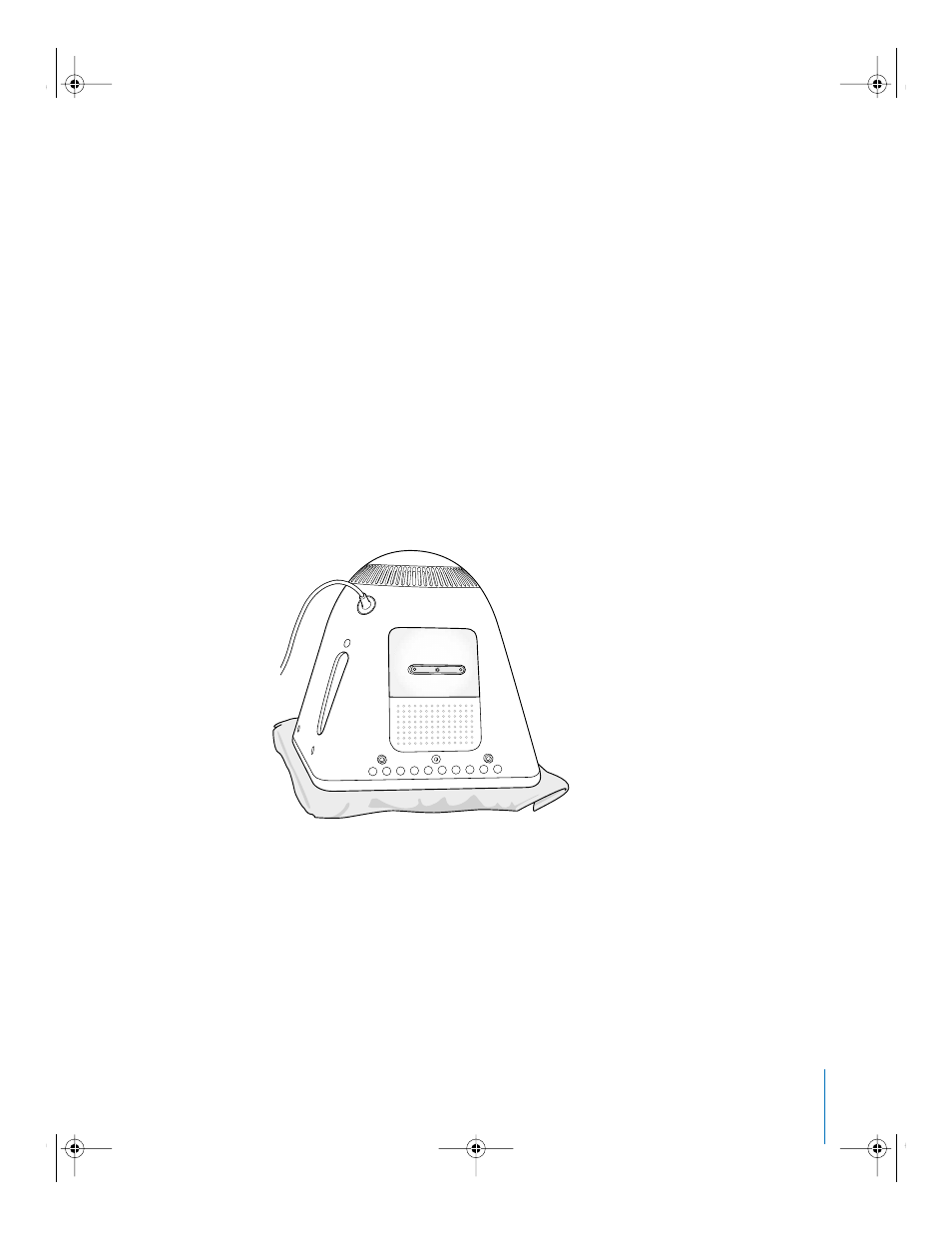
Chapter 4
Enhancing Your Computer
45
Replacing the Internal Backup Battery
Your computer has a backup battery that preserves certain settings, such as the date
and time, when the computer is off.
You may need to replace the battery if you have intermittent problems starting up your
computer, or if settings such as the date and time change when you start up your
computer.
You can purchase a replacement 3.6V, 1/2AA leadless lithium battery at most
electronics or computer stores.
Note: If your computer is plugged into a power strip, Apple recommends you leave the
strip turned on to avoid shortening battery life.
To replace the internal backup battery:
1
Turn your computer off by choosing Apple (
K
) > Shut Down. Disconnect all cables
except the power cord from your computer.
2
Place a soft, clean towel or cloth on the desk or surface. Slowly lift up and turn the
computer so the screen is facing down on the cloth.
LL2385.book Page 45 Thursday, September 4, 2003 5:20 PM
- iMac G5 (96 pages)
- iMac G5 (2005) (96 pages)
- iMac (6 pages)
- iMac (76 pages)
- Mac Pro Computer (92 pages)
- Mac Pro (88 pages)
- Mac mini (96 pages)
- Mac mini (original) (106 pages)
- eMac (10 pages)
- Power Mac G5 (Late 2005) (33 pages)
- Power Mac G5 (Early 2005) (120 pages)
- iMac G3 (38 pages)
- Intel-based iMac (Mid 2007) (76 pages)
- iMac G5 (iSight) (96 pages)
- Mac mini (Early 2006) (96 pages)
- Power Mac G5 (36 pages)
- Power Mac G5 (112 pages)
- Mac mini (Intel-based; Mid 2007) (72 pages)
- PowerPC G5 (15 pages)
- Macintosh Performa 578 (161 pages)
- Xserve G5 (94 pages)
- Xserve G5 (96 pages)
- Xserve (Hard Drive Replacement) (3 pages)
- Workgroup Server 8550 (121 pages)
- Workgroup Server 8550 (163 pages)
- iMac computer (120 pages)
- LC 560 (2 pages)
- Mac G4 (Video Card Replacement) (6 pages)
- Mac 6500/275 (232 pages)
- Mac Performa 5300 CD series (Tech informatiom) (8 pages)
- Power Macintosh 6500 Series (260 pages)
- eMac (Stand Installation) (13 pages)
- Remote Desktop (16 pages)
- Remote Desktop (116 pages)
- Remote Desktop (203 pages)
- MAC PRO (Hard Drive Replacement) (5 pages)
- iMac G5, 20-inch (314 pages)
- iMac G5, 20-inch (22 pages)
- Power Macintosh 7100/66AV (132 pages)
- Xserve Late 2006/Early 2008 (PCI Expansion Card Replacement) (6 pages)
- Xserve (Blower Replacement) (5 pages)
- Xserve RAID (Locking Switch Replacement) (6 pages)
- Macintosh Performa 640 Series (DOS Compatible) (196 pages)
- Mac 9600 (237 pages)
