Apple iMac G5 User Manual
Page 15
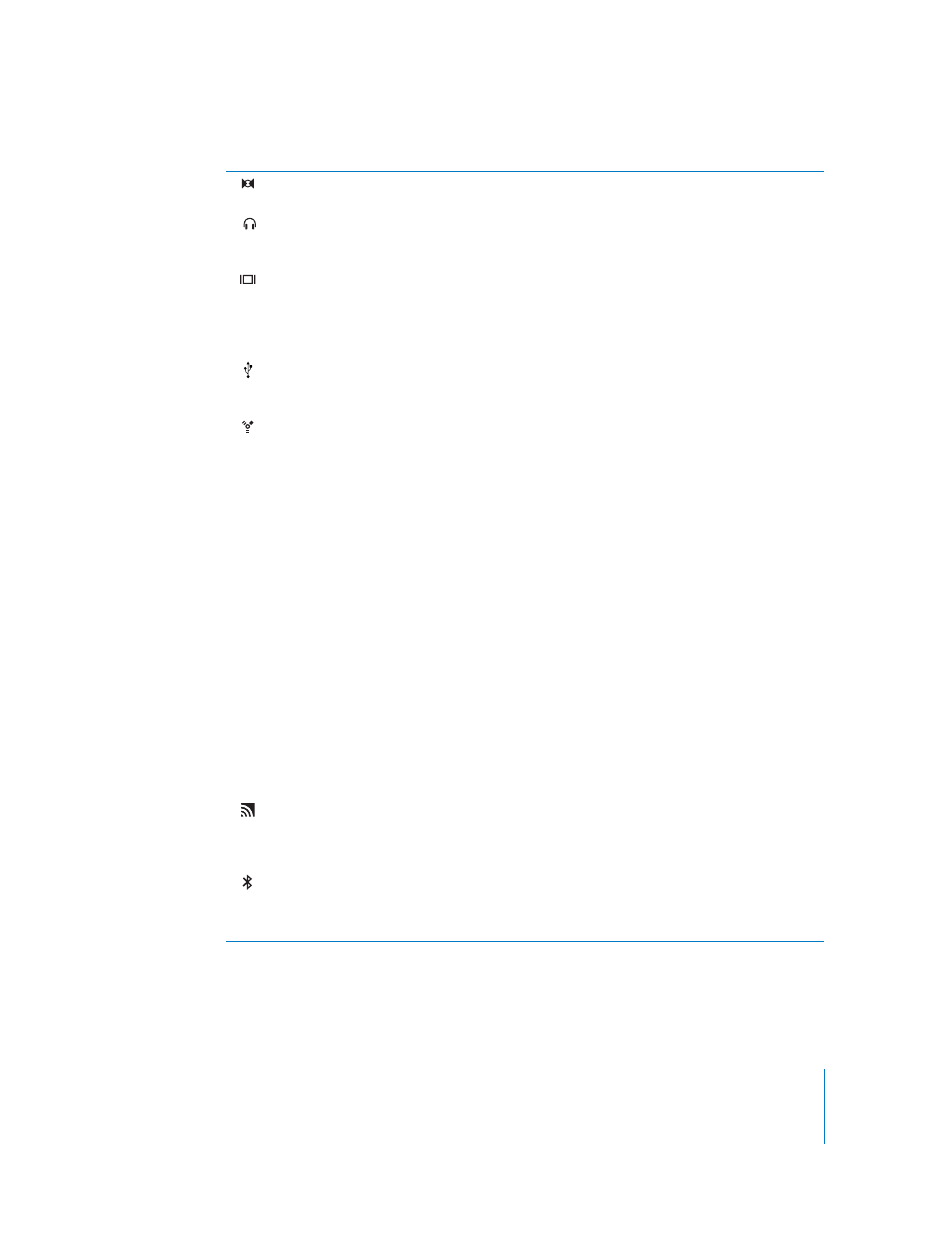
Chapter 2
Getting to Know Your iMac G5
15
Audio line in port
Input audio into your iMac G5 from a line-level microphone or other audio equipment.
Headphone out/optical audio out port
Connect headphones or other sound output devices. Or connect your iMac G5 to a receiver, home
theater system, or other digital audio equipment using an optical audio cable with a mini-plug jack.
Video out port
Using the optional Apple VGA Display Adapter (available at www.apple.com/store), connect an
external monitor or projection device that uses a VGA connector. Using the optional Apple Video
Adapter (available at www.apple.com/store), connect a television, VCR, or other video device that uses
an S-video or composite video connector.
Three USB (Universal Serial Bus) 2.0 ports
Connect printers, Zip and other disk drives, digital cameras, joysticks, and more. Connect both USB 1.1
and high-speed USB 2.0 devices.
Two FireWire 400 ports
Connect high-speed external devices, such as an iPod, digital video cameras, and external storage
devices.
W
Modem port (on some models)
Connect a standard phone line directly to the internal 56K v.92 modem.
G
Ethernet port (10/100Base-T)
Connect to a high-speed 10/100Base-T Ethernet network, connect a DSL or cable modem, or connect
to another computer and transfer files. The Ethernet port automatically detects other Ethernet
devices. You don’t need an Ethernet crossover cable to connect to other Ethernet devices.
®
Power button
Turn on your iMac G5 or put it to sleep. Press and hold to reset during troubleshooting.
≤
Power port
Connect the computer’s power cord.
Security slot
Attach a lock and cable to prevent theft (available at www.apple.com/store).
Memory access (inside)
Your iMac G5 comes with at least 256 megabytes (MB) of 400 MHz, PC 3200 Double Data Rate
Synchronous Dynamic Random Access Memory (DDR-SDRAM). You can add more memory to your
iMac G5, up to a total of 2 GB. For more information and instructions on installing memory, see
“Installing Additional Memory” on page 41.
AirPort Extreme Card slot (inside)
An AirPort Extreme Card in your computer allows you to connect to a wireless network. Your
iMac G5 may have come with an AirPort Extreme Card already installed. If not, you can purchase an
AirPort Extreme Card and install it yourself. See “Installing an AirPort Extreme Card” on page 47.
Bluetooth® wireless technology (inside)
With the internal Bluetooth module (optional) you can connect wirelessly to devices, such as
Bluetooth mobile phones, PDAs, printers, and the Apple Wireless Keyboard and Apple Wireless Mouse
(you can purchase an Apple Wireless Keyboard and Mouse at www.apple.com/store).
digital
