Assumptions for this setup, Sample render farm setup for mac os x jaguar – Apple Shake (Qmaster 1.2) Distributed Rendering (10.3) User Manual
Page 7
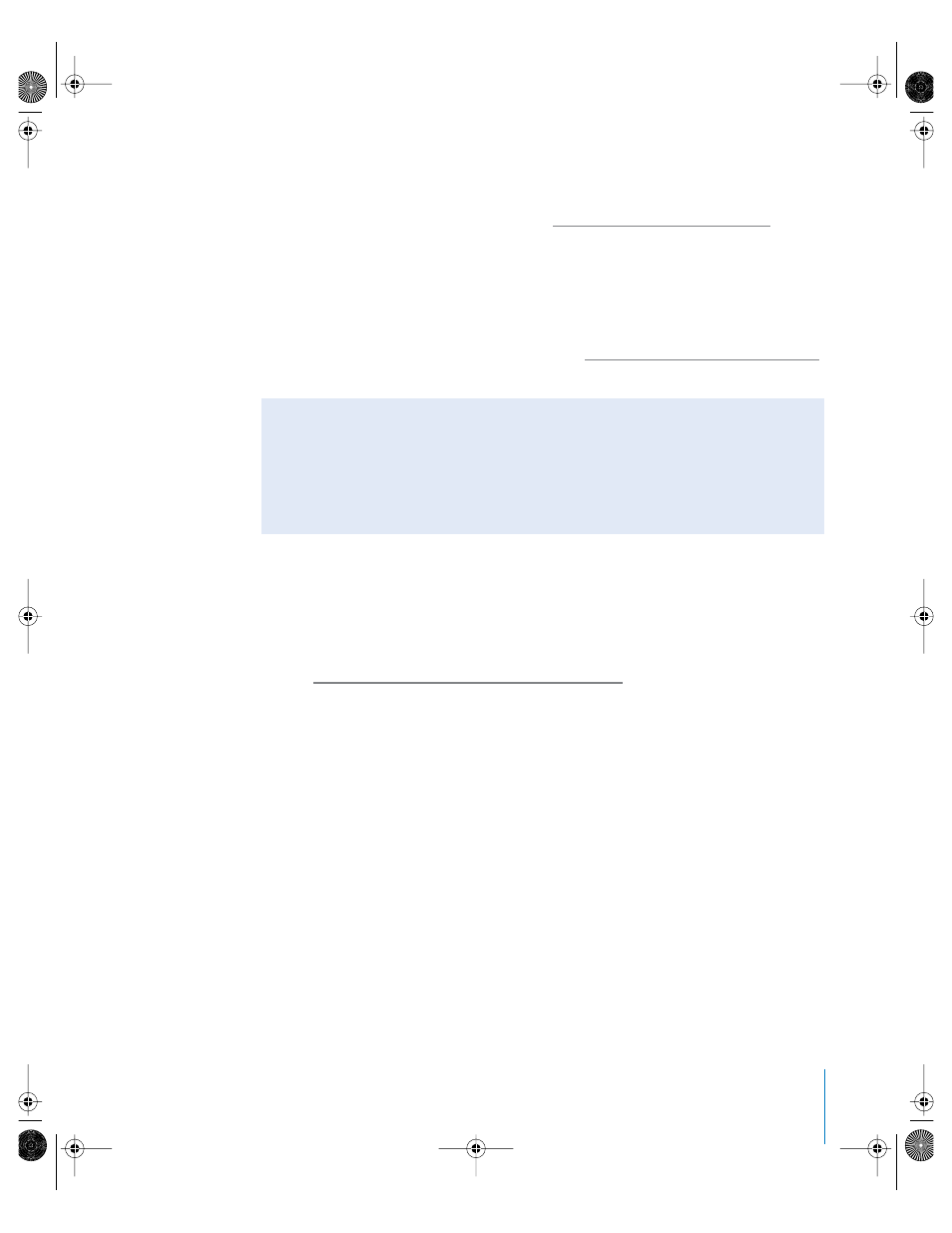
7
Assumptions for This Setup
These setup steps assume the following:
•
You have read the essentials described in “
Shake Qmaster Network Essentials
•
You have a DHCP server on your network.
•
For the Xserve, you have a static IP address that can be assigned within your DHCP subnet.
•
The cluster nodes will get their IP address from DHCP.
•
You have Apple Remote Desktop.
If you need to purchase Apple Remote Desktop,
or contact your local Apple Store or Apple Authorized Reseller.
Sample Render Farm Setup for Mac OS X Jaguar
This section describes setting up a render farm on computers that are running a
supported version of Mac OS X (or Mac OS X Server) that is
earlier
than version 10.3.
Note:
If your computers are using Mac OS X (or Mac OS X Server) version 10.3 or later,
go to “
Sample Render Farm Setup for Mac OS X Panther
Step 1:
Start up the Xserve and use Server Assistant for the initial setup
Turn on the Xserve and follow the Server Assistant onscreen instructions to get the
Xserve up and running. Be sure to:
•
Configure it for a static IP address that can be assigned within your DHCP subnet
and
that is outside the range of your dynamically assigned DHCP addresses.
•
If you don’t know what address to enter, see your system administrator for assistance.
•
Make the Host Name the same as the Computer Name.
Note:
The DNS (Domain Name Server) address will be provided by DHCP and therefore
doesn’t have to be entered now.
If this is the first time you’ve set up this Xserve, Server Assistant appears when you start it
up. When you are finished with Server Assistant, Open Directory Assistant appears. If
neither of these appear automatically, you can always access them in /Applications/Server.
Note:
Remember to plug in and connect all of your network cables, since you will need
the network for these steps.
Getting More Information About Server Administration Tools
You can find the most up-to-date, step-by-step procedures for using the
Mac OS X Server tools mentioned here, such as Open Directory Assistant and
WorkGroup Manager, by using the onscreen help that is available with all server
administration programs. Administration tasks are also described thoroughly in the
Mac OS X Server documentation.
90180SET Page 7 Thursday, April 15, 2004 3:32 PM
