Appendix - colour space conversions – Apple Shake 4 Truelight User Manual
Page 15
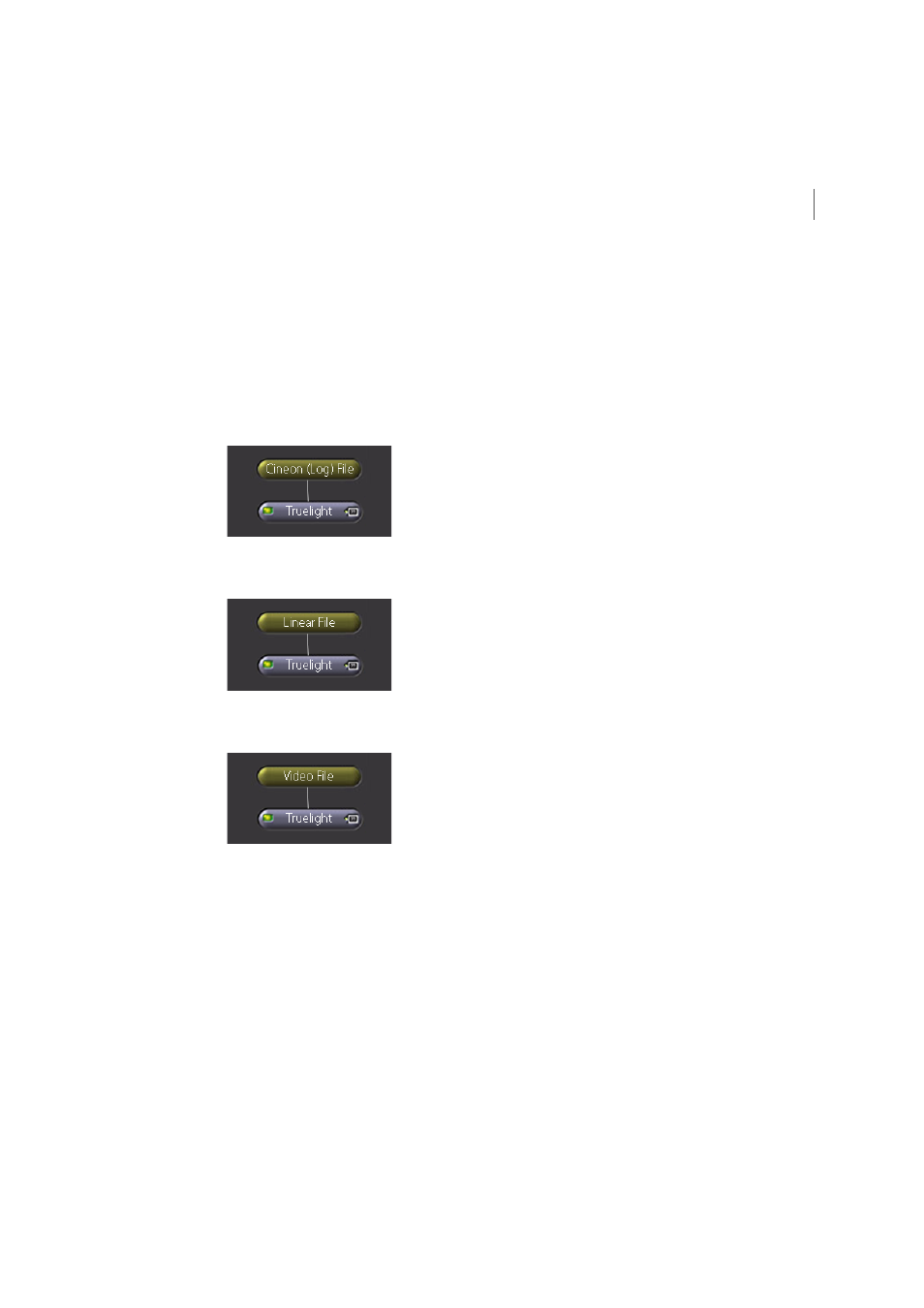
Truelight
Appendix - Colour Space Conversions
Truelight Shake Plugin
13
Appendix - Colour Space Conversions
Truelight can work with data which represents images in either log, linear or video colour space.
When setting up the Truelight node, it is important to choose the correct input colour space for
the images you are working with (see page 8).
The example shown here illustrates how Truelight should be set to simulate a print on Kodak
Vision stock on your display with three different input data types:
Case 1 - Image data is Cineon Log
Case 2 - Image data is Linear
Case 3 - Image data is Video or HD
To get a better idea of the input conversions within a Truelight node, the above cases for Linear
and Video input data can also be represented by Shake nodes providing similar results:
– To preview how images stored in logarithmic format
(densities) would print on Kodak Vision stock, set
Truelight input colour space to “Log”, profile to
“Kodak Vision” and choose your calibrated monitor
for the monitor
– To preview how photometrically linear images
(gamma=1.0) after conversion to logarithmic space
would print on Kodak Vision stock, set Truelight input
colour space to “Lin”, profile to “Kodak Vision” and
choose your calibrated monitor for the monitor
– To preview how video or HD originated images would
print on Kodak Vision stock, after conversion to
logarithmic space, set Truelight input colour space to
“Video”, profile to “Kodak Vision” and choose your
calibrated monitor for the monitor
