Updating or installing software on the xserve, Before you begin, Software update and installation overview – Apple Xserve (Early 2008) User Manual
Page 23: Chapter 4
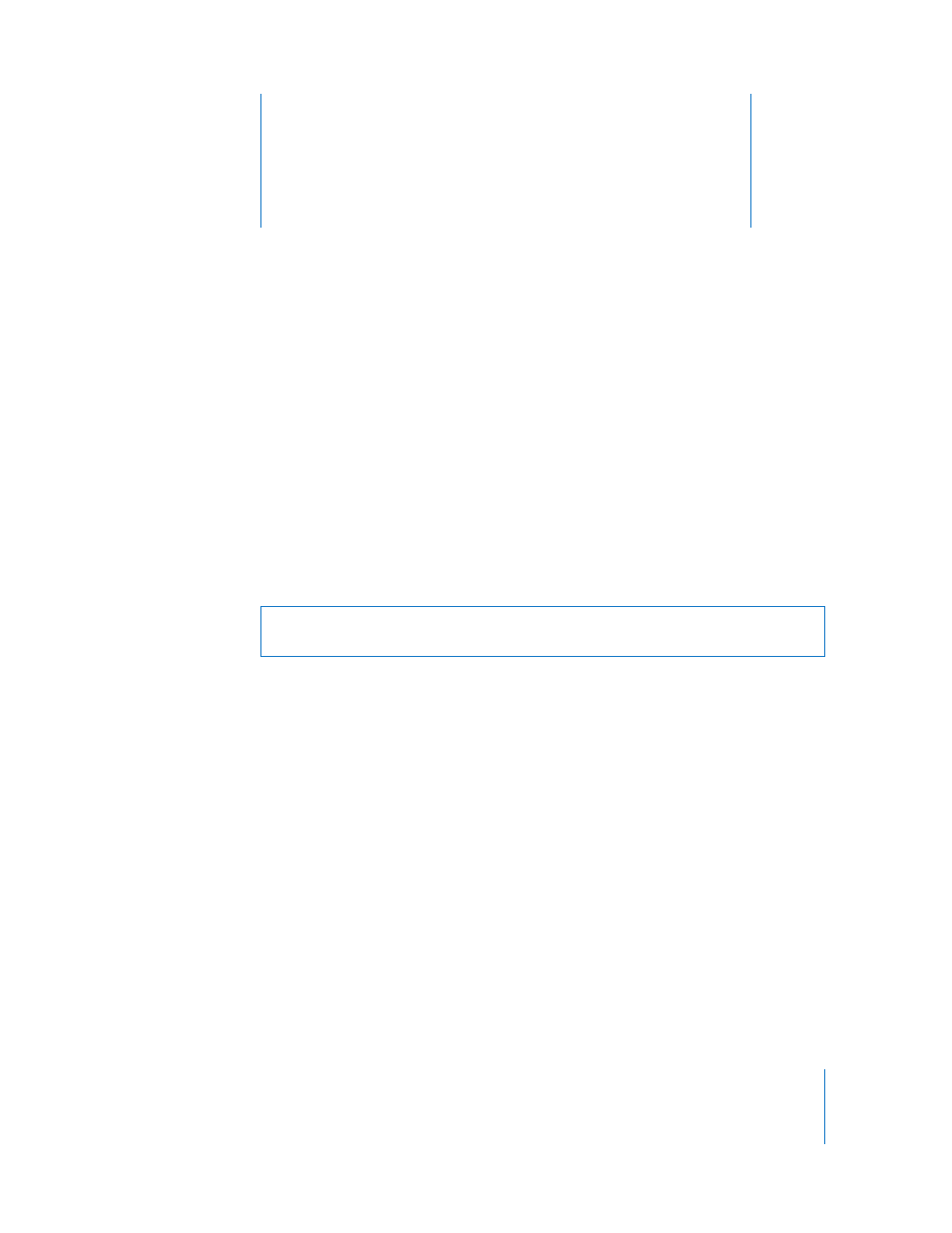
4
23
4
Updating or Installing Software
on the Xserve
There are several ways to update or install server software on
the Xserve.
The Xserve comes with Mac OS X Server installed on the drive module in drive bay 1.
Before You Begin
By default, the hard drives in an Xserve do not use RAID. To take advantage of RAID
features, set up RAID volumes using the RAID Utility application. To use RAID Utility,
start up your computer using an installation DVD for Mac OS X or Mac OS X Server
version 10.5 or later. After you select your language, choose Utilities > RAID Utility.
For information about using RAID Utility to set up and manage RAID volumes, see the
RAID Utility User’s at www.apple.com/server/documentation.
Software Update and Installation Overview
To update the server software, you can use:
 The Software Update pane of System Preferences
 The Server Updates pane of Server Admin
 The
softwareupdate
command-line tool
 The Apple Downloads website:
If you need to reinstall the server software, you can use any of these methods:
 Install from the Mac OS X Server installation DVD (included with the Xserve) in the
Xserve optical drive.
 Install the software over the network, using a NetBoot image or the Apple Software
Restore (ASR) command-line tool.
Warning:
Setting up RAID volumes erases all data on your hard drives. Back up all
critical data before setting up RAID volumes.
