Assembly guide, Step 15 ...install.upper.lat.tower.assembly, Step 16 – Bowflex Xceed Plus User Manual
Page 16: Tighten.hardware
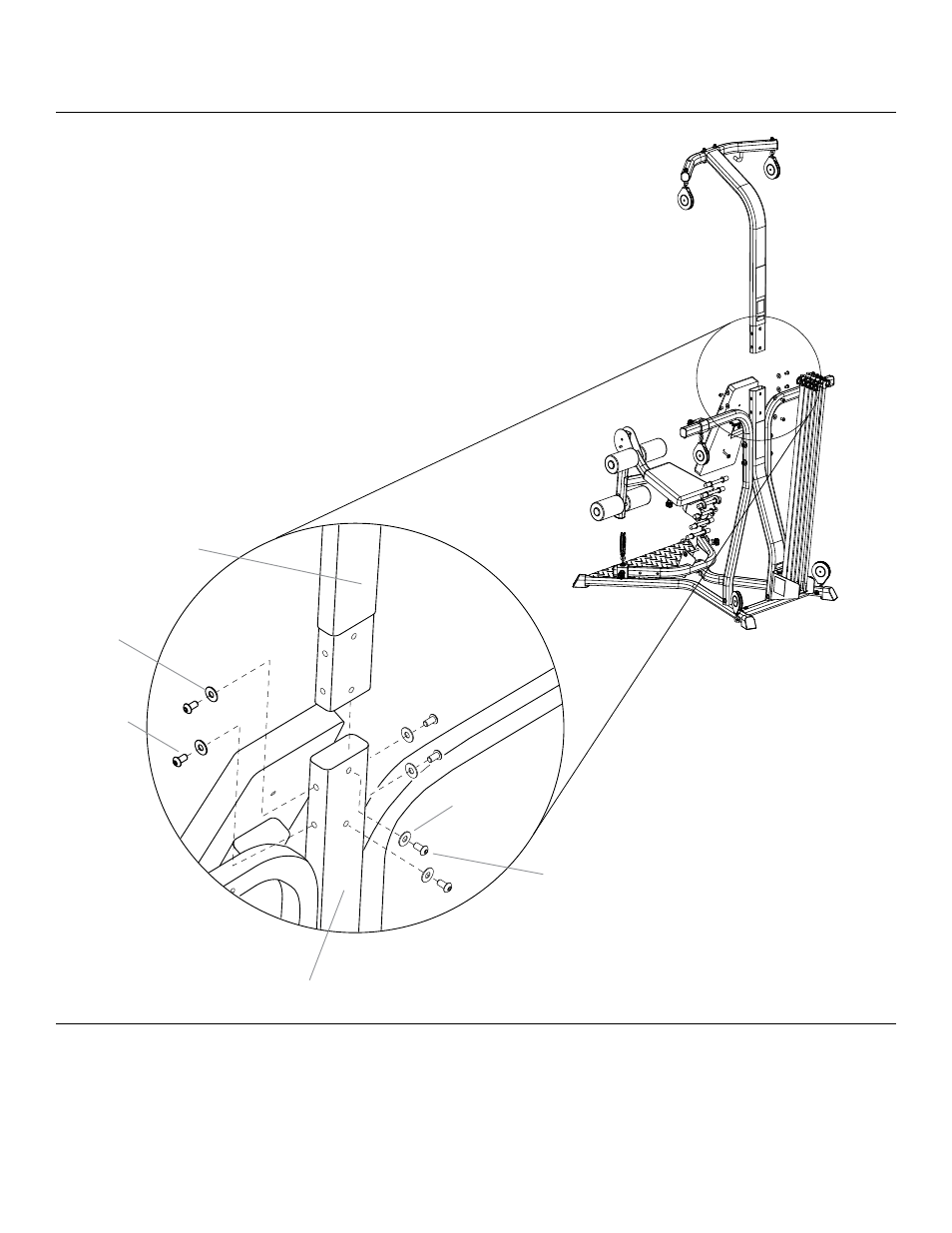
Bowflex.Xceed
™
.Plus.Assembly.Manual
Step 15...Install.Upper.Lat.Tower.Assembly
parts:
.•...Upper.Lat.Tower.Assembly
.•...Main.Assembly
Hardware
(1:1):
.•...6.Button.Head.Screws.(3/8".X.3/4")
•...6.Washers.(3/8")
tool:
7/32".Hex.Wrench
15-1
...Position.the.Upper.Lat.Tower.Assembly..
over.the.Lower.Lat.Tower.Assembly .
15-2
...Slide.the.Upper.Lat.Tower.onto.the..
Lower.Lat.Tower.and.secure.with.screws..
and.washers.as.shown .
2ODS
3QUAT
WN
Upper.Lat.Tower
Button.Head.
Screws
Flat.
Washers
Flat.
Washers
Button.Head.
Screws
Lower.Lat.Tower
Step 16
..
.Tighten.Hardware
16-1
Carefully.go.over.the.entire.Bowflex.Xceed
™
.Plus.home.gym.and.tighten.
all.hardware.before.proceeding.to.the.next.step ..Pay.close.attention.to.
the.hardware.installed.in.Steps.1,.3,.4,.and.6 ..
Assembly Guide
