Using your optical drive – Apple iMac (Mid 2006) User Manual
Page 53
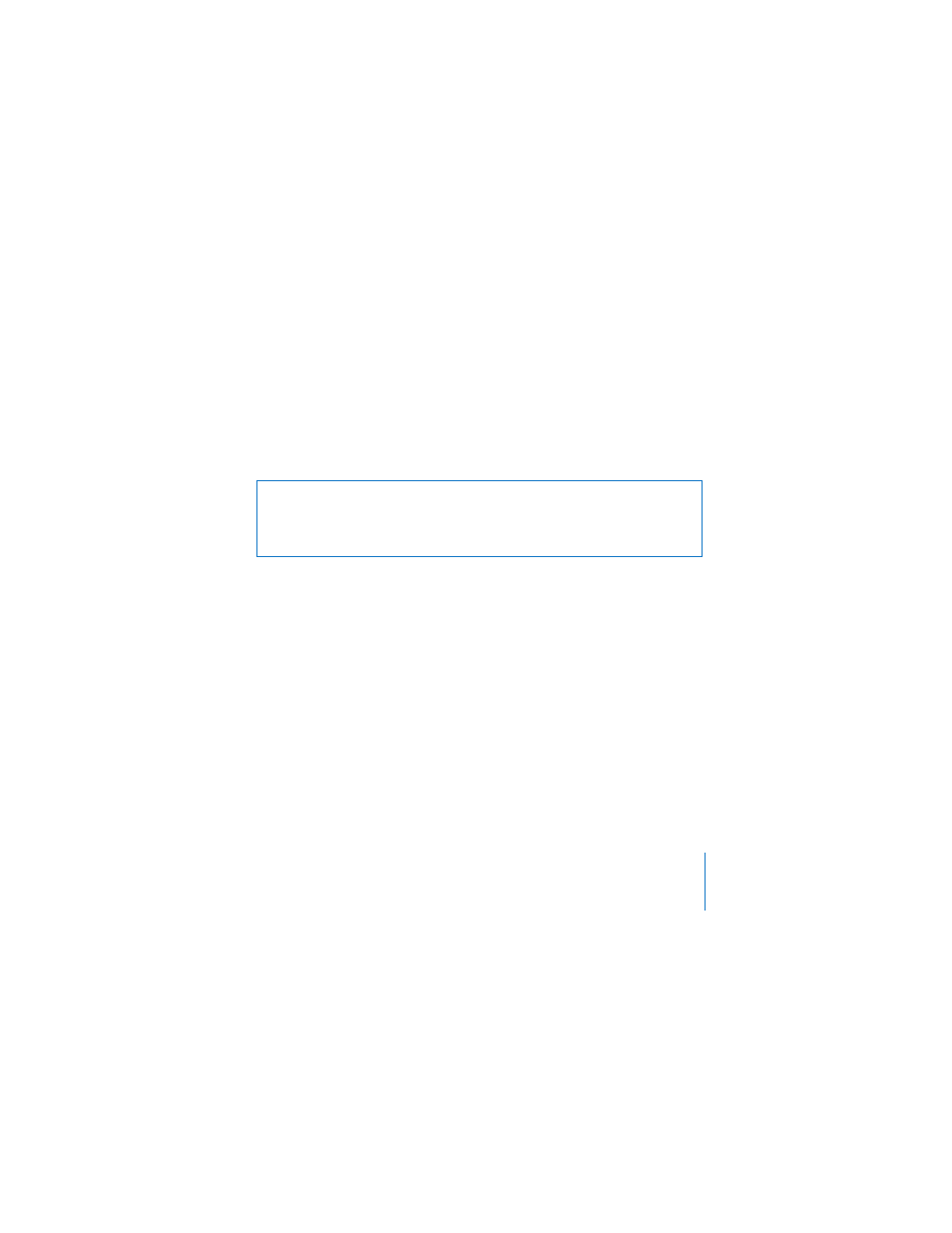
Chapter 3
Using Your iMac
53
Using Your Optical Drive
The optical drive in your iMac is a Combo drive. Use the Combo drive to install
software from CDs, play music from audio CDs, and play DVD movies. You can burn
music CDs that can play in most CD players, and save documents or other digital files
to blank CD-R and CD-RW discs using the Finder.
Note: If you have data on floppy disks, use an external USB floppy disk drive to transfer
the data to your iMac. You can purchase an external USB floppy disk drive from an
Apple Authorized Reseller, an Apple Store retail location, or the online Apple Store at
www.apple.com/store.
WARNING:
The Combo drive in your iMac supports standard circular 12 cm discs.
Irregularly shaped discs or discs smaller than 12 cm are not supported. Noncircular or
small discs may become lodged in the drive. If a disc becomes lodged in the drive,
see the troubleshooting information on page 73.
- iMac G5 (2005) (96 pages)
- iMac G5 (96 pages)
- iMac (6 pages)
- iMac (76 pages)
- Mac Pro Computer (92 pages)
- Mac Pro (88 pages)
- Mac mini (96 pages)
- Mac mini (original) (106 pages)
- eMac (10 pages)
- eMac (80 pages)
- Power Mac G5 (Late 2005) (33 pages)
- Power Mac G5 (Early 2005) (120 pages)
- iMac G3 (38 pages)
- Intel-based iMac (Mid 2007) (76 pages)
- iMac G5 (iSight) (96 pages)
- Mac mini (Early 2006) (96 pages)
- Power Mac G5 (36 pages)
- Power Mac G5 (112 pages)
- Mac mini (Intel-based; Mid 2007) (72 pages)
- PowerPC G5 (15 pages)
- Macintosh Performa 578 (161 pages)
- Xserve G5 (94 pages)
- Xserve G5 (96 pages)
- Xserve (Hard Drive Replacement) (3 pages)
- Workgroup Server 8550 (121 pages)
- Workgroup Server 8550 (163 pages)
- iMac computer (120 pages)
- LC 560 (2 pages)
- Mac G4 (Video Card Replacement) (6 pages)
- Mac 6500/275 (232 pages)
- Mac Performa 5300 CD series (Tech informatiom) (8 pages)
- Power Macintosh 6500 Series (260 pages)
- eMac (Stand Installation) (13 pages)
- Remote Desktop (16 pages)
- Remote Desktop (116 pages)
- Remote Desktop (203 pages)
- MAC PRO (Hard Drive Replacement) (5 pages)
- iMac G5, 20-inch (314 pages)
- iMac G5, 20-inch (22 pages)
- Power Macintosh 7100/66AV (132 pages)
- Xserve Late 2006/Early 2008 (PCI Expansion Card Replacement) (6 pages)
- Xserve (Blower Replacement) (5 pages)
- Xserve RAID (Locking Switch Replacement) (6 pages)
- Macintosh Performa 640 Series (DOS Compatible) (196 pages)
- Mac 9600 (237 pages)
