Apple iMac (Mid 2006) User Manual
Page 21
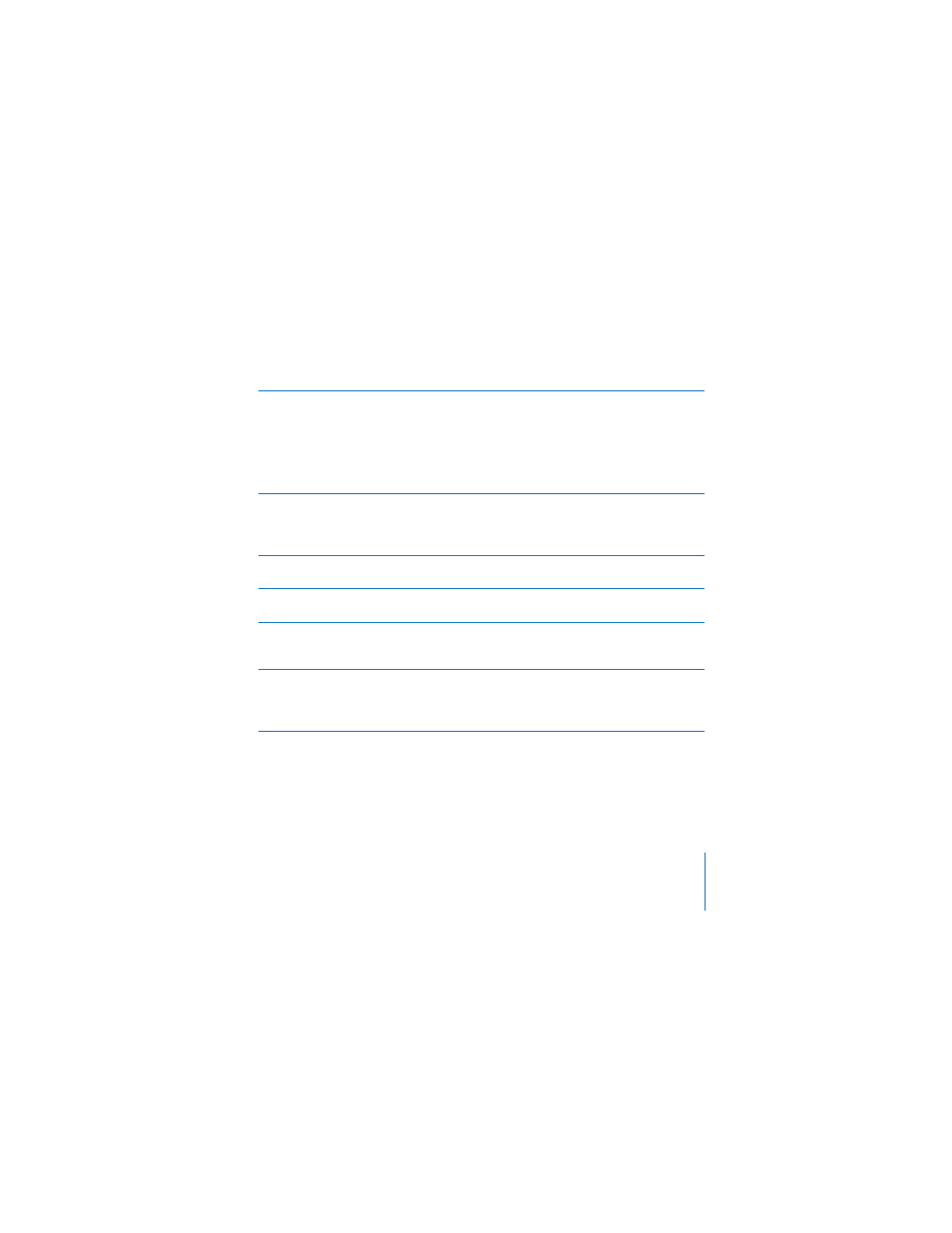
Chapter 2
Getting to Know Your iMac
21
£
Mini-DVI video out port
Use a Mini-DVI to DVI Adapter to connect your iMac to an Apple flat-panel
display or other display that has a DVI connector. Connect to an external monitor
or projection device that uses a VGA connector with a Mini-DVI to VGA Adapter.
You can also use a Mini-DVI to Video Adapter for composite and S-video support
to connect to a TV, VCR, or other video device. Adapters are available at
www.apple.com/store.
G
Ethernet port (10/100/1000Base-T)
Connect to a high-speed 10/100/1000Base-T Ethernet network, connect a DSL or
cable modem, or connect to another computer and transfer files. The Ethernet
port automatically detects other Ethernet devices.
,
Audio in/optical digital audio in port
Connect an external powered microphone or digital audio equipment.
f
Headphone out/optical digital audio port
Connect headphones, external powered speakers, or digital audio equipment.
d
Three USB (Universal Serial Bus) 2.0 ports
Connect a modem, iPod, printer, disk drive, digital camera, joystick, and more to
your iMac. You can also connect USB 1.1 devices.
H
Two FireWire 400 ports
Connect high-speed external devices, such as a digital video camera or an
external storage device. The two FireWire ports provide up to 8 watts of power
between them.
