Inserting a card, Ejecting a card – Apple PowerBook PCMCIA Expansion Module User Manual
Page 4
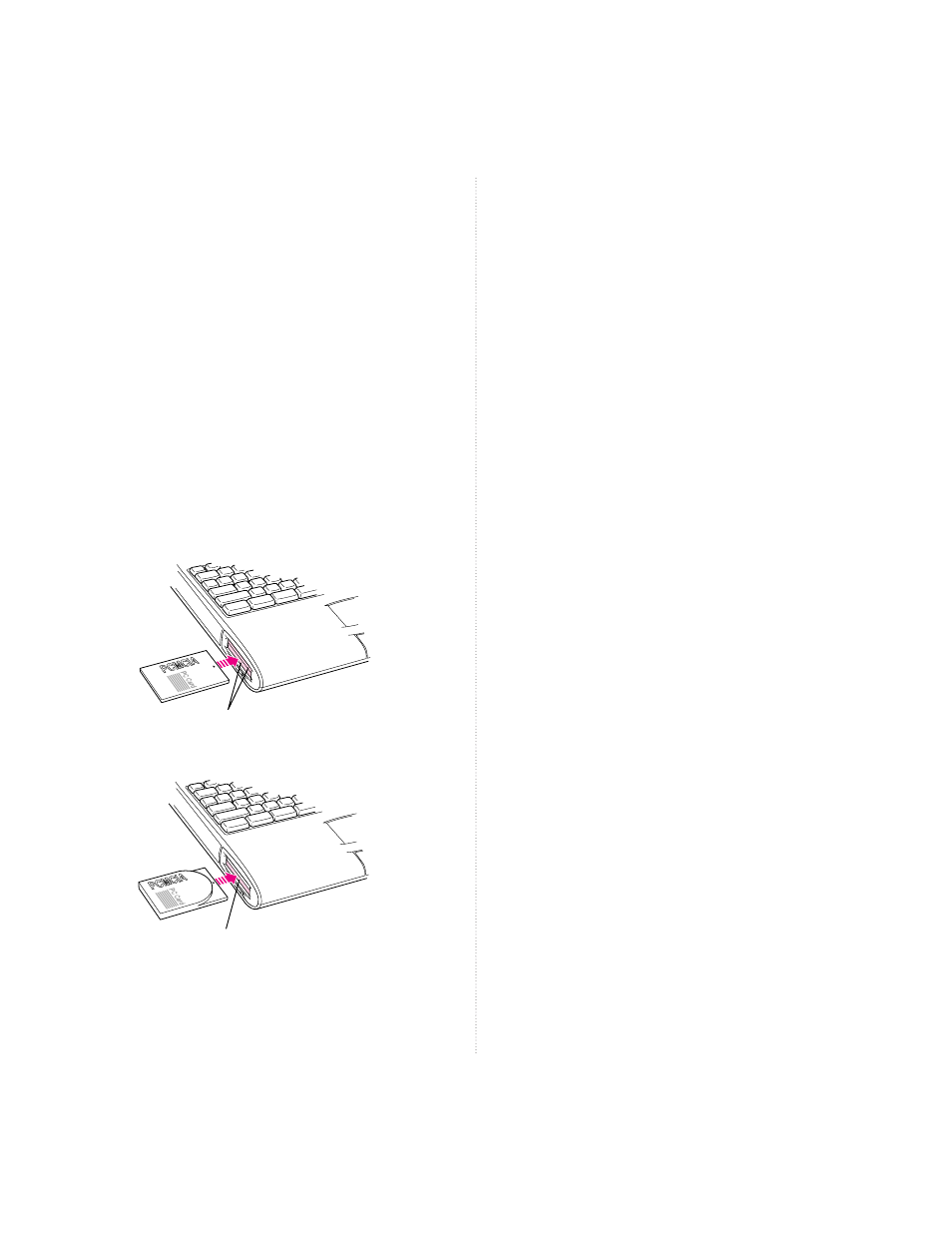
Inserting a card
Your PCMCIA Expansion Module has two
slots: an upper slot and a lower slot. You can
insert a card into either slot, or you can use
both slots simultaneously.
There are three types of PCMCIA cards:
Type I (3 mm), Type II (5 mm), and Type III
(10 mm). You can place a Type I or Type II
card in either the upper or lower slot. You can
place a Type III card only in the lower slot.
When a Type III card is inside the module, it
takes up both slots.
To insert a card:
m Insert the card, connector first and label up, into
the slot.
You’ll feel some resistance as you slide the
card in. When the card is firmly seated, you
hear a click.
When you insert a mass storage card, you’ll
see its icon on the desktop; however, when you
insert a modem card, you won’t see its icon on
the desktop. To set up your modem, follow the
modem setup instructions in your
communications application program.
You are now ready to use the card.
Ejecting a card
IMPORTANT
Before you eject a card, make sure
that nothing is blocking the card’s slot. After
you eject the card, the card will pop out. If you
want to use the card again immediately, pull it
out about an inch more and then push it back
in. (If you don’t follow this procedure and you
try to push the card back in to use it again, the
card will not engage properly.)
continued
.
A Type III PCMCIA card must be
inserted in the lower slot.
A Type I or Type II PCMCIA card can be
inserted in either the upper or lower slot.
4
