Inserting the pcmcia expansion module – Apple PowerBook PCMCIA Expansion Module User Manual
Page 2
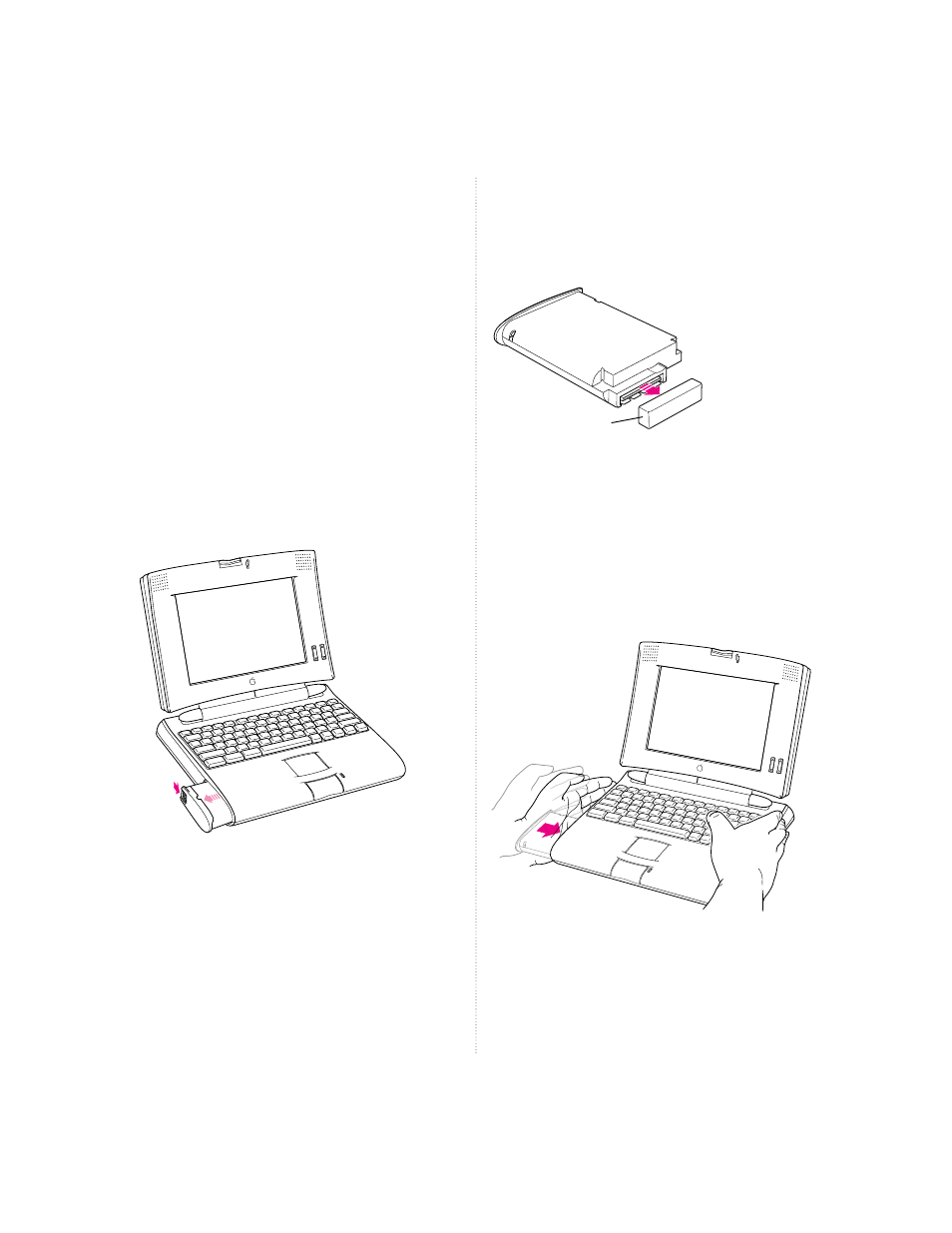
Inserting the PCMCIA Expansion Module
IMPORTANT
Do not insert the PCMCIA
Expansion Module while your PowerBook is
on or in Sleep mode. If you do, the computer
will shut down and you will lose any work
that was not saved.
1 Pull down the Special menu and choose Shut
Down to shut down your PowerBook.
Be sure to choose Shut Down and not Sleep.
2 Remove the battery that is on the left side of your
PowerBook. (If your PowerBook came with only
one battery, there is a cover in place of a battery
on the left side of the computer. Remove the
cover.)
See the documentation that came with your
PowerBook for information on how to store
the battery when you are not using it.
At this time, please take a look at the
information in “Important Safety and Use
Instructions,” earlier in this booklet.
3 Remove the protective cap from the module.
Be sure to keep the cap so that you can place it
back on the module when you are not using
the module.
4 Place your PowerBook on a table in front of you.
With the PowerBook facing you, place your right
palm on the right side of the computer. Insert the
module with your left hand, and press it in with
your left palm.
You’ll feel some resistance. Continue to press
until the module is firmly seated.
Protective cap
2
