Tools and modifier keys – Apple Final Cut Express HD Quick Reference User Manual
Page 6
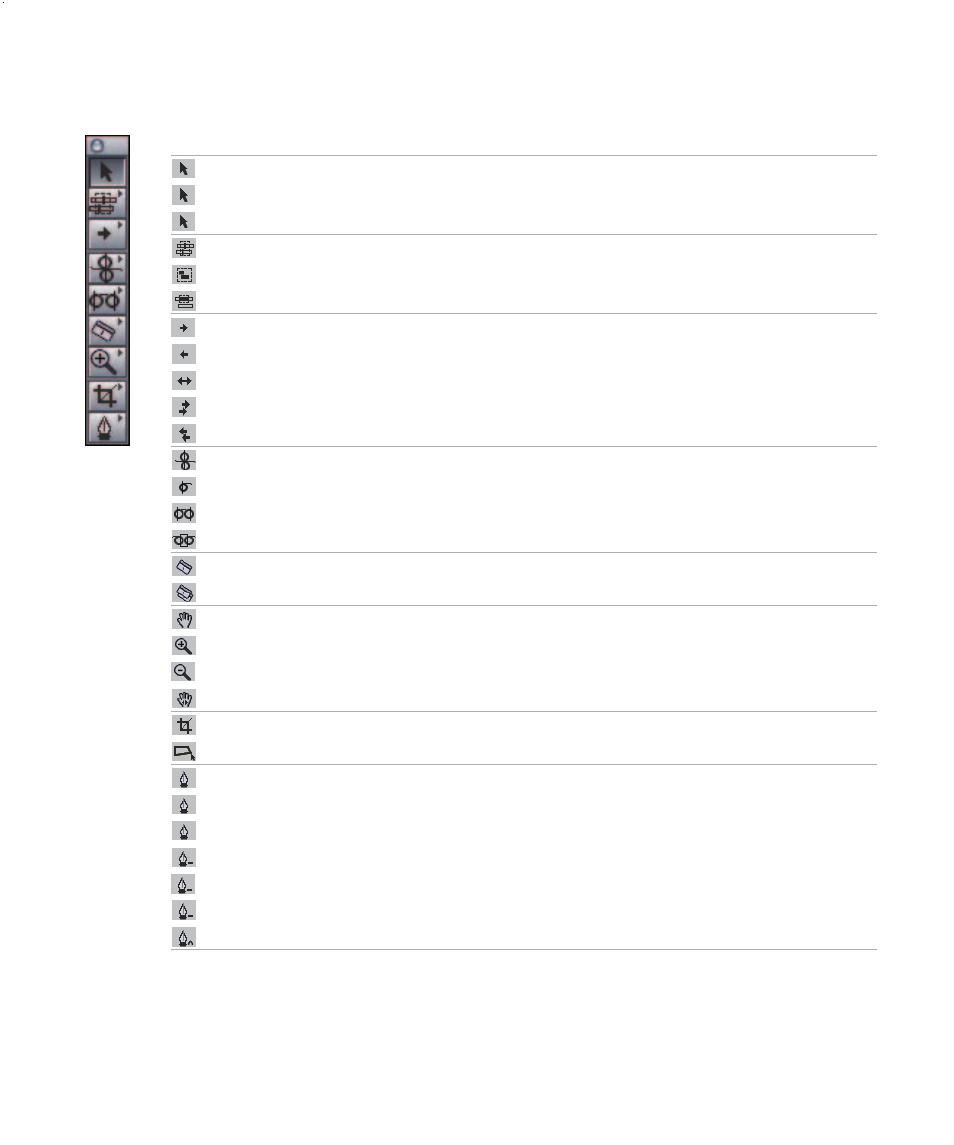
© 2005 Apple Computer, Inc. All rights reserved.
Apple, the Apple logo, and Final Cut are trademarks of Apple Computer, Inc., registered in the U.S. and other countries.
Tools and Modifier Keys
Tool
To select tool
Tool + Cmd key
Tool + Shift key
Tool + Option key
Selection
A
Select Additional
Select Range
Link On/Off
Selection On Point
Gear Down
Unconstrained
Delete Point
Selection On Line Segment
Gear Down
Adjust Line Segment
Edit Selection
G
Select Additional
Ripple Tool
Link On/Off
Group Selection
G+G
Select Additional
Select Additional
Link On/Off
Range Selection
G+G+G
Link On/Off
Select Track Forward
T
All Forward
Link On/Off
Select Track Backward
T+T
All Backward
Link On/Off
Track Selection
T+T+T
Link On/Off
Select All Tracks Forward
T+T+T+T
Track Forward
Link On/Off
Select All Tracks Backward
T+T+T+T+T
Track Backward
Link On/Off
Roll
R
Select Additional
Ripple Tool
Link On/Off
Ripple
R+R
Select Additional
Roll Tool
Link On/Off
Slip
S
Gear Down
Select Clip
Link On/Off
Slide
S+S
Gear Down
Select Clip
Link On/Off
Razor Blade
B
Razor Blade All
Link On/Off
Razor Blade All
B+B
Razor Blade
Hand
H
Zoom In
Zoom Out
Zoom In
Z
Hand Tool
Zoom In Maximum
Zoom Out
Zoom Out
Z+Z
Hand Tool
Zoom In
Scrub
H+H
Selection Tool
Selection Tool
Crop
C
Opposite Sides
All Sides
Distort
D
Perspective
Resize
Pen
P
Smooth On/Off
Adjust Line
Delete Point
Pen On Point
Gear Down
Move Point
Delete Point
Pen On Line Segment
Gear Down
Adjust Line Segment
Delete Point
P+P
Pen
Delete On Point
Gear Down
Pen
Delete On Line Segment
Gear Down
Adjust Line Segment
Pen
Smooth Point
P+P+P
