Welcome to final cut express hd, Browser – Apple Final Cut Express HD Quick Reference User Manual
Page 2
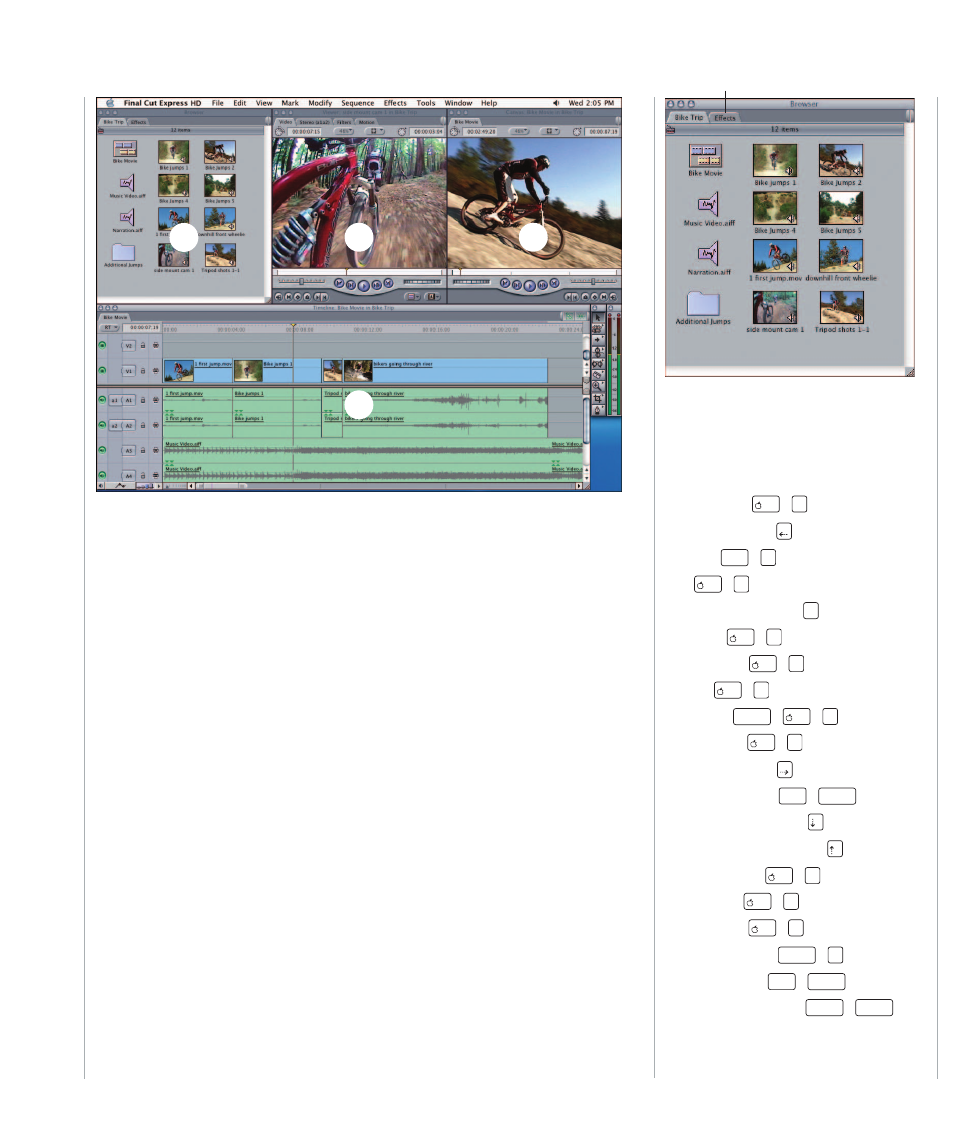
Welcome to Final Cut Express HD
There are four main windows in Final Cut Express HD:
(1) Browser, (2) Viewer, (3) Canvas, and (4) Timeline.
Final Cut Express HD offers several methods for performing
different video editing tasks. Some people work fastest
using keyboard shortcuts; others prefer to use their mouse
to access the menu bar or shortcut menus.
Browser
General
A. Show Effects
Close Bins (List view)
Close Tab
Find
Find Next (in Find Results)
Import File
Item Properties
New Bin
New Project
New Sequence
Open Bins (List view)
Open Bin in New Tab
Select Next Item (List view)
Select Previous Item (List view)
Sequence Settings
Show Browser
Show Favorites
Toggle Browser View
View Item in Editor
View Item in New Window
return
shift
+
option
+
return
shift
H
+
+
x
6
+
x
4
+
x
0
option
+
enter
+
x
N
N
+
+
x
shift
+
x
B
+
x
9
+
x
I
F3
+
x
F
control
W
+
+
x
5
A
1
2
3
4
- Numbers '09 (254 pages)
- Keynote '09 (247 pages)
- Pages '09 (279 pages)
- Boot Camp Mac OS X v10.6 Snow Leopard (18 pages)
- Boot Camp Mac OS X v10.6 Snow Leopard (19 pages)
- iWork '09 (372 pages)
- Mac OS X v10.6 Snow Leopard (7 pages)
- GarageBand '08 (102 pages)
- iDVD '08 (35 pages)
- GarageBand '09 (122 pages)
- iWeb (37 pages)
- iMovie '08 (50 pages)
- Boot Camp (Mac OS X v10.5 Leopard) (27 pages)
- Boot Camp (Mac OS X v10.5 Leopard) (25 pages)
- Mac OS X v10.5 Leopard (16 pages)
- Mac OS X (622 pages)
- Mac OS X Server (Version 10.6 Snow Leopard) (197 pages)
- Mac OS (42 pages)
- Mac OS X Server (Upgrading and Migrating For Version 10.4 or Later) (97 pages)
- iMovie HD (47 pages)
- iMovie HD (83 pages)
- MAC OS 7.6.1 (4 pages)
- Mac OS X Server (Extending Your Wiki Server For Version 10.5 Leopard) (45 pages)
- Mac OS X Server Ver 10.4 (35 pages)
- Mac OS X Server v10.6 (76 pages)
- Mac OS X Server v10.6 (97 pages)
- Macintosh Japanese Language Kit (30 pages)
- Xserve (Early 2008) DIY Procedure for Hard Drive (3 pages)
- Xserve (8 pages)
- Xserve (60 pages)
- GarageBand 3 (98 pages)
- Remote Desktop 3.1 (191 pages)
- Motion 5.1.1 (1090 pages)
- Workgroup Server 8150/110 (144 pages)
- Aperture (476 pages)
- Xserve Intel (Late 2006) DIY Procedure for Optical Drive Cable (7 pages)
- Xserve Intel (Late 2006) DIY Procedure for Optical Drive Cable (6 pages)
- Network Services Location Manager Network (8 pages)
- Macintosh System 7.5 (114 pages)
- Macintosh System 7.5 (65 pages)
- Macintosh System 7.5 (126 pages)
- DVD Studio Pro 4 (656 pages)
- Keynote '08 (204 pages)
- Xsan 2 (Second Edition) (11 pages)
- LiveType 2 (157 pages)
