BT Freestyle 1025 User Manual
Page 26
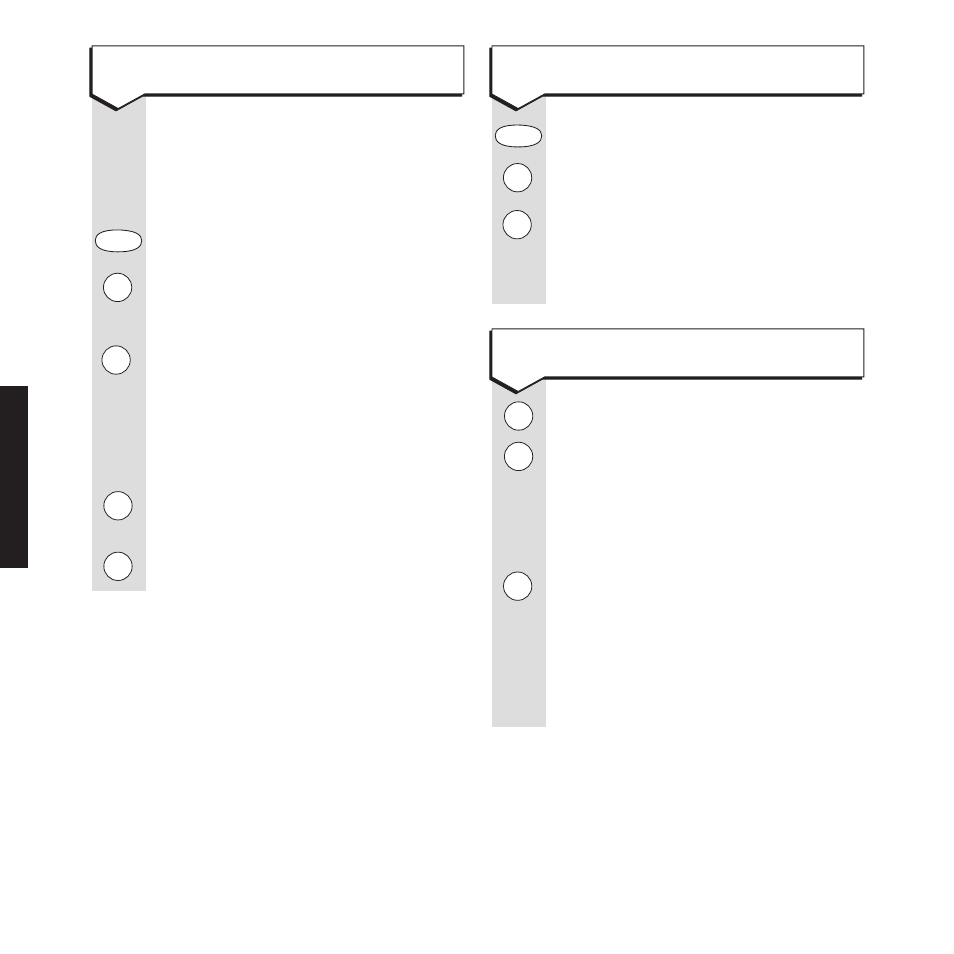
22
ANS
WERING MA
CHINE
To skip forward or backward
through messages at the handset
When playing back messages, you can
skip forward to the next message or
backward to the start of the current or
previous message.
Press the
SCREEN/MENU
button to hear
main menu.
Press the
2
button, while the messages
are being played back.
Press the
6
button to start playing the
next message.
If you skip beyond the last message,
your Freestyle announces “End of
messages”
.
Press the
4
button once to replay the
current message.
Press the
4
button twice to go to the
start of the previous message.
To delete individual messages at the
handset
Press the
SCREEN/MENU
button.
Press the
2
button.
When the message you wish to delete
is playing, press the
5
button.
Skip through your messages to make
any further deletions.
Screen
Menu
Screen
Menu
2
ABC
Play
5
JKL
Dele
te
2
ABC
Play
6
MN
O
Skip
ᮣ
4
GH
I
ᮤ
Skip
4
GH
I
ᮤ
Skip
To delete all messages at the handset
Press the
1
button to hear main menu.
Press the
2
button to hear your message.
Following playback of messages, your
Freestyle 1025 will announce:
“End of messages”
.
Press the
5
button to delete all
messages.
Your Freestyle 1025 will announce:
“All messages deleted”
.
After 8 seconds your Freestyle 1025 will
return to ‘Answer On/Off’ mode.
1
ᮤ
2
ABC
Play
5
JKL
Dele
te
