Setting up your answer machine – BT Freestyle 1025 User Manual
Page 19
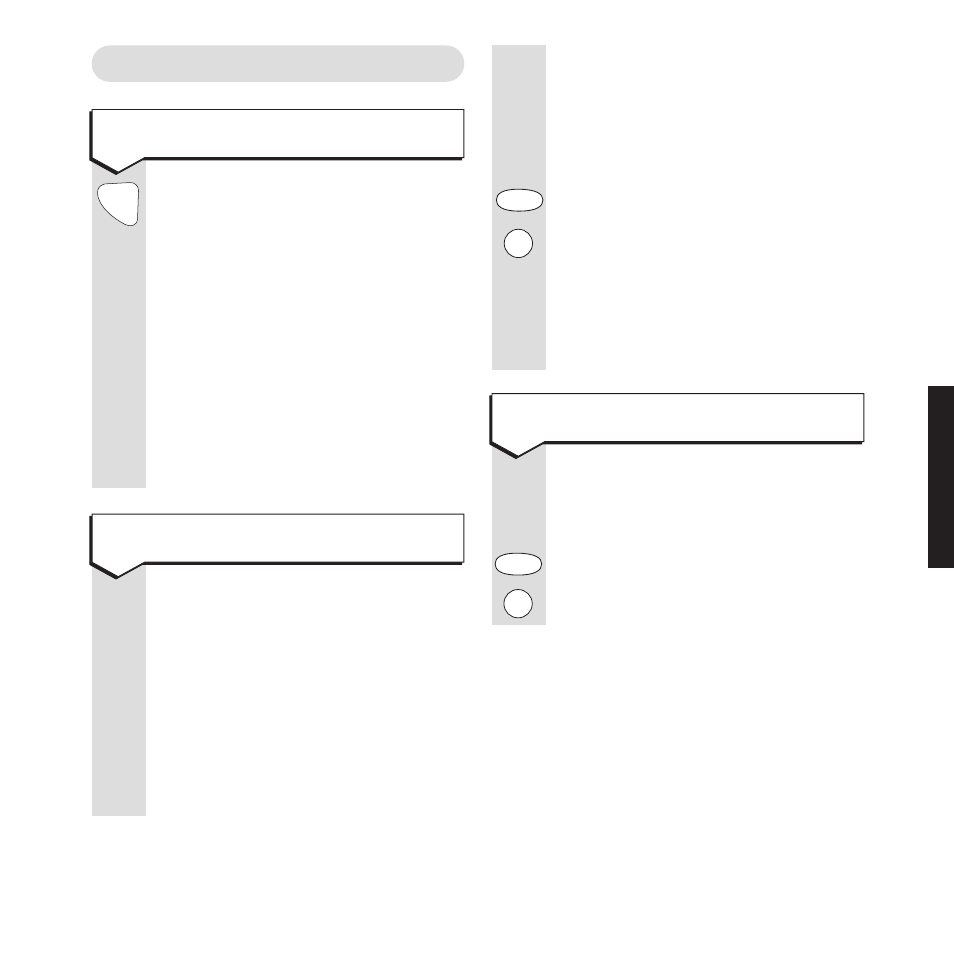
15
To switch the answering machine
on/off
Press the Answer on/off button.
If you hear ‘Answer off ’ the answering
machine is switched off. Display
flashes between a dash and the number
of messages saved in the memory, or
display shows a single dash if there are
no messages.
Press again to hear“Answer on”. Your
Freestyle 1025 will now answer an
incoming call and record any messages.
Display shows the number of messages
held in the recording memory.
ANS
WERING MA
CHINE
Setting up your answer machine
Answer
on off
To record your outgoing message
via the handset
Your Freestyle 1025 has a recording
capacity of 14 minutes. Any outgoing
message you record can be up to
30 seconds long.
Pick up the handset.
Press the
SCREEN/MENU
button.
Press the
9
button. The machine
announces: “Please speak after the tone,
to end recording press
#
”
.
Once the
#
button has been pressed,
your outgoing message will be played
back.
The Freestyle 1025 has a pre-recorded
outgoing message which is “Hello, your
call cannot be taken at the moment, so
please leave your message after the tone”
.
You can record your own outgoing
message to replace the pre-recorded
message. If you record your own
message, the pre-recorded message is
automatically removed and stored in the
memory, in case you wish to reinstate it.
To check your outgoing message
You can play back your outgoing
message at any time.
Pick up the handset.
Press the
SCREEN/MENU
button.
Press the
8
button. Your outgoing
message is played back.
Screen
Menu
8
TUV
Screen
Menu
9
WXY
Z
