Using the freestyle 1025 answering machine, About your freestyle 1025 answering machine, Message display on the base station – BT Freestyle 1025 User Manual
Page 18
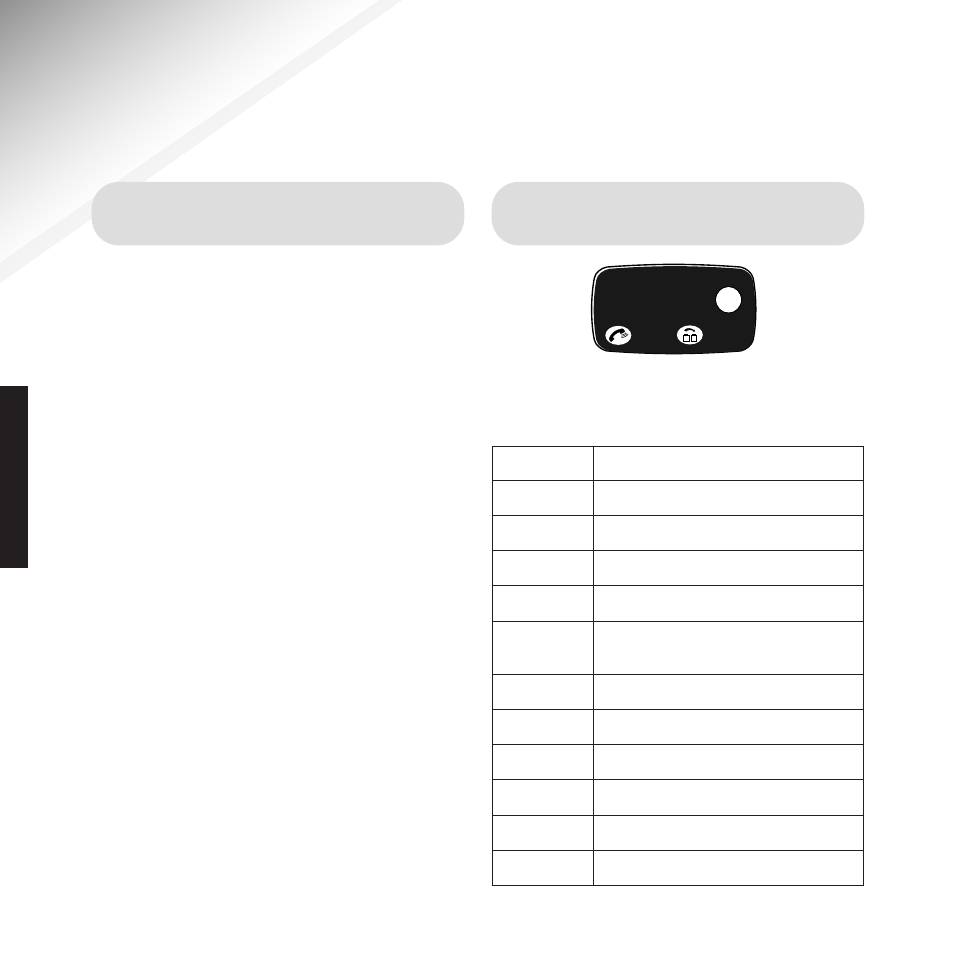
14
Using the Freestyle 1025
answering machine
About your Freestyle 1025
answering machine
Your Freestyle 1025 can digitally record up to
14 minutes of messages, with each incoming
message lasting a maximum of 3 minutes.
Your Freestyle 1025 answering machine can
operate from the base unit and also directly
from your handset. When you set up your
answering machine, some of the features, such
as recording your outgoing message, must be
set up via the handset.
The outgoing message is the message a caller
first hears when the answer machine picks up
their call. The Freestyle 1025 has a pre-recorded
outgoing message which is “Hello, your call
cannot be taken at the moment, so please leave
your message after the tone”
. If you wish, you can
record your own outgoing message to replace
the pre-recorded message (see page 15).
Display
Definition
(Blank)
Power off.
—
Power on – answer off mode.
0-9
Answer-on mode, 0-59 messages.
P
(flashing)
Message paused.
r
(flashing)
Message recording (memo, outgoing
message or incoming message).
A
(flashing)
Remote access in progress.
F
(flashing)
Memory full.
t
or 2 to 9
Setting or reading answer delay.
E
(flashing)
Error.
8-0
Counting down.
-0
(flashing)
Day/Time needs to be set.
C
Message display on the
base station
ANS
WERING MA
CHINE
8
Delete
Charging
Messages
In use
The message display on your base station lets
you know the status of your Freestyle 1025
answering machine.
