Adjusting the noise – GFB Respons TMS Valve (part T9001) User Manual
Page 2
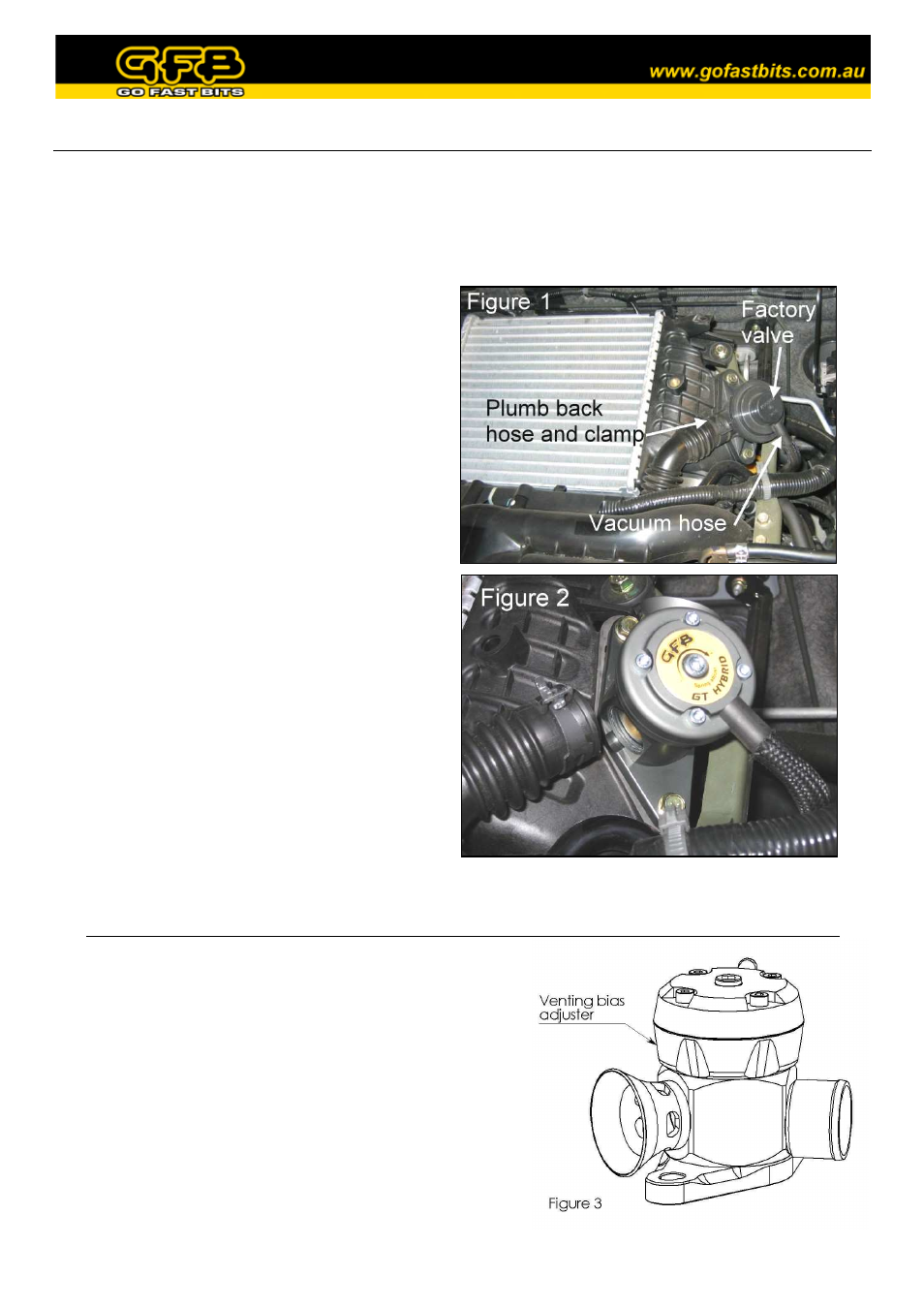
Installation Instructions for GFB Respons (part # T9001)
Covered vehicles:
•
WRX MY08-on
•
GT Liberty/Legacy MY03-on
•
XT Forester MY09-on
1)
Remove the 4 fasteners that hold the
plastic engine cover using the Phillips
screwdriver (GT Liberty/Legacy only).
Lift the engine cover off and set aside.
2)
Using the 10mm socket, remove the two
bolts holding the factory bypass valve to
the intercooler, then use the pliers to
open the hose clamp to remove the
plumb back hose (fig. 1).
3)
Pull the vacuum hose from the factory
valve and remove it completely.
4)
Unscrew the trumpet from the GFB
Respons, then position it on the
intercooler flange with the supplied
gasket in between.
5)
Replace the two bolts and tighten firmly,
then push the vacuum hose onto the
nipple on top of the GFB valve (fig 2).
6)
Spread the hose clamp and push the
plumb back hose onto the Respons’s
outlet, then ensure the hose clamp is
secured.
Adjusting the Noise
The unique patented venting bias adjustment feature on the
GFB Respons lets you vary the amount of air vented to
atmosphere or recirc, thereby changing the volume of the
sound.
Turning the venting bias adjuster (figure 3) anti-clockwise will
open up the trumpet outlet more, making the valve louder,
whilst clockwise will open up more of the recirc outlet for
quiet operation. Turning the valve fully clockwise until it
stops will close off the trumpet completely, and the valve will
operate like a factory bypass valve. Conversely, turning it
fully anti-clockwise will make it vent completely to
atmosphere, which is the loudest setting.
