PureFlow AirDog DF-165 - Dodge Cummins 2005-2013 User Manual
Page 22
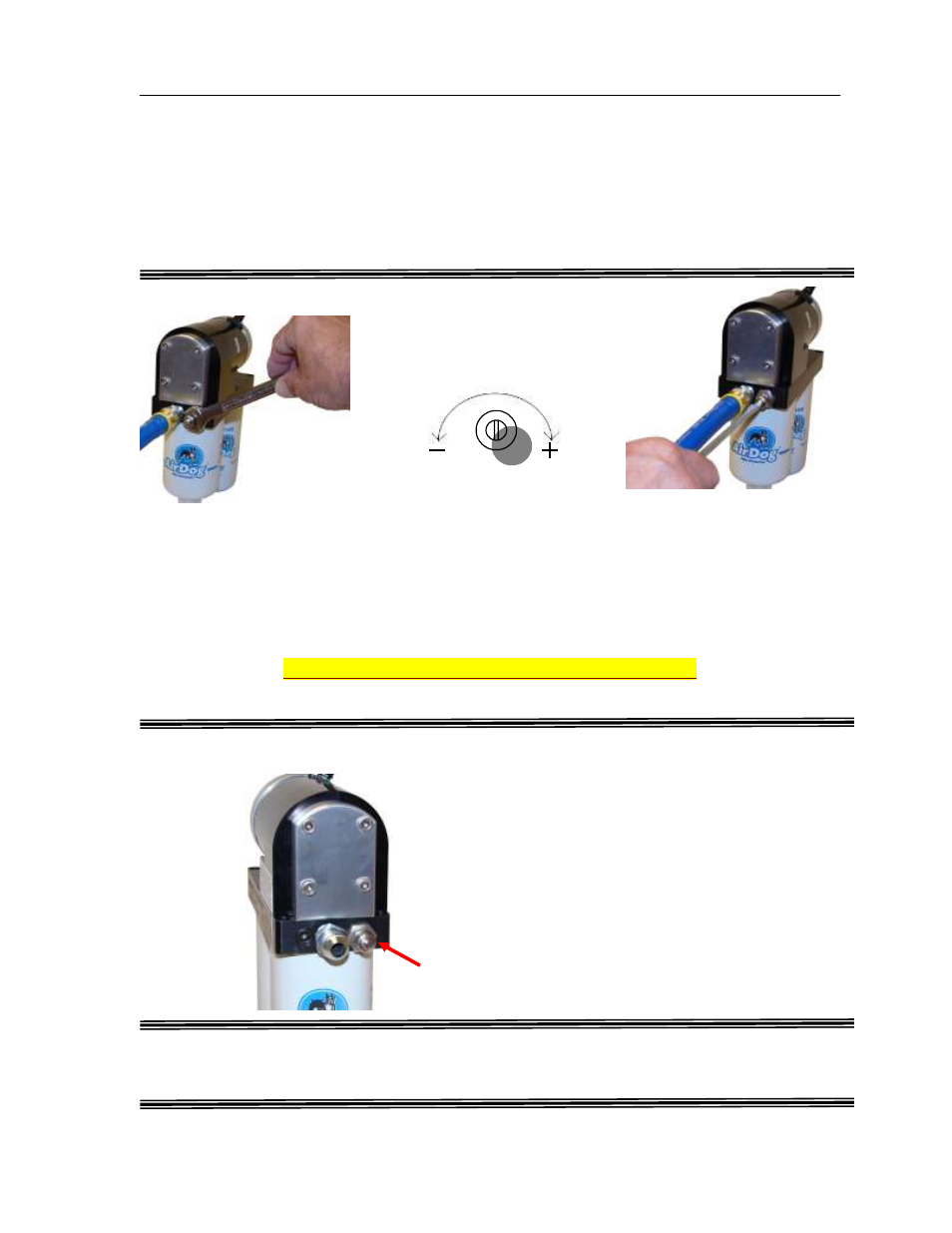
22
PRESSURE
ADJUSTMENT
PureFlow AirDog
AirDog
®
II Dodge 2005 - 2011
Section 10 Pressure Regulator
AirDog
®
II DF-100, DF-165, & DF-200 with Adjustable Pressure Regulator!
The AirDog
®
II rises to a new level of excellence with an Adjustable
Regulator machined from stainless steel with a double O-ring seal system
and a soft seat piston
.
Pressure Adjustment
Loosen the Jam Nut
Use a Screwdriver to Adjust
Re-Torque After Adjusting
the Pressure Regulator
To set the DF-165 Regulator at approximately 15-17 PSI w/out using a
pressure gauge, turn the regulator counter clockwise until it stops, then
turn the regulator clockwise 5 full turns.
USE A PRESSURE GAUGE WHEN ADJUSTING!
Turn the adjustor screw counter clockwise to reduce the output pressure or clockwise to
increase the pressure. Be sure to re-torque the Jam Nut after adjusting the regulator.
Changing the Regulator Spring
Step 1. Remove the regulator by turning the “Base
Nut/Adjustor Body” counter clockwise.
Step 2. After removing the regulator assembly, remove
the spring and the conical plunger. Verify the o-
ring is intact.
Step 3. Reset the conical plunger and place the spring
inside the conical plunger.
Step 4. Replace the assembly in the base. Tighten the
Base Nut to proper torque.
Stainless Steel components with a Double O-ring Seal System and Soft Seat Piston.
New o-rings are included in the Customer Service O-ring Kit if replacements are required.
