9 multiple unit locking, Introduction to multiple arb locking, Quick start guide – BNC 630 User Manual
Page 71: How it works, Multi unit hookup, M a ster arb generator, Slave arb generator
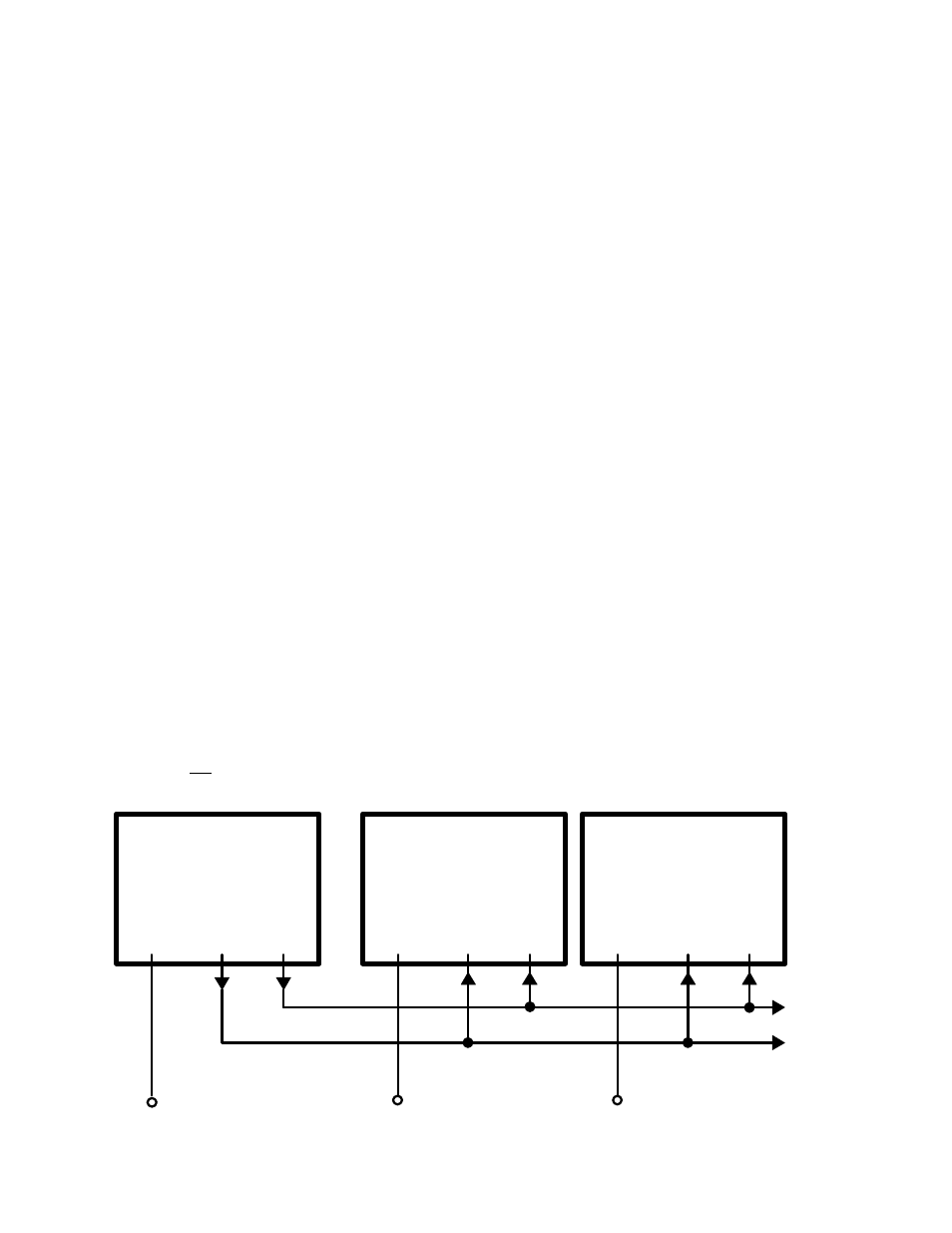
66
7.9 Multiple Unit Locking
Introduction to Multiple Arb Locking
With this feature, users may lock several arbitrary waveform generators together to generate multiple simultaneous signals which are
locked together in frequency. The user may then adjust a phase offset field to obtain a desired phase relationship between the
waveforms with a minimum phase resolution of .01 degrees. Any shape of waveform may be used. In fact, waveforms of different
shapes may be locked together as long as they all have the same number of points.
Quick Start Guide
To implement Multiple Unit Locking, follow these steps:
1. Cable units together as shown below.
2. Place the Master Unit in Arbitrary Waveform Mode and set the mode on the LCD display to Lock Master
3. Likewise set the mode on each slave unit to Lock Slave
4. Load waveforms into the Master and Slave units. The waveforms may differ in shape but they must each have the same
number of points. To generate phase offsets up to 359.99 degrees, the number of points must be either = 32,768 or
≤
16,384 (refer to the following section “Waveform Size Restrictions”).
5. Set the sampling rate on the Master Unit to the desired sampling frequency. (The frequency shown on the slave units is not
used).
6. If desired, set the phase offset on each Slave Unit(s) to the desired phase offset(s).
7. Optionally save the setup on each unit using the Store/Recall button. The waveforms will also be saved.
Further details are given below.
How it works
Arb wave locking works by using common timing signals for multiple arbitrary waveform generators. To lock multiple generators
together, two signals are shared: a sample clock and a reset signal (see the diagram below). The sample clock ensures that the
waveform points on all generators are generated at exactly the same rate. The reset signal tells all units to “jump to the first sample
point” at the same time. With these two signals, all units are guaranteed to be on the same sample point at the same time. The 630
uses one arbitrary waveform generator as a “Master” unit which generates the sample clock and reset signal for all of the “Slave”
units.
Multi Unit Hookup
Two cables are used to connect on master 630 to one or more slave units.
NOTE: Observe that one of the connectors for the interconnecting cables is on the Front Panel.
You may hook from two to six units together this way.
M a ster
Arb
Generator
SYNC
Out
(front panel)
SIG
Out
(front panel)
ARB
Sync I/O
(rear panel)
Slave
Arb
Generator
Ext Arb
Clk In
(rear panel)
SIG
Out
(front panel)
ARB
Sync I/O
(rear panel)
Slave
Arb
Generator
Ext Arb
Clk In
(rear panel)
SIG
Out
(front panel)
ARB
Sync I/O
(rear panel)
to
m o r e
units
Sample Clock
Reset Sig
Waveform
#1
Waveform
#2
Waveform
#3
