Section head - installation, Heading 2 - unpacking and setup, Heading 3 - inspect the crate for damage – Fluid Management H-5 Mixer Digital Timer User Manual
Page 11: Heading 2 - remove shipping blocks, Heading 2 - balancing, Installation
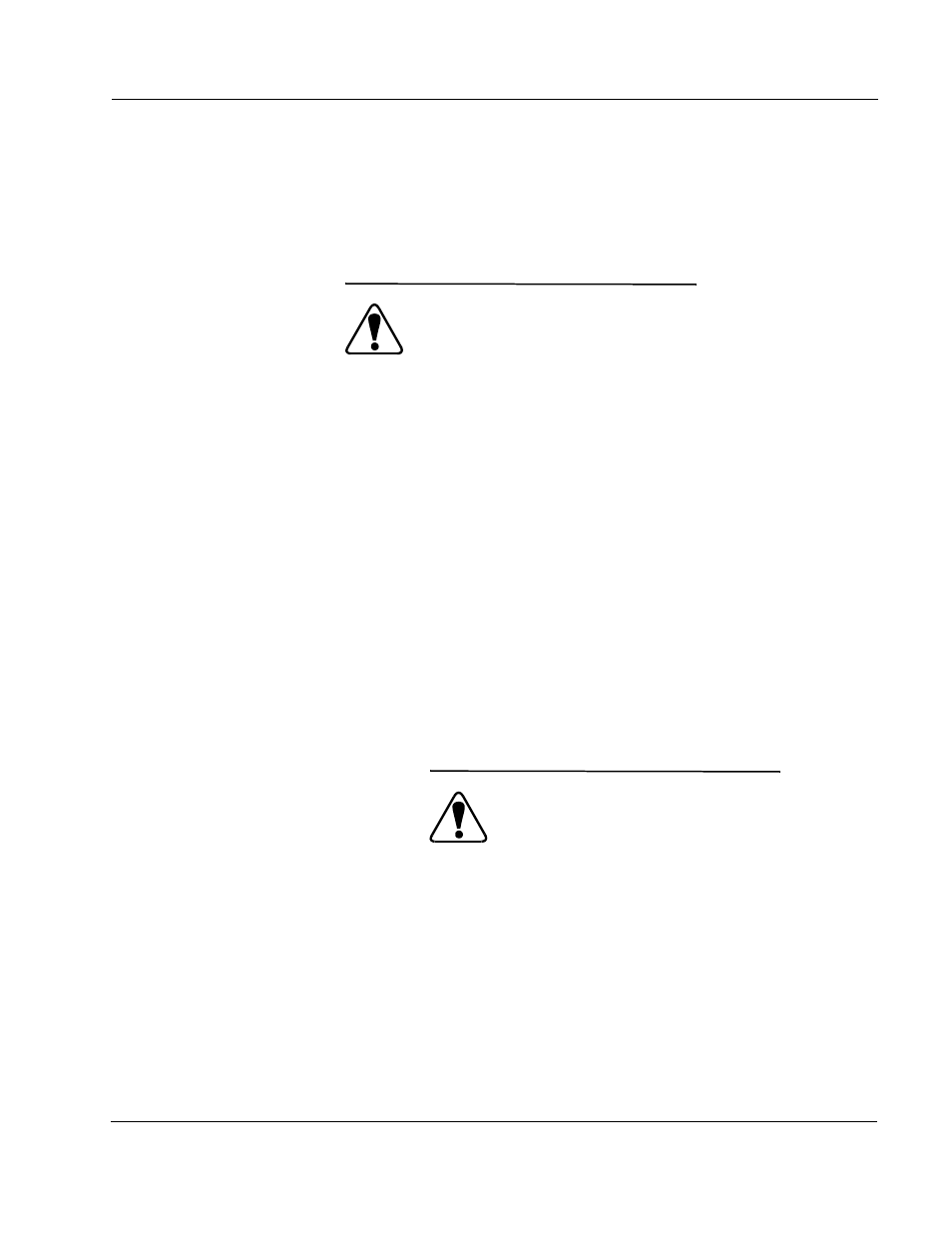
INSTALLATION
H-5 Paint Mixer Operating & Instruction Manual
11
INSTALLATION
UNPACKING AND SETUP
INSPECT THE CRATE FOR DAMAGE
REMOVE SHIPPING BLOCKS
1. Look into the open mixer and locate the shipping blocks and bolts.
2. Remove and discard the three (3) bolts that secure the shipping blocks to
the mixer.
3. Remove the bolt that fastens the front of the mixer to the skid.
4. Close the door, release the latches on the back of the mixer and open the
back. (See Figure 7, on page 24)
5. Remove the bolt that fastens the back of the mixer to the skid.
6. Close and latch the back of the mixer.
BALANCING
The mixer is balanced by the manufacturer at the factory. It is not necessary
to further adjust the feet.
If any damage is found, notify the carrier at once
and arrange for inspection in order to claim
recovery. Claims for damage must be made by
the consignee (YOU). The carrier assumes full
responsibility upon acceptance of shipment and
will not entertain any claims by the consignor
(Fluid Management).
IMPORTANT:
Do NOT operate the mixer without first
removing the shipping blocks.
WARNING:
