Hale FoamLogix 2.1A-LF Low Foam Flow Calibration User Manual
Page 2
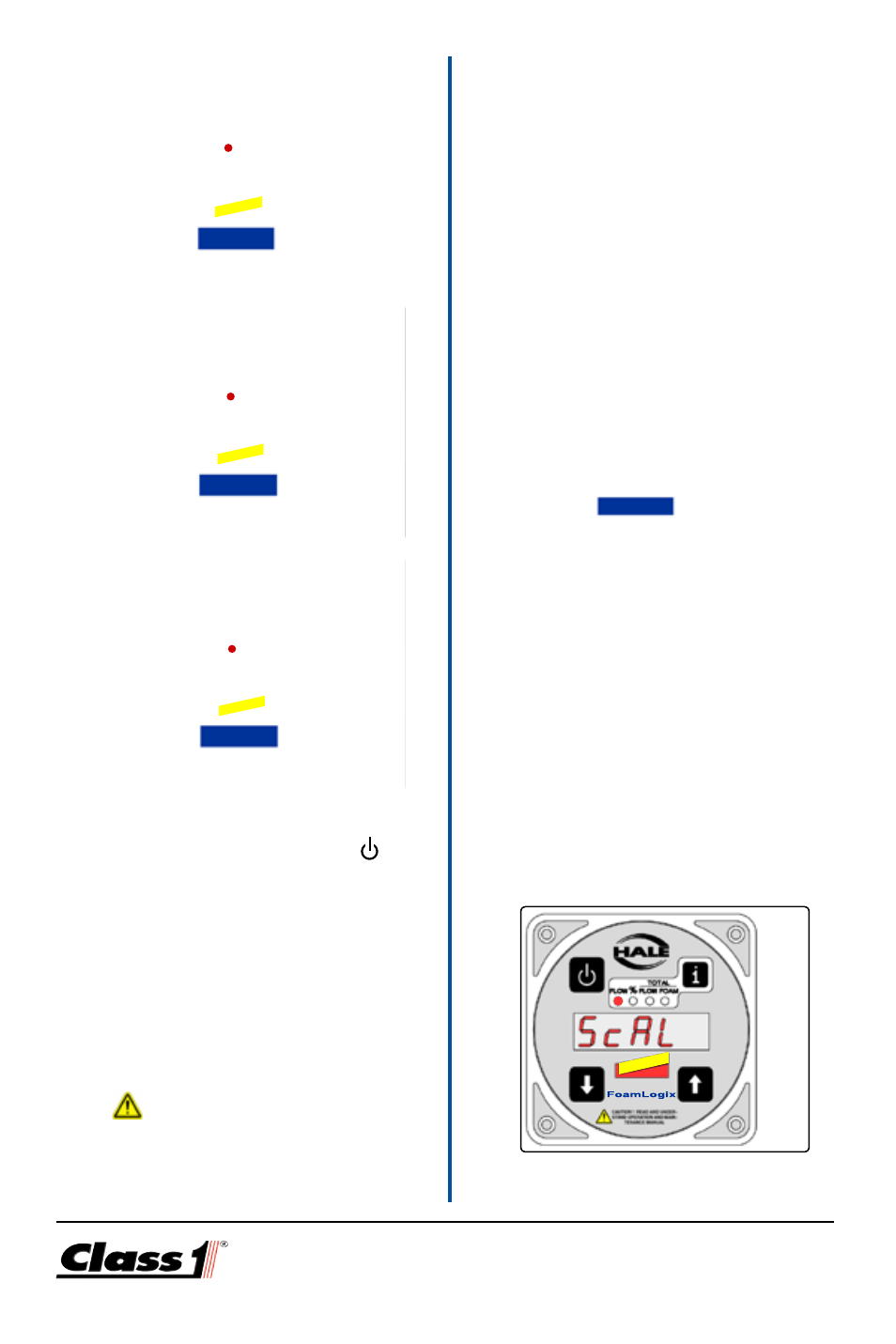
Class 1
•
Unit of IDEX Corporation
607 NW 27th Avenue
•
Ocala, FL 34475 U.S.A.
Phone: 1-800-533-3560
•
352-629-5020
Fax: 1-800-5230-3473
•
352-629-2902
Web........
www.class1.com
Manual p/n: 120339 Rev 10/13/09
13. When the calibrated measuring
container is filled to the required level,
press the red ON/OFF button ( )to
STOP foam flow. (See Figure 5.)
14. Use the INCREASE or DECREASE
buttons ( or ) and set the value to
the known amount of foam collected in
the calibrated measuring container.
15. If the foam is dispensed into a
clean
container, return the concentrate to the
foam tank and place the bypass hose
back into the container.
IMPORTANT !
If the container is NOT clean, the foam becomes
contaminated and must be discarded.
16. Repeat preceding Steps 12 through 14.
17. Press the DISPLAY button (
i
) to view
the foam flow calibration factor. Write
this number down for future reference.
(See Figure 6).
Verify that the foam calibration factor is
between 270 and 310.
Contact customer service at 1-800-533-3569
if the calibration factor does not fall within the
required calibration range.
18. Press and hold the DISPLAY button (
i
)
until PASS is displayed. (See Figure 1
on the preceding page.)
19. With the DISPLAY button (
i
) pressed,
press the INCREASE button ( ) 4 times.
A u is shown with each INCREASE
button press. (See Figure 2 on the
preceding page.)
20. Release the DISPLAY button (
i
). The
display shows ScAL for about 5 seconds.
The unit re-initializes and the calibration
factor is saved. (See Figure 7.)
21. Foam flow calibration is now complete.
Figure
6
Figure
5
Figure
4
Figure
3
Figure
7
