Brother HL-5150D User Manual
Page 114
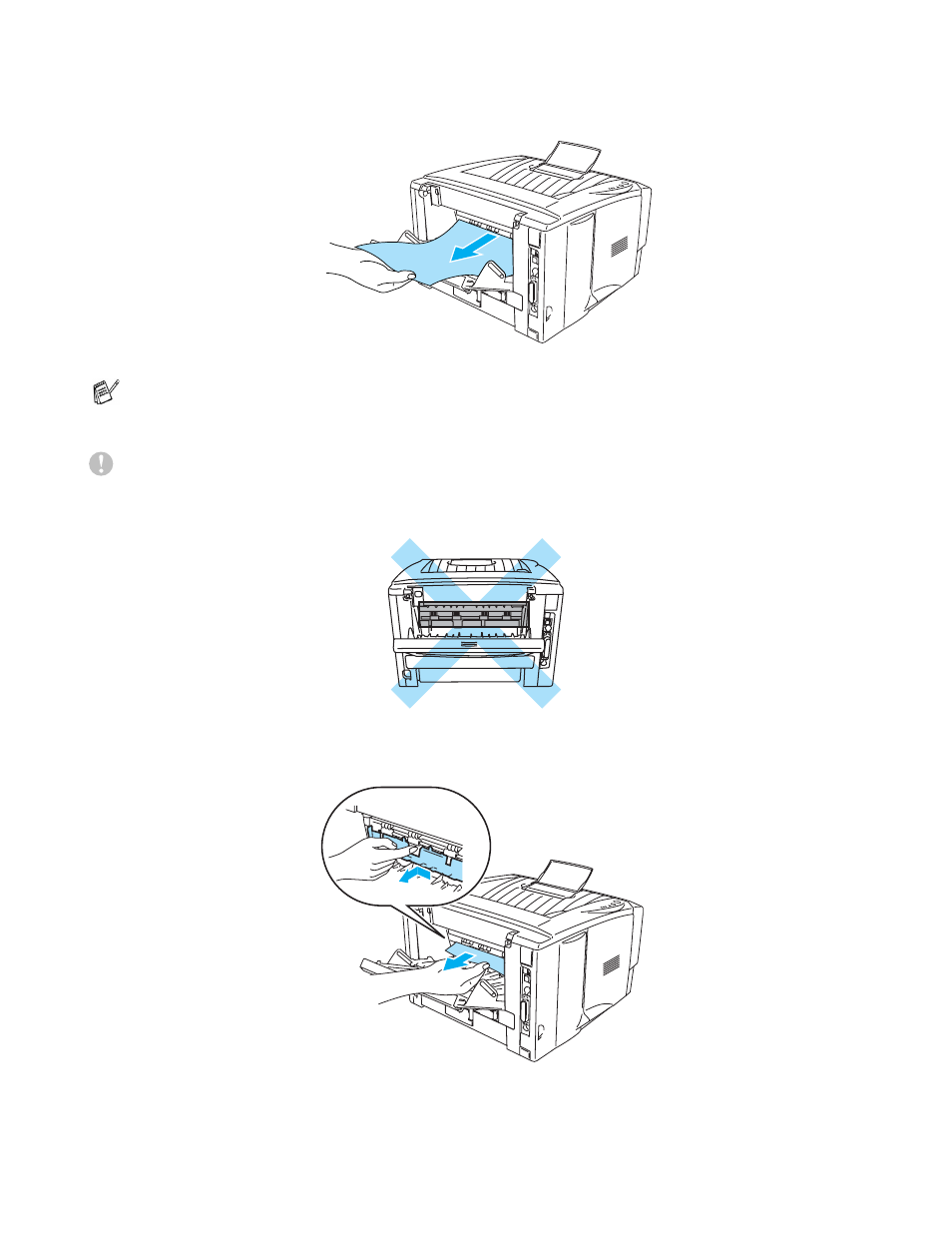
6 - 9 TROUBLESHOOTING
5
Open the face-up output tray. Pull the jammed paper out of the fuser unit. If the paper jam can be
cleared, go to Step 7.
Figure 6-8
Caution
After you have just used the printer, some internal parts of the printer are extremely hot! Wait for the
printer to cool down before you touch the internal parts of the printer.
Figure 6-9
6
Open the jam clear cover. Pull the jammed paper out of the fuser unit.
Figure 6-10
7
Close the jam clear cover. Close the face-up output tray. If the paper jam still cannot be cleared,
for HL-5130 and HL-5140 users go to Step 10, and for all other users go to the next step.
If you have to pull the paper toward the back of the printer, the fuser may get dirty with toner powder
and it may scatter on the next few printouts. Print a few copies of the test page until the scattering
of toner stops.
- HL-2240 (522 pages)
- HL-2240 (21 pages)
- HL-2240 (150 pages)
- HL-2240 (2 pages)
- HL 5370DW (172 pages)
- HL-2170W (138 pages)
- HL 5370DW (203 pages)
- HL 2270DW (35 pages)
- HL 2270DW (47 pages)
- HL 5370DW (55 pages)
- HL-2170W (52 pages)
- HL-2170W (137 pages)
- PT-1290 (1 page)
- MFC 6890CDW (256 pages)
- DCP-585CW (132 pages)
- DCP-385C (2 pages)
- DCP-383C (7 pages)
- DCP-385C (122 pages)
- Pocket Jet6 PJ-622 (11 pages)
- Pocket Jet6 PJ-622 (48 pages)
- Pocket Jet6 PJ-622 (32 pages)
- Pocket Jet6Plus PJ-623 (76 pages)
- PT-2700 (62 pages)
- PT-2700 (90 pages)
- PT-2700 (180 pages)
- PT-2100 (58 pages)
- PT-2700 (34 pages)
- HL 5450DN (2 pages)
- DCP-8110DN (22 pages)
- HL 5450DN (168 pages)
- HL 5450DN (2 pages)
- HL 5450DN (120 pages)
- DCP-8110DN (13 pages)
- HL 5470DW (34 pages)
- HL-S7000DN (9 pages)
- HL 5470DW (30 pages)
- MFC-J835DW (13 pages)
- DCP-8110DN (36 pages)
- HL 5470DW (177 pages)
- HL-7050N (17 pages)
- HL-6050DN (138 pages)
- HL-6050D (179 pages)
- HL-6050D (37 pages)
- PT-1280 (1 page)
- PT-9800PCN (104 pages)
