Tv r – Philips 23PF9976I-37 User Manual
Page 41
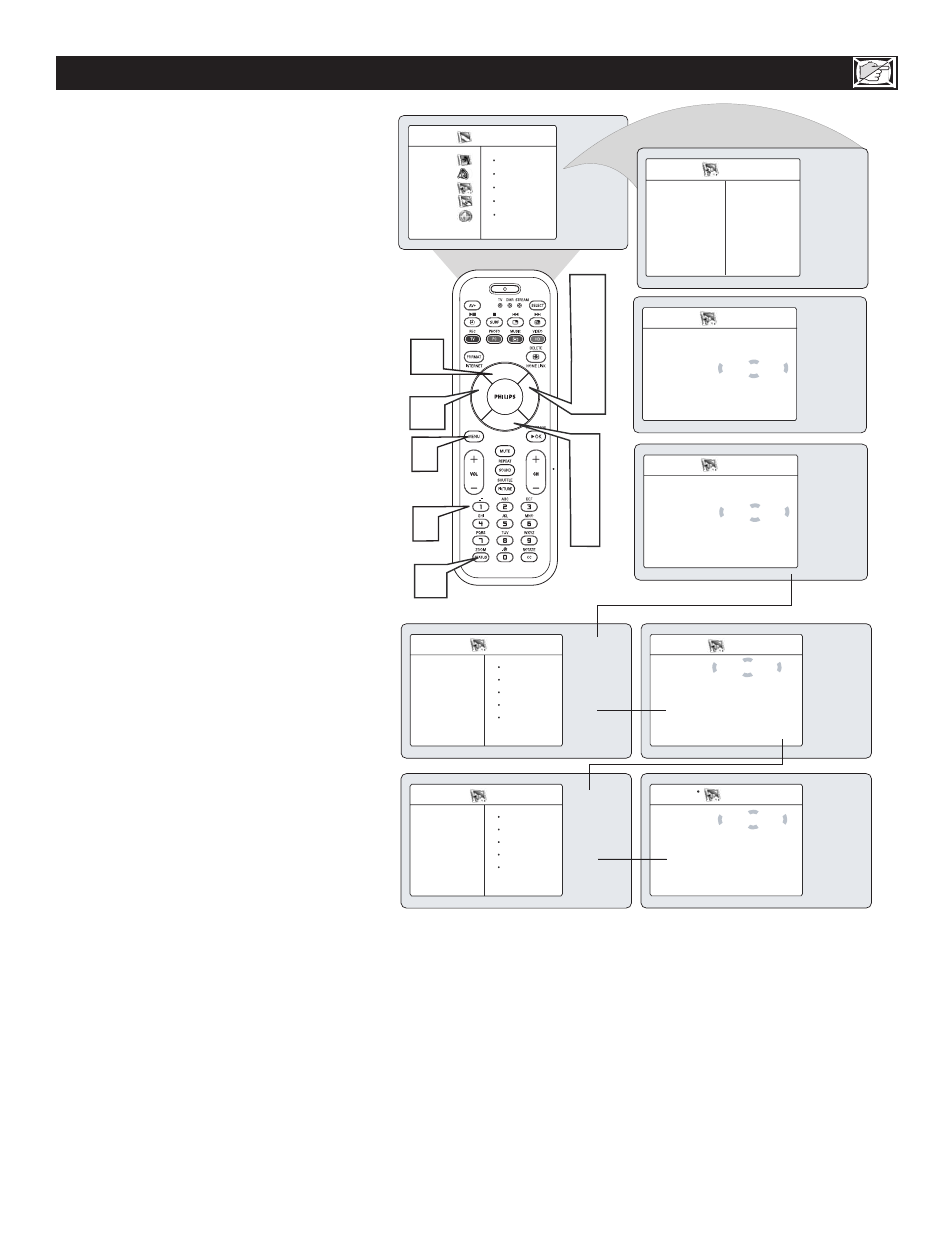
17
B
LOCKING
P
ROGRAMS
B
ASED ON
TV R
ATINGS
Y
ou can select specific TV ratings that you
want to censor by following these steps.
1
Press the MENU button on the
remote control to show the onscreen
menu.
2
Press the CURSOR DOWN button
to highlight Features.
3
Press the CURSOR RIGHT button
to display the Features menu.
4
Press the CURSOR DOWN button
to highlight the AutoLock™
control.
5
Press the CURSOR RIGHT button
again to highlight Access Code.
6
Enter your four-digit Access Code.
Correct will flash very briefly and the
menu will move to the left with the
AutoLock menu now accessible.
7
8
Press the CURSOR DOWN button
repeatedly until TV Rating is high-
lighted.
9
Press the CURSOR RIGHT button
to enter the TV RATING menu.
Press the CURSOR UP or DOWN to
select a desired rating (TV-Y, TV-Y7,
TV-G, TV-PG, TV-14, or TV-MA).
Press the CURSOR RIGHT or LEFT
to turn the block on the rating On or
Off.
NOTE: More specific subratings (for violence,
sexual content, dialogue, or fantasy violence)
are available for TV-Y7, TV-PG, TV-14, and
TV-MA. (Refer to page 11 for definitions.)
To access these subratings, with the
main rating selected, press the CUR
SOR RIGHT. Then, repeat steps 10-
11 to turn the sub-ratings ON or
OFF.
10
11
12
TV Rating
TV-Y
On
TV-Y7
É
TV-G
É
TV-PG
É
TV-14
É
TV-MA
Й
С
Й
Й
▼
С
Й
Й
▼
12
1
6
3
5
8
2
4
7
9
AutoLock
TV Rating
TV-Y
Block Options
É
TV-Y7
TV-G
TV-PG
TV-14
TV Rating
TV-Y
É
Block All
TV-Y7
É
V
TV-G
É
S
TV-PG
É
L
TV-14
É
D
TV-MA
É
TV-PG
Block All
On
V
É
S
É
L
É
D
É
TV Menu
Picture
Timer
Sound
Autolock
Features
Contrast +
Install
DNR
Mode
Features
Timer
É
Autolock
É
Contrast +
É
DNR
É
Features
Timer
É
Access Code
Autolock
Contrast +
É
— — — —
DNR
Й
С
Й
Features
Timer
É
Change Code
Autolock
Contrast +
É
* * * *
DNR
É
Correct
С
Й
Press the STATUS button to remove the
menu from the screen.
PIP
PIP
É
PIP
É
PIP
Й
10
11
10
9
