Philips 23PF9976I-37 User Manual
Page 39
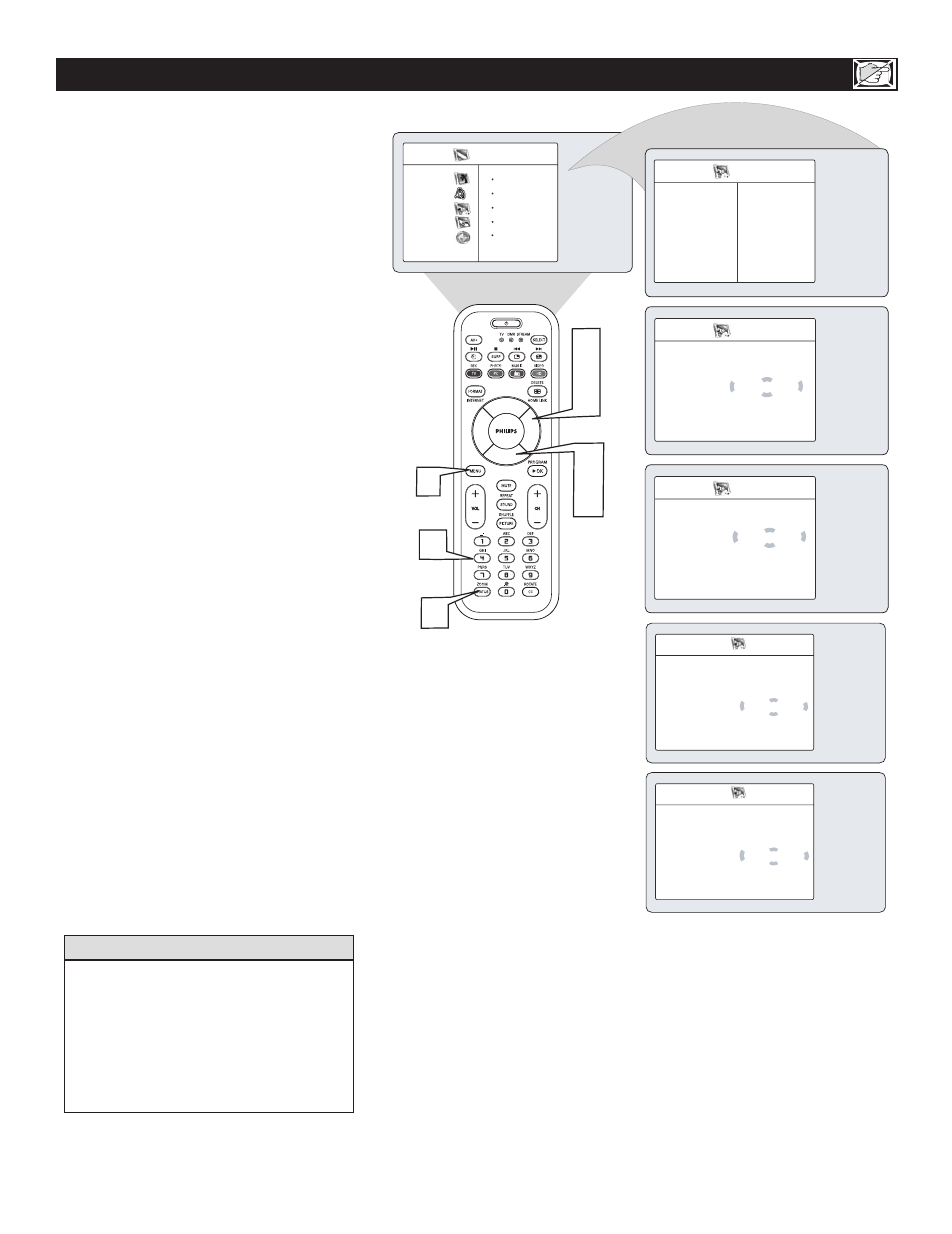
Press the STATUS button to remove the
menu from the screen.
15
H
OW TO
C
LEAR ALL
L
OCKED
C
HANNELS AT THE
S
AME
T
IME
V
arious onscreen messages will appear
when someone tries to view blocked pro-
gramming. The message is determined by how
the current programming is blocked. You may
view the blocked programming and turn OFF
the AutoLock™ feature by using the Clear All
control or by entering your access code.
1
Press the MENU button on the
remote control to show the onscreen
menu.
2
Press the CURSOR DOWN button to
highlight Features.
3
Press the CURSOR RIGHT button
to display the Features menu.
4
Press the CURSOR DOWN button to
select the AutoLock™
control.
5
Press the CURSOR RIGHT button
again to highlight Access Code.
6
Enter your four-digit Access Code,
“ Correct” will briefly appear on the
screen and the AutoLock menu will be
accessible.
7
8
Press the CURSOR DOWN button to
select Clear All. Clear? will appear on
the screen.
9
Press the CURSOR RIGHT button
to activate the clearing of all channels.
AutoLock
Block Channel
É
Lock HD
É
Change Code
É
Clear All
Clear?
Block All
É
Movie Rating
Й
С
Й
AutoLock
Block Channel
É
Lock HD
É
Change Code
É
Clear All
Cleared
Block All
É
Movie Rating
Й
С
Й
3
5
1
9
2
4
7
6
8
TV Menu
Picture
Timer
Sound
Autolock
Features
Contrast +
Install
DNR
Mode
If you tune to a specific channel that has
been blocked by Block Channel or any of
the AutoLock™ Rating options, simply
enter your four-digit access code to view
the channel.
NOTE : This will unblock ALL channels
until the TV is shut OFF. When powered
back ON, all previously blocked channels
will be blocked again.
H
ELPFUL
H
INT
Features
Timer
É
Access Code
Autolock
Contrast +
É
— — — —
DNR
Й
С
Й
Features
Timer
É
Access Code
Autolock
Contrast +
É
* * * *
DNR
É
Correct
С
Й
Features
Timer
É
Autolock
É
Contrast +
É
DNR
É
PIP
É
PIP
PIP
É
PIP
Й
