P and, Uick, Ntenna – Philips PS1964C User Manual
Page 4: Ookups
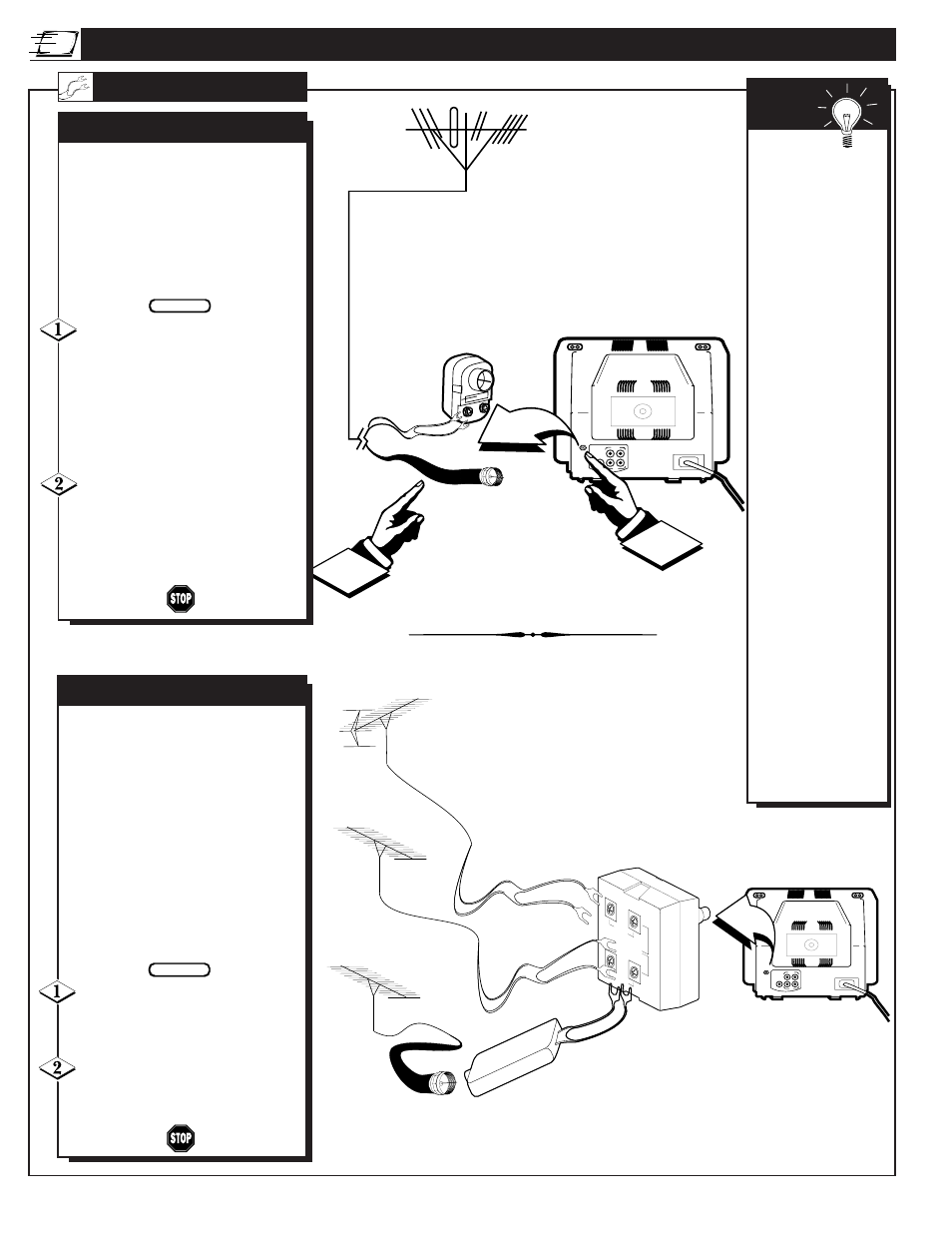
1
IN
75
⍀
ANT /
CABLE
VIDEO
L
R
AUDIO
OUT
IN
2
S
ET
-U
P AND
Q
UICK
U
SE
- A
NTENNA
H
OOKUPS
A
combination antenna receives
normal broadcast channels
(VHF 2-13 and UHF 14-69). Your
connection is easy since there is
only one 75
Ω
(ohm) antenna plug
on the back of your TV - and
that’s where the antenna goes.
If your antenna has a round
cable (75 ohm) on the end, then
you're ready to connect it to the TV.
If your antenna has flat twin-lead
wire (300 ohm), you first need to
attach the antenna wires to the screws
on a 300 to 75 ohm adapter.
Push the round end of the
adapter (or antenna) onto the
ANTENNA/CABLE plug on the rear
of the TV. If the round end of the
antenna wire is threaded, screw it
down tight.
BEGIN
VHFVVHF
UHF
300
Ω
75-300
Ω
ADAPTER
IN
75
⍀
ANT /
CABLE
VIDEO
L
R
AUDIO
OUT
IN
A
NTENNA
C
OMBINATION
UHF/VHF
Remember,
be sure to set the
TV for the type sig-
nal you've connect-
ed (see page 7.)
To set the TV to
select only the chan-
nel numbers in your
area see how to
“Program" or "Add"
channels in memory
on page 7.
To order any option-
al accessory contact
your dealer or call
the toll-free accesso-
ry ordering number
(1-800-292-6066):
• UHF/VHF
Combiner:
(SBV1133AO1)
• 75-300 Ohm
Adapter:
(SBV1113AO1)
• 300-75 Ohm
Adapter:
(483521827003)
• Quick “F-type”
Extender:
(M61026)
For recessed
ANT/CABLE
connections.
S
MART
H
ELP
300 to 75
Ω
Adapter
(483521827003)
Combination VHF/UHF Antenna
(Outdoor or Indoor)
Twin Lead
Wire
Round Cable
75
Ω
Back of TV
Back of TV
U/V Combiner
75-300 Ohm Adapter
Outdoor UHF Antenna
(Twin-lead 300 Ohm)
Outdoor VHF Antenna
(Twin-lead 300 Ohm)
Twin Lead
Wire
Round Cable 75
Ω
Round
End
Outdoor VHF Antenna
(Round 75 Ohm cable)
S
ome of you may have two sep-
arate antennas. One antenna
is for VHF channels (2-13) and
the other antenna is for UHF
channels (14-69).
For homes with separate
UHF/VHF antennas, you will
need an optional "combiner"
before you can connect to the TV.
See the "Smart Help" section (to
the right on this page) for order-
ing details.
Attach the separate UHF and
VHF antennas to the correct screws
on the combiner.
Push the round end of the com-
biner onto the ANTENNA/CABLE
plug on the rear of the TV.
BEGIN
S
EPARATE
UHF/VHF
