Ow to, Se the, Patial – Philips PS1964C User Manual
Page 19: Ontrol
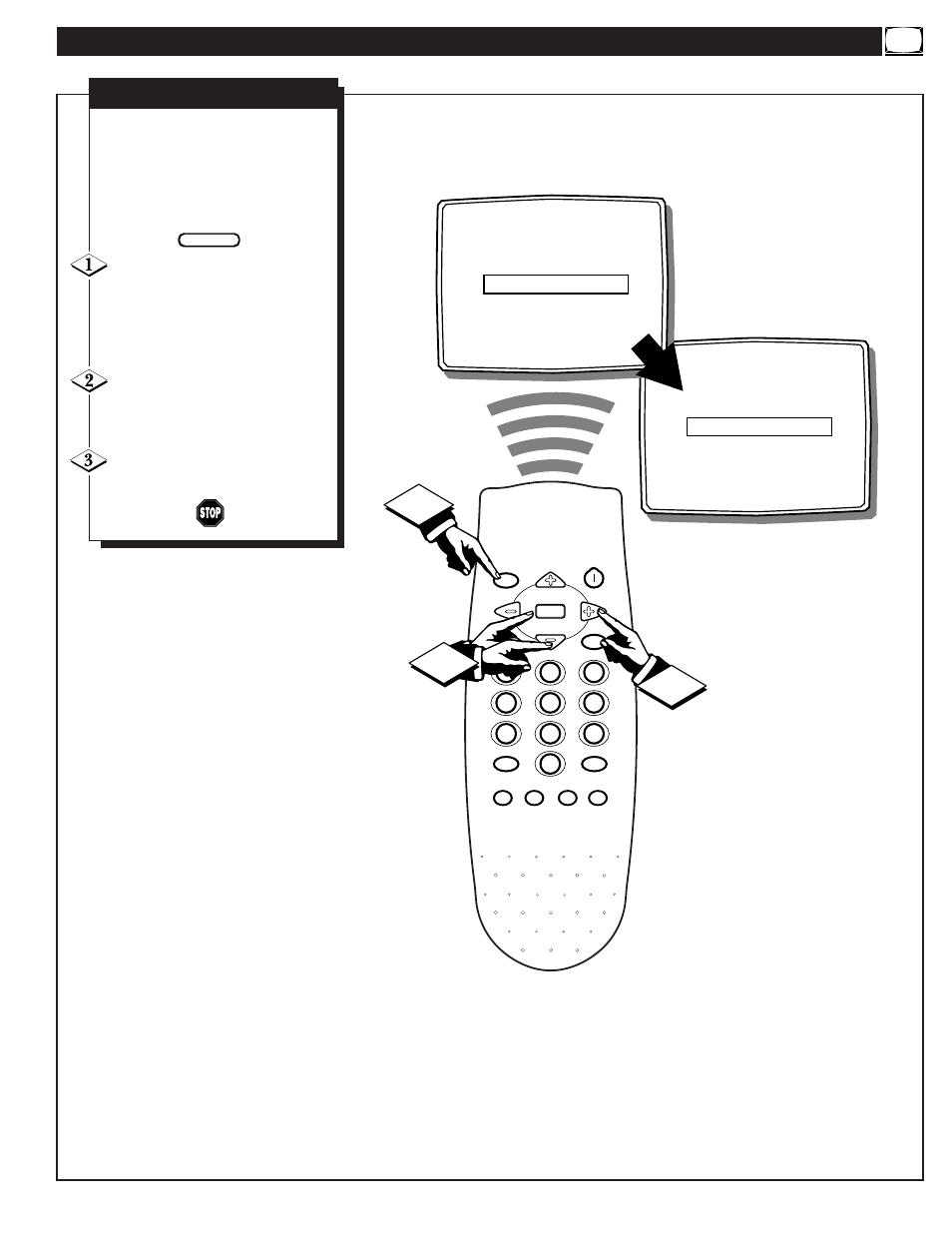
H
OW TO
U
SE THE
S
PATIAL
C
ONTROL
TREBLE
ON
BASS
ON
SPATIAL
OFF
SOUND
STEREO
AVL
ON
TREBLE
ON
BASS
ON
SPATIAL
ON
SOUND
STEREO
AVL
ON
CLOCK
MUTE
CC
SURF
SLEEP
VOL
VOL
CH
CH
SOUND
MENU
SMART
SMART
PICTURE
1
2
3
4
5
6
7
8
9
0
STATUS/EXIT
POWER
GAME
2
1
3
OR
S
patial Sound adds greater depth
and dimension to the stereo TV
sound. With the control turned ON
the TV’s speakers can add even
wider sound separation to normal
broadcasts.
Press the MENU (M) button on
the remote, then press the CH (+) or
(-) buttons to scroll the on-screen
menu until the word SPATIAL
appears within the highlight box.
With the SPATIAL control
highlighted, press the VOL (+) but-
ton to turn the feature ON or OFF.
Press the STATUS/EXIT button
to clear the screen when finished.
BEGIN
S
PATIAL
S
OUND
See also other documents in the category Philips Audio accessories:
- Mando a distancia universal (120 pages)
- Mando a distancia universal (73 pages)
- Mando a distancia universal (72 pages)
- Mando a distancia universal (132 pages)
- Mando a distancia universal (76 pages)
- Mando a distancia universal (82 pages)
- Mando a distancia universal (2 pages)
- Mando a distancia universal (120 pages)
- Mando a distancia universal (104 pages)
- Mando a distancia universal (152 pages)
- Mando a distancia universal (115 pages)
- Mando a distancia universal (107 pages)
- Mando a distancia universal (63 pages)
- Mando a distancia universal (80 pages)
- Mando a distancia universal (80 pages)
- Mando a distancia universal (83 pages)
- Mando a distancia universal (96 pages)
- Mando a distancia universal (108 pages)
- Mando a distancia universal (64 pages)
- Mando a distancia universal (78 pages)
- Mando a distancia universal (116 pages)
- Mando a distancia universal (112 pages)
- Cable coaxial (1 page)
- Pronto Extensor en serie (2 pages)
- Pronto Extensor en serie (48 pages)
- Cable de vídeo por componentes (1 page)
- MultiLife Cargador de pilas (2 pages)
- Alargador de cable de auriculares (1 page)
- TV Link inalámbrico (8 pages)
- TV Link inalámbrico (42 pages)
- TV Link inalámbrico (52 pages)
- Mando a distancia (2 pages)
- Mando a distancia (76 pages)
- Cable para audio digital (2 pages)
- Pantalla LCD adicional (4 pages)
- Pantalla LCD adicional (45 pages)
- MultiLife Cargador de batería (2 pages)
- AVENT Funda para biberón de cristal (3 pages)
- Adaptador de alimentación para CD Soundmachine (2 pages)
- Antena de televisión (33 pages)
- Antena de televisión (7 pages)
- Antena de televisión (7 pages)
- Antena de televisión (2 pages)
- Antena de televisión (2 pages)
- Base de monitor Cloud (25 pages)
