Ow to, Se the, Udio – Philips PS1964C User Manual
Page 21: Utput, Acks
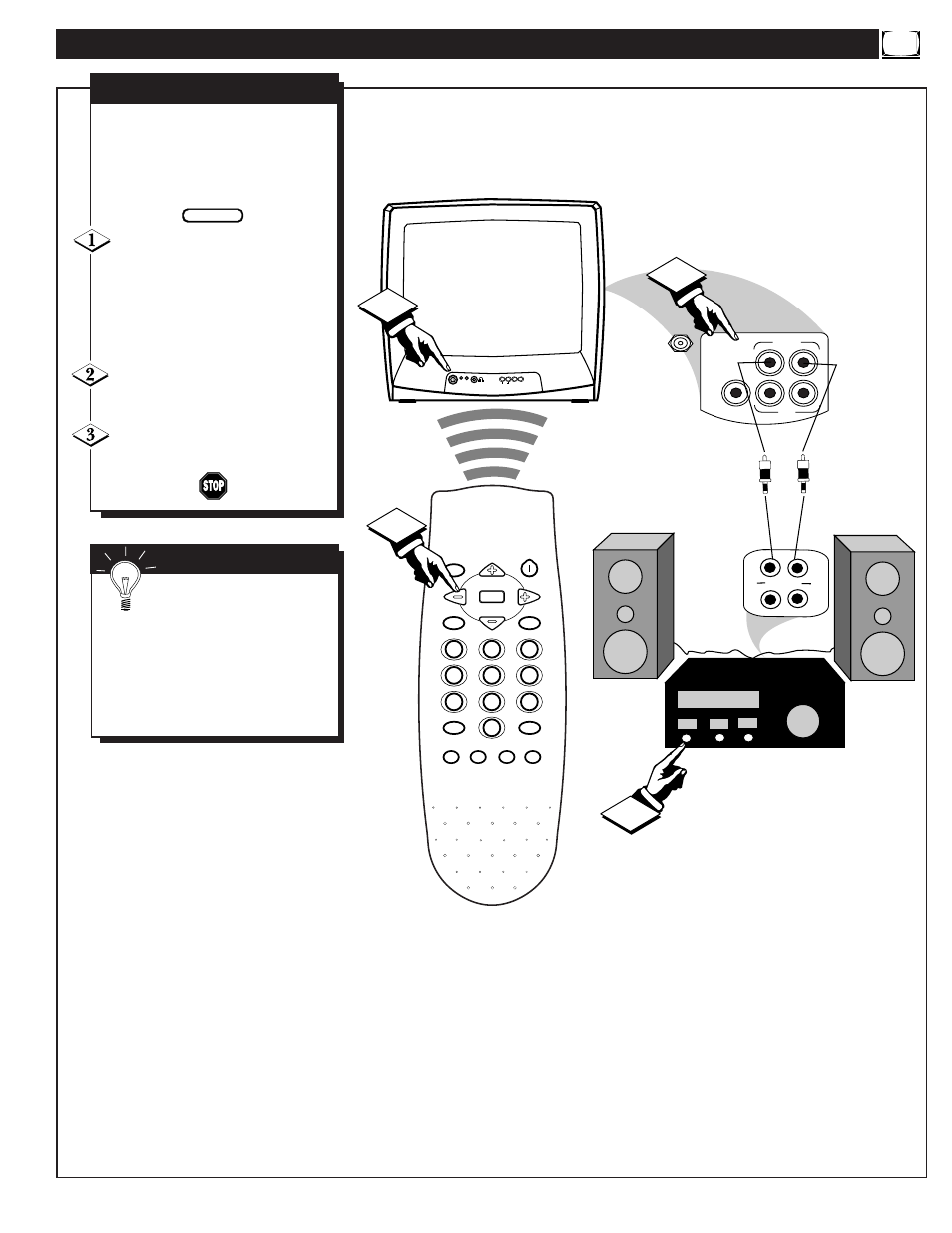
CLOCK
MUTE
CC
SURF
SLEEP
VOL
VOL
CH
CH
SOUND
MENU
SMART
SMART
PICTURE
1
2
3
4
5
6
7
8
9
0
STATUS/EXIT
POWER
GAME
3
AUDIO INPUT
PHONO INPUT
L
R
IN
75
⍀
ANT /
CABLE
VIDEO
L
R
AUDIO
OUT
IN
1
2
POWER
ᮤ
– VOLUME +
ᮣ
▼
CHANNEL
▲
MENU
2
H
OW TO
U
SE THE
A
UDIO
O
UTPUT
J
ACKS
W
ould you like to hear TV pro-
grams through your audio hi-fi
system? Using the TV’s Audio Output
Jacks (located on the rear of the TV)
offer you this option.
Connect the R(ight) and L(eft)
AUDIO OUT jacks on the TV to the
R and L Audio Input jacks on your
amplifier or sound system.
Set the audio system’s volume to a
normal listening level.
Turn the TV and the audio sys-
tem ON.
Press the STATUS button on the
remote control to clear the screen.
BEGIN
A
UDIO
O
UTPUT
J
ACKS
Remember, to hear the TV
sound through your audio sys-
tem, simply connect the audio jacks.
There is no switch or control to turn
on or off.
Set the TV’s volume to minimum and
use the audio system’s volume con-
trol to adjust sound levels.
S
MART
H
ELP
BACK OF TV
RCA PHONO
PLUG CABLES
(NOT SUPPLIED)
AUDIO OUT
(RED/WHITE)
AUDIO SYSTEM
AUDIO SYSTEM
JACK PANEL
- Mando a distancia universal (120 pages)
- Mando a distancia universal (104 pages)
- Mando a distancia universal (152 pages)
- Mando a distancia universal (115 pages)
- Mando a distancia universal (107 pages)
- Mando a distancia universal (63 pages)
- Mando a distancia universal (80 pages)
- Mando a distancia universal (80 pages)
- Mando a distancia universal (83 pages)
- Mando a distancia universal (96 pages)
- Mando a distancia universal (108 pages)
- Mando a distancia universal (64 pages)
- Mando a distancia universal (78 pages)
- Mando a distancia universal (116 pages)
- Mando a distancia universal (112 pages)
- Mando a distancia universal (120 pages)
- Mando a distancia universal (73 pages)
- Mando a distancia universal (72 pages)
- Mando a distancia universal (132 pages)
- Mando a distancia universal (76 pages)
- Mando a distancia universal (82 pages)
- Mando a distancia universal (2 pages)
- Cable coaxial (1 page)
- Pronto Extensor en serie (2 pages)
- Pronto Extensor en serie (48 pages)
- Cable de vídeo por componentes (1 page)
- MultiLife Cargador de pilas (2 pages)
- Alargador de cable de auriculares (1 page)
- TV Link inalámbrico (8 pages)
- TV Link inalámbrico (42 pages)
- TV Link inalámbrico (52 pages)
- Mando a distancia (76 pages)
- Mando a distancia (2 pages)
- Cable para audio digital (2 pages)
- Pantalla LCD adicional (4 pages)
- Pantalla LCD adicional (45 pages)
- MultiLife Cargador de batería (2 pages)
- AVENT Funda para biberón de cristal (3 pages)
- Adaptador de alimentación para CD Soundmachine (2 pages)
- Antena de televisión (7 pages)
- Antena de televisión (7 pages)
- Antena de televisión (2 pages)
- Antena de televisión (2 pages)
- Antena de televisión (33 pages)
- Base de monitor Cloud (25 pages)
