5 use your home theater, Before you start, Choose your sound – Philips HTS3530-05 User Manual
Page 12: Play a disc, Change sound mode, Change surround sound mode, Play from a usb storage device
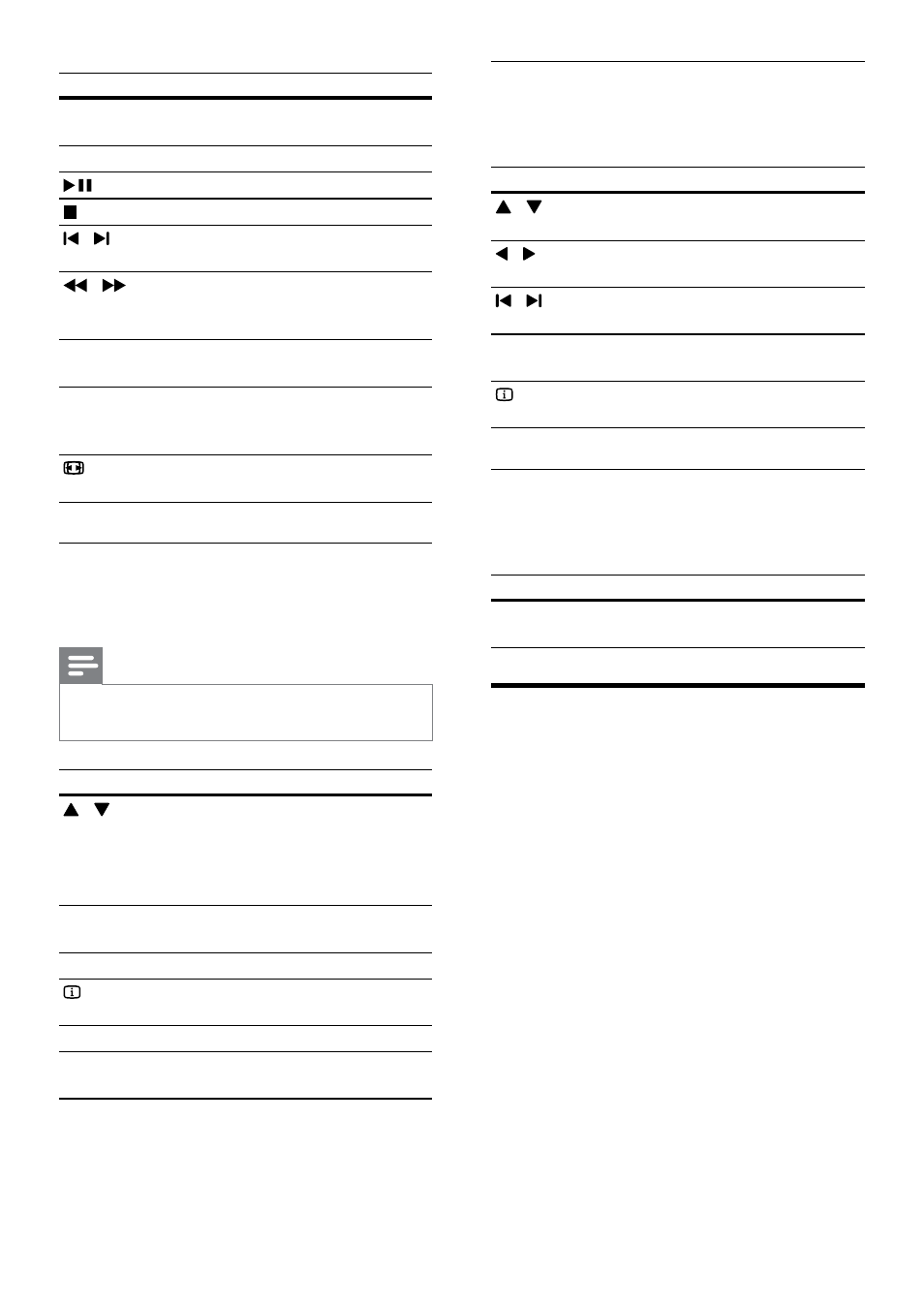
10
Use picture options
Access several useful features while viewing
pictures.
Button
Action
/
Flips the photo vertically or
horizontally.
/
Rotates the picture anti-clockwise
or clockwise.
/
Skips to the previous or next
picture.
REPEAT
Repeats a single file in the folder
or repeats the entire folder.
INFO
Displays photo albums in a
thumbnail overview.
Use audio options
Access several useful features while audio is
played.
Button
Action
REPEAT
Repeats a track or the
entire disc.
Play from a USB storage device
The home theatre is fitted with a USB connector
that allows you to view pictures, listen to music or
watch movies stored on a USB storage device.
1
Connect the USB storage device to the
home theatre.
2
Press
USB.
»
A content browser appears.
3
Select a file, then press OK.
4
Press the playback buttons to control play
(see ‘Play a disc’ on page 9).
Button
Action
Navigation
buttons
Navigate menus.
OK
Confirms an entry or selection.
Starts, pauses or resumes play.
Stops play.
/
Skips to the previous or next
track, chapter or file.
/
Fast backwards or fast forwards.
Press repeatedly to change the
search speed.
ZOOM
Zooms into a video scene or
picture.
REPEAT A-B Marks two points within a
chapter or track for repeat play,
or turns off repeat mode.
SCREEN
FIT
Fits the picture format to the TV
screen.
Use video options
Access several useful features while viewing
video.
Note
•
Available video options depend on the video
source.
Button
Action
/
Searches slow-backward or
slow-forward. Press repeatedly to
change the search speed.
For VCD/SVCD, slow-backward
search is not available.
AUDIO
SYNC
Selects an audio language or
channel.
SUBTITLE Selects subtitle language for video.
INFO
Displays information about what
is playing.
REPEAT
Repeats a chapter or title.
ANGLE
Displays options for different
camera angles.
EN
