Philips Micro Hi-Fi System User Manual
Page 15
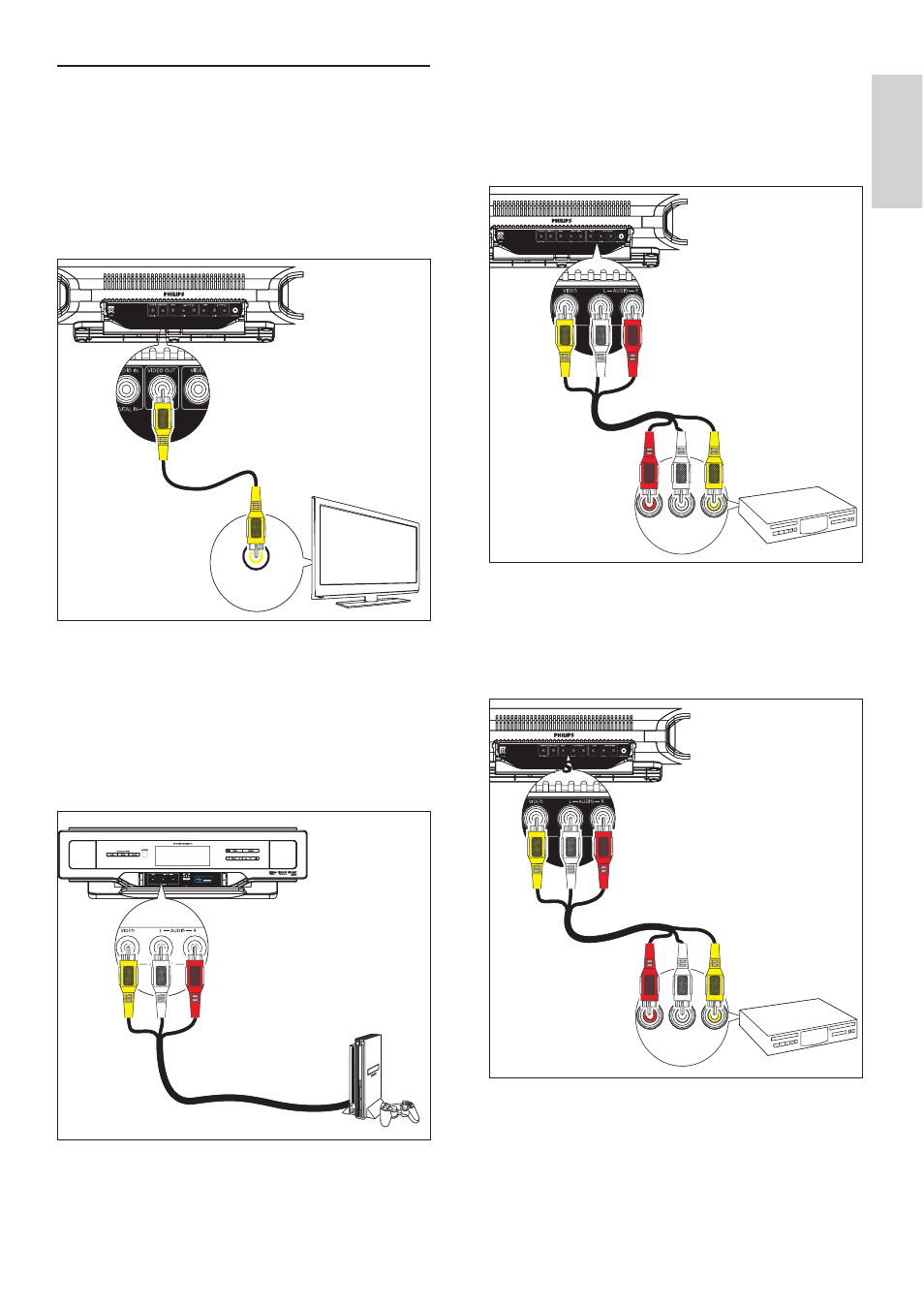
15
B Set top box
Connect the AV output sockets the
set top box to the AV1 IN (VIDEO L
- AUDIO - R) sockets.
C DVD player
Connect the AV output sockets on the DVD
player to the AV2 IN (VIDEO L - AUDIO - R)
sockets.
AUDIO
VIDEO
AUDIO OUT
L
R
AUDIO
VIDEO
AUDIO OUT
L
R
AUDIO
VIDEO
AUDIO OUT
L
R
AUDIO
VIDEO
AUDIO OUT
L
R
Option 2: Connect devices through
this soundbar to the TV (basic)
If the TV does not have an available audio
output socket, follow these instructions.
1
Connect the video input socket on the TV
to the VIDEO OUT socket.
2
Connect the AV devices directly to the
soundbar:
A Game console:
Connect the AV output sockets on
the game console to the AV FRONT
(VIDEO L-AUDIO-R) sockets.
TV
VIDEO IN
TV
VIDEO IN
English
EN
This manual is related to the following products:
