Customizing prontopro ng, Learning commands – Philips TSU7000-37 User Manual
Page 23
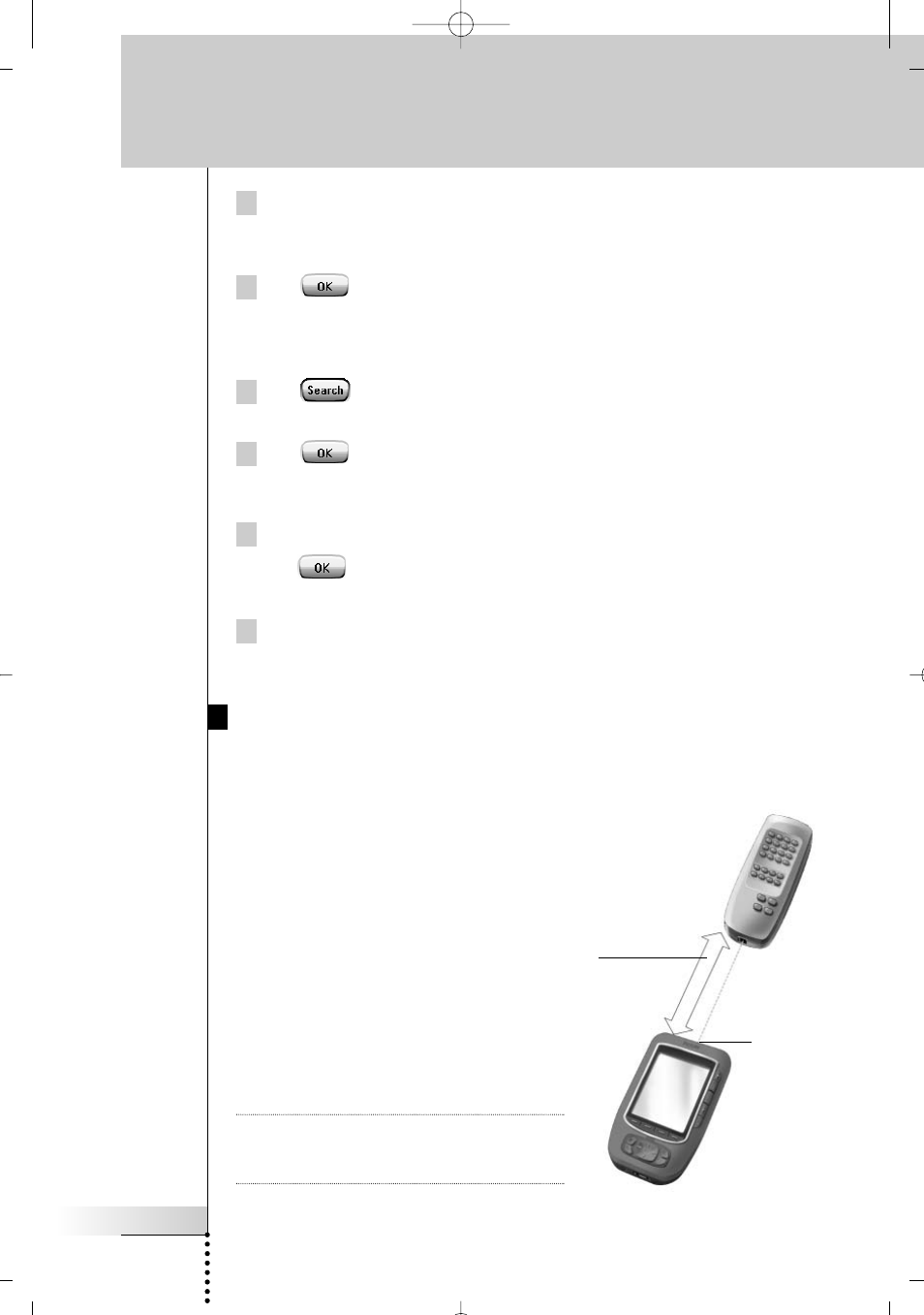
User Guide
23
Customizing ProntoPro NG
4 In the Device Overview, tap the Device for which you want to define
the brand.
A message screen appears.
5 Tap .
The ‘Brands’ screen appears.
Searching the brand
1 Tap
in the ‘Brands’ screen.
The ‘Searching the Brand’ screen appears.
2 Tap
and point ProntoPro NG at the device.
The ‘Searching’ screen appears. ProntoPro NG searches through the list of
brands, by sending out an IR code for each brand.
3 When the device for which you are defining the brand, turns off,
tap
in the ‘Searching’ screen.
The ‘Installing the Brand’ screen appears.
4 To install the brand and code set, follow the instructions described in
‘Installing the brand’ on page 21.
Learning Commands
If an IR code is not in the database, you can program ProntoPro NG commands by
transmitting IR signals from your existing remote control to ProntoPro NG’s
learning eye.
The Learn Tool allows you to learn a button
or a device action. A device action is an
action that is executed automatically when
you select a device. E.g. when you select TV,
your ProntoPro NG can learn to switch on the
TV at the same time. You can also use the
Learn Tool to relearn commands that do not
work properly.
Note
Changing the Brand in the Brand Tool
will not have an impact on the learned
codes.
Learning
eye
2 - 8 inches
5 - 20 cm
TSU7000_US1004.qxd 19-10-2004 16:09 Pagina 23
