Brother HL 5170DN User Manual
Quick setup guide, Hl-5170dn, Laser printer
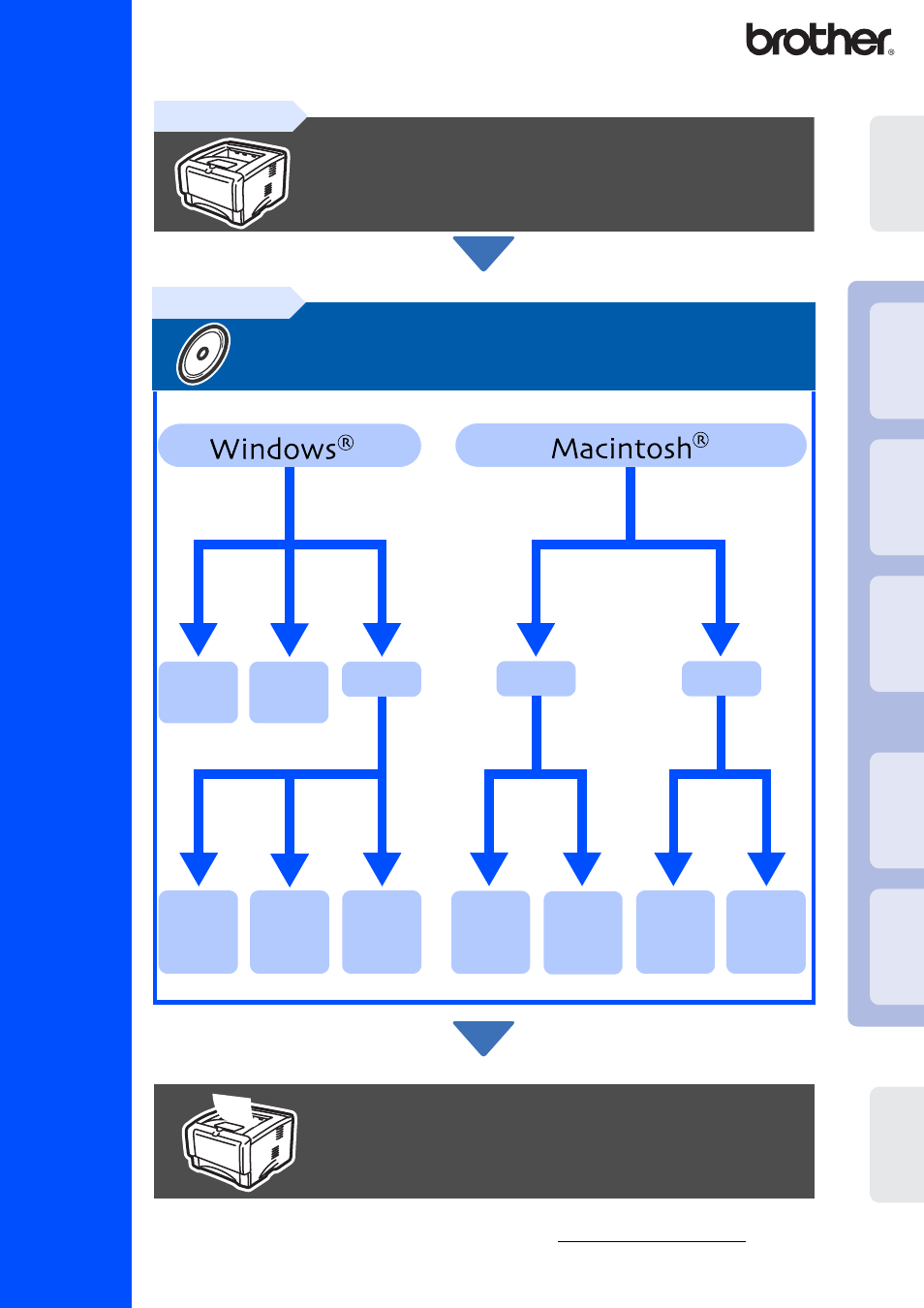
Quick Setup Guide
Laser Printer
HL-5170DN
Read this Quick Setup Guide before using the printer.
Before you can use the printer, you must set up the hardware and install
the driver.
For the latest driver and to find the best solution for your problem or question, access the Brother
Solutions Center directly from the CD-ROM/Driver or go to ttp://solutions.brother.com
Keep this Quick Setup Guide and supplied CD-ROM in a convenient place for quick and easy
reference at all times.
Setup is Complete!
Step 1
Step 2
USB
Parallel
Network
Peer-to-
Peer (LPR)
Mac
®
OS 8.6 – 9.2
Mac
®
OS X 10.1 /
10.2
Peer-to-
Peer
(NetBIOS)
Network
Shared
Printer
Mac
®
OS X 10.1 /
10.2
Mac
®
OS 8.6 – 9.2
Network
USB
Se
ttin
g
Up
Yo
ur Pri
n
ter
Win
dow
s
®
USB
Win
dow
s
®
Paral
lel
Wi
ndo
w
s
®
Ne
two
rk
Ma
ci
nto
s
h
®
USB
Ma
ci
nto
s
h
®
Ne
two
rk
For
Adm
in
is
trato
rs
Document Outline
- Regulations
- Getting Started
- Carton Components
- Control Panel
- Supplied CD-ROM
- Setting Up Your Printer
- Installing the Driver
- For USB Interface Cable Users
- For Parallel Interface Cable Users
- For Network Interface Cable Users
- For Brother Peer-to-Peer Network Printer Users (LPR / NetBIOS)
- For Network Shared Printer Users
- For Mac OS® 8.6 to 9.2 Users
- For Mac OS® X 10.1 / 10.2 Users
- For Mac OS® 8.6 to 9.2 Users
- For Mac OS® X 10.1 / 10.2 Users
- Setting your IP Address, Subnet Mask and Gateway using BRAdmin Professional (Windows® Users Only)
- For Administrators
- Other Information
