System setup (dvd) – Philips LX80003798 User Manual
Page 14
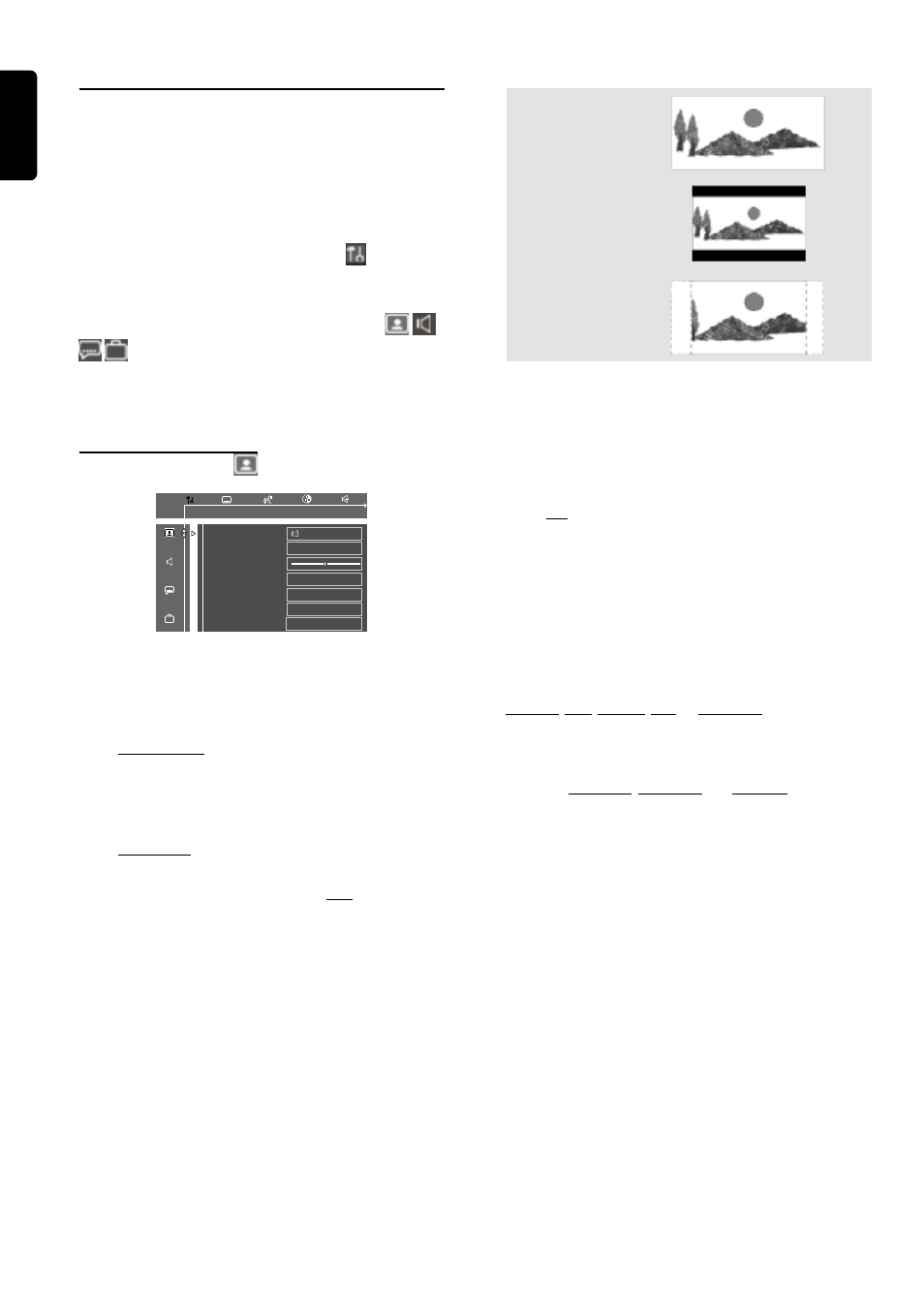
14
English
P
REPARATIONS
System Setup (DVD)
The system setup is carried out via the TV, enabling you to
customize the DVD system to suit your particular
requirement. If the options selected are not available on a
disc, then the disc’s own preference will be used.
To enter System Setup menu
1
Press
SYSTEM MENU then
4 to select icon from
the menu bar on the TV screen.
➜ Playback will stop.
2
Use
3 4 1 2 to toggle through the functions (
) and select your preferred option.
3
Press
OK to confirm a highlighted selection.
4
To remove the menu, press
SYSTEM MENU again.
Setting the picture
TV Shape
Black Level shift
Video shift
On
1en
1en
st
1
panscan
Digital Crystal Clear
Settings
Personal color
Settings...
Color settings
1 Personal
TV System
Auto
ö TV Shape
Select the aspect ratio of the connected TV.
If you have a normal TV and your DVD is
formatted for wide screen viewing,
select 4:3 letter box. Wide picture with black bands will be
displayed on the upper and lower portions of the TV
screen.
If you have a normal TV and your DVD is not
formatted for wide screen viewing,
select 4:3 panscan (default setting). A picture is displayed
on the whole TV screen (or “reformatted to fit your TV”).
If you have a wide screen TV, select 16:9 (you must
also set your wide screen TV to “full size”).
Note:
– The format you select must be available on the disc. If it is
not, the settings for TV Shape will not affect the picture during
playback.
ö Black level shift (NTSC output only)
Select On if you set the DVD system to NTSC and you are
playing NTSC-compatible DVDs. This will improve the
color contrast and picture.
ö Video shift
Use this setting to move the picture on your TV to the left
or right. The default setting is at the center.
ö Color settings
You can select one of the predefined sets of color settings :
Personal, Rich, Natural, Soft or Animation.
ö Personal color
It allows you to define your own set of color settings by
adjusting : Saturation, Brightness and Contrast. Use
3 4
keys to adjust the values of these settings, then press
OK.
16:9
(Wide screen)
4:3 LB
(Letter Box)
4:3 PS
(Pan Scan)
