Philips DVP1120-37 User Manual
Page 7
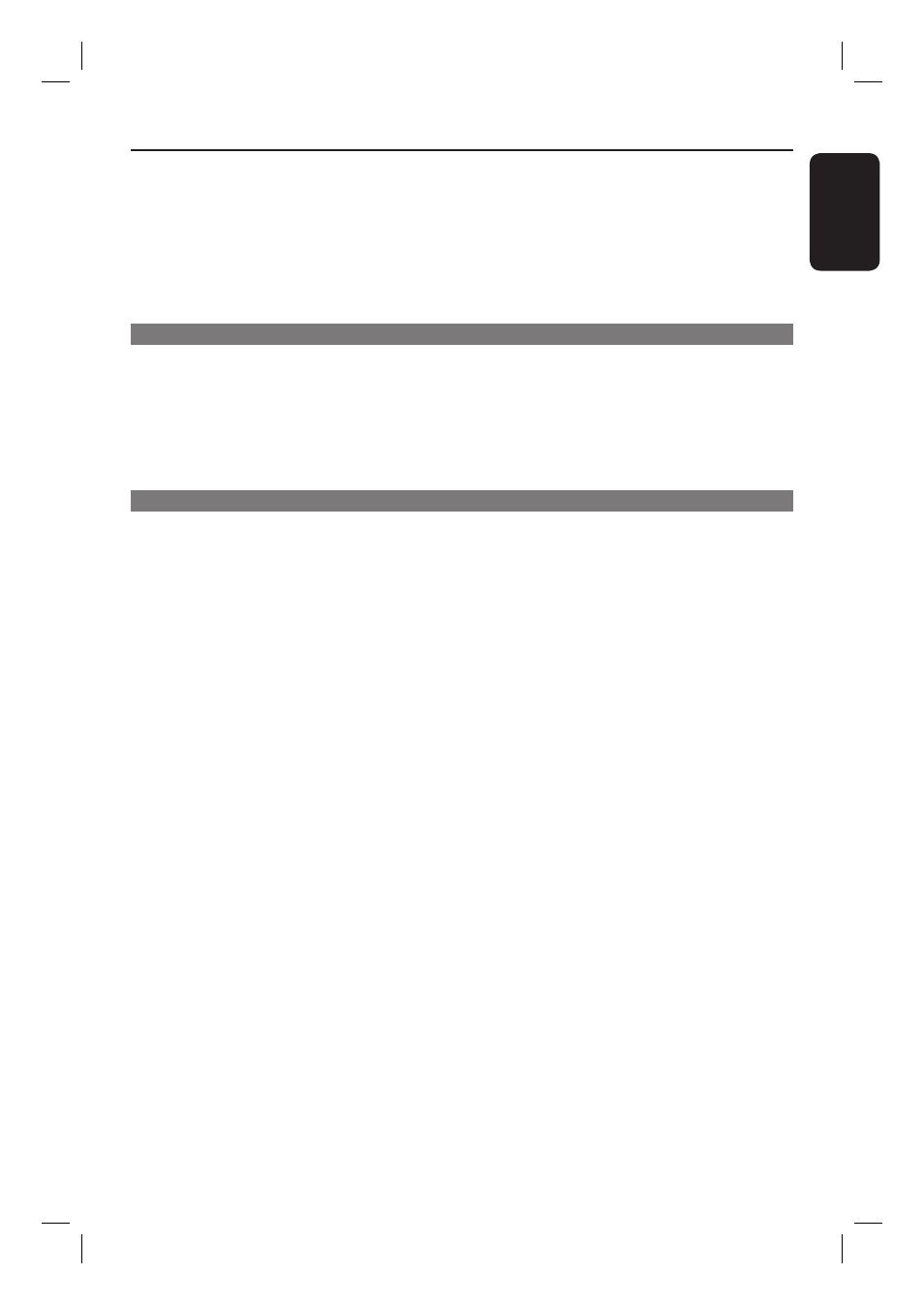
E
ng
li
sh
7
Table of contents
Using Display menu options .................................................................................................................... 25-26
Selecting title/chaper/track ..................................................................................................................... 25
Searching by time ....................................................................................................................................... 25
Switching camera angles ............................................................................................................................26
Playing a JPEG photo disc (slide show) .........................................................................................................27
Zoom picture ..............................................................................................................................................27
Rotating the picture ...................................................................................................................................27
Playing a MP3/ WMA disc ............................................................................................................................... 28
Setup Options
Setup Menu Options ................................................................................................. 29-35
Accessing the setup menu ................................................................................................................................29
Language Menu ........................................................................................................................................... 30
Video Menu .............................................................................................................................................31-32
Audio Menu ..................................................................................................................................................33
Rating Menu ................................................................................................................................................. 34
Misc Menu .....................................................................................................................................................35
Others
Other Features................................................................................................................ 36
Installing the latest software ...........................................................................................................................36
Troubleshooting .........................................................................................................37-39
Glossary...................................................................................................................... 40-41
Specifi cations .................................................................................................................. 42
1_dvp1120_37_eng 8.indd 7
1_dvp1120_37_eng 8.indd 7
2008-01-18 1:16:15 PM
2008-01-18 1:16:15 PM
